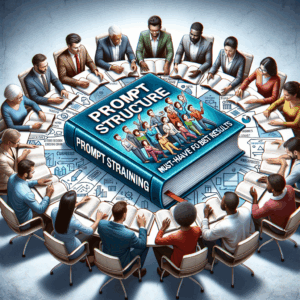Ai Creative Process: Exclusive Tips For Best Results
Introduction to the ai creative process
Artificial intelligence now shapes creative work. From writing and design to music and video, AI tools help humans produce more. Yet success requires more than clicking a button. You must guide the tools and shape outputs thoughtfully.
This article explains the ai creative process and gives exclusive tips for best results. You will learn how to plan, prompt, iterate, and refine creative outputs. Also, you will find practical workflows and tool strategies to save time and raise quality.
Why the ai creative process matters
AI can generate ideas quickly. However, it may also create generic or off-brand results. Consequently, you need a process that aligns AI outputs with your creative goals. Without a clear approach, you risk wasted time and inconsistent work.
Moreover, teams using AI must ensure quality and originality. Therefore, a repeatable process helps maintain standards. It also helps you scale creative projects while preserving a human touch.
Define your creative goals early
Start by clarifying what you want to achieve. Describe the desired tone, audience, and purpose in plain language. When you set expectations early, tools deliver more useful results.
Next, list constraints like length, format, and brand rules. Also, include any must-have elements. This step reduces back-and-forth and increases output relevance. Consequently, you streamline the whole ai creative process.
Map a human-plus-AI workflow
Successful projects split tasks between humans and AI. For instance, let AI generate drafts or mockups. Then, let humans edit, add nuance, and ensure brand fit. This division creates speed and control.
Additionally, assign roles and checkpoints for each team member. Who writes prompts? Who evaluates outputs? Who finalizes content? Clear roles prevent confusion and keep projects on schedule.
Craft powerful prompts
Prompts act as instructions you give an AI model. Make them specific, actionable, and concise. Include context, constraints, and examples whenever possible.
Use a structured prompt like this:
– Objective: what you want.
– Context: audience and voice.
– Constraints: length and style.
– Examples: sample lines or formats.
Also, test variations. Small wording changes can yield big differences. Therefore, record your best prompts for future use.
Use prompt engineering techniques
Prompt engineering helps you get predictable AI behavior. Start with a clear goal and iterate. Then, refine the prompt based on model output.
Try techniques such as:
– Chain-of-thought prompts to encourage stepwise reasoning.
– Role-playing prompts to instill a viewpoint.
– Few-shot examples to show desired output patterns.
Moreover, include negative examples when needed. Tell the model what to avoid. This step reduces off-target outputs and saves revision time.
Design effective iterative loops
Treat AI output as a first draft, not a final product. Create short iteration cycles of generation, review, and revision. Each cycle should focus on one improvement area.
For example:
1. Generate multiple variations.
2. Choose the best candidate.
3. Refine language and structure.
4. Polish brand voice and facts.
By iterating quickly, you combine AI speed with human judgment. Consequently, you improve quality without losing momentum.
Use constraints to foster creativity
Paradoxically, constraints increase creativity. Limitations force unexpected solutions. They also help the ai creative process stay focused.
Apply constraints like deadlines, strict word counts, or unusual angles. Ask the AI to combine two unrelated concepts. Often, these rules generate breakthrough ideas while keeping outputs usable.
Leverage templates and reusable assets
Create prompt templates for recurring tasks. Also, build content blocks and style guides. Templates save time and ensure consistency.
Store successful prompts, example outputs, and final edits. Then, reuse them in future projects. Over time, you develop a library that speeds up ideation and preserves best practices.
Combine multiple AI tools strategically
No single tool fits all creative tasks. Use specialized tools for images, audio, or text. Combine them in a pipeline to play to each tool’s strengths.
For example:
– Use a language model to craft copy.
– Use an image model to create visuals.
– Use audio tools to generate voiceovers.
Coordinate formats and naming conventions. That way, you reduce friction and integrate outputs smoothly.
Maintain brand voice and ethical standards
AI can mimic many styles, but it can also drift. Therefore, keep brand voice guides handy. Also, train or tune models with your specific tone examples if possible.
Additionally, enforce ethical rules. Avoid generating harmful or misleading content. Check outputs for bias, factual errors, and privacy issues. A responsible ai creative process protects both creators and audiences.
Use human editing and curation
Humans add judgment, context, and taste. Always include an editing phase where people refine AI outputs. This stage covers accuracy, sensitivity, and emotional impact.
Editors should look for clarity, flow, and uniqueness. They should also ensure technical accuracy where relevant. Finally, they adapt the content to fit real-world constraints like publishing platforms.
Measure effectiveness with clear KPIs
Decide on key performance indicators early. Track metrics such as engagement, conversion, revision count, and time saved. These KPIs help you evaluate tool choices and workflow improvements.
Collect both quantitative and qualitative feedback. For instance, measure clicks and also ask team members about effort saved. Then, adjust your ai creative process based on those findings.
Optimize prompts with A/B testing
Treat prompts like marketing copy and test them. Run A/B tests on variations to see which one achieves your goal. Document differences in tone, accuracy, and audience response.
Use the best-performing prompts as new defaults. Over time, continuous testing fine-tunes your approach. This practice increases the efficiency and effectiveness of the ai creative process.
Handle factual accuracy and verification
AI models may invent facts or present outdated data. Always verify claims before publishing. Use reliable sources and cross-check important data points.
Consider a fact-checking step in the workflow. Either use automated verification tools or assign team members to confirm facts. That way, you protect credibility and reduce risk.
Manage copyright and ownership
Copyright issues can arise with AI-generated content. Understand local laws about authorship and derivative works. Also, know the licensing terms of the tools you use.
When in doubt, document sources and obtain permissions. For commissioned work, define ownership in contracts. Clear policies prevent legal disputes later.
Scale with training and templates
As your team grows, train newcomers on your process. Provide onboarding sessions and a central repository for prompts and guidelines. Also, create simple checklists for common tasks.
Scaling a consistent ai creative process requires discipline. Yet, it yields faster delivery and higher quality. Standardized practices reduce mistakes and keep brand voice intact.
Work with prototypes and pilot projects
Before rolling out large initiatives, run pilots. Use a small, controlled project to test workflows, tools, and quality controls. Learn from pilot feedback before scaling.
Prototypes also reveal hidden costs, such as human editing time or integration headaches. By identifying these early, you can budget properly and avoid surprises.
Balance automation with human touch
Automation boosts efficiency but can lower nuance. Decide which parts of the workflow deserve human attention. Preserve human input where empathy and judgment matter most.
For example, use AI to draft email campaigns but have humans finalize subject lines and offers. This balance keeps content effective and authentic.
Foster creative collaboration across teams
Encourage collaboration between designers, writers, and product people. Share successful prompts and failures openly. Promote a culture of experimentation and fast feedback.
Regular idea sessions help teams learn and adapt. Moreover, cross-functional teams often create richer, more surprising outputs in the ai creative process.
Use feedback loops from audiences
Collect audience feedback on AI-assisted work. Use surveys, comments, and analytics to assess reception. Then, incorporate this feedback into future prompts and edits.
Audience data helps you refine voice, topic choices, and format. Consequently, you deliver content that resonates and performs better.
Protect privacy and sensitive data
Avoid feeding private or sensitive data into third-party models. Check tool policies and use enterprise options for secure handling. Otherwise, you risk data leaks and compliance failures.
When dealing with user data, anonymize or synthesize it before use. Also, keep a record of what data you share with tools and why.
Create a consistent review checklist
A standard checklist ensures quality across projects. Include checkpoints such as accuracy, tone, SEO, legal review, and accessibility. Use short and actionable items.
A checklist reduces oversight and speeds approvals. You can tailor it for different content types like blogs, ads, or product copy.
Example checklist (short):
– Tone and voice match brand
– Facts verified and sourced
– SEO keywords included naturally
– Accessibility alt text and headings
– Legal disclaimers present when needed
Use multimodal outputs creatively
Combine text, images, and audio to enrich content. For instance, pair a blog with illustrative AI-generated images and a short narrated summary. This approach increases engagement.
Also, reuse AI assets across channels. An image created for a blog can serve as a social post or thumbnail. Repurposing saves time and keeps messaging consistent.
Measure ROI and calculate cost trade-offs
Track time saved and improvement in output quality. Also, compare tool subscription costs against human labor savings. This analysis helps you determine the true ROI of the ai creative process.
Consider hidden costs like editing time and training. Factor those in when you choose tools. A clear ROI calculation informs smarter investments.
Train models with your data when possible
Custom models perform better for brand-specific work. If the tool allows it, train or fine-tune models with your assets. This step results in outputs closer to your voice and standards.
However, understand privacy and legal implications before uploading proprietary data. Also, monitor for overfitting and unexpected behaviors.
Avoid overreliance and keep creative skills sharp
AI should augment human creativity, not replace it. Continue cultivating core skills like storytelling, design basics, and critical thinking. Those skills help you supervise AI effectively.
Encourage team members to practice creative drills. For example, write short prompts and test multiple outputs. This habit strengthens both human and AI collaboration.
Common pitfalls and how to avoid them
Many teams make the same mistakes with AI. They trust initial outputs too quickly or skip verification. They also let brand voice slip without standards.
To avoid these issues, enforce checkpoints and train reviewers. Also, keep detailed records of prompts and revisions. Transparency helps you refine the process faster.
Practical tool stack suggestions
Choose tools that match your needs and integrate well. Below is a sample stack and its uses.
Table: Sample AI tool stack
| Task | Tool type | Purpose |
|——|———–|———|
| Ideation | Large language model | Generate outlines and topic ideas |
| Drafting | Conversational model | Produce first drafts and variations |
| Editing | Grammar/clarity tool | Improve readability and tone |
| Images | Image generation model | Create visuals and mockups |
| Audio | Text-to-speech | Produce voiceovers and podcasts |
| Verification | Fact-checking tool | Cross-check claims and data |
| Security | Enterprise model | Handle sensitive data securely |
This table helps you pick complementary tools. Start small, then expand the stack as needs grow.
Tips for different creative disciplines
Writers: Provide AI with clear briefs and style examples. Ask for multiple tones. Then, recombine best parts into a final piece.
Designers: Use AI for mood boards and rapid mockups. However, finalize layouts manually to ensure usability.
Musicians: Use AI to generate motifs or backing tracks. Then, layer human performance for emotion and nuance.
Video creators: Use AI to write scripts and generate storyboards. Then, record real footage or high-quality synthetic footage if needed.
Legal and compliance considerations
Check laws in your jurisdiction about AI content and copyright. Keep records of sources and model versions used. Also, consult legal counsel for high-risk content.
For regulated industries, add compliance reviewers to the workflow. Their input prevents costly mistakes and protects reputation.
Case study: a successful ai creative process in action
A mid-size agency used AI to cut blog production time by 40%. They started with a firm brief and a prompt template. Then, writers generated five draft outlines per topic.
Editors chose the best outline and asked the AI for a full draft. Human editors refined flow, facts, and voice. Finally, designers created visuals using the AI image tool. The process improved speed and preserved quality.
Key takeaways from this case:
– Templates reduced iteration time.
– Human editing kept voice consistent.
– Cross-functional collaboration improved outcomes.
Future trends to watch
Expect improved multimodal models that handle text, audio, and images together. Also, privacy-safe fine-tuning will become standard. In addition, more specialized creative models will appear for niche tasks.
Finally, AI will become a co-creator in more projects. Thus, mastering the ai creative process now gives you an advantage.
Quick checklist to start today
– Define the creative goal and constraints.
– Choose a core tool and test prompts.
– Build a simple iteration loop.
– Add a human editing checkpoint.
– Save successful prompts and templates.
– Track one KPI and measure progress.
Follow this checklist to get moving without overhauling your entire workflow.
FAQ — Frequently Asked Questions
1) How do I choose the right model for creative tasks?
Consider task type, required quality, and format. Test a few models with sample prompts. Then, measure outputs for tone and accuracy. Choose the model that fits your workflow, budget, and privacy needs.
2) Can AI replace human creatives entirely?
No. AI speeds up ideation and drafting. However, humans provide judgment, ethics, and emotional nuance. Use AI to augment, not replace, creative professionals.
3) How do I prevent AI from producing biased or offensive content?
Use safety filters and diverse training data. Also, include explicit avoid-list items in prompts. Finally, add a human review step focused on sensitivity and bias.
4) How do I verify facts generated by AI?
Cross-check against reliable sources and databases. Use automated fact-checking tools when possible. For critical claims, assign a human verifier.
5) How much time does the ai creative process save?
It varies by task and maturity. Early adopters report 20–60% time savings for drafting tasks. However, editing needs and training time can offset savings at first.
6) Are there copyright risks with AI-generated content?
Yes. Understand tool licenses and local copyright law. Document sources and, when needed, obtain permissions. Consult legal counsel for complex cases.
7) How do I maintain a brand voice with AI?
Create a precise style guide and sample texts. Use those examples in prompts or fine-tune models. Also, ensure human editors enforce consistency.
8) What metrics should I track to measure success?
Track engagement, conversion, revision time, and time-to-publish. Also, monitor content quality scores and audience feedback.
9) How do I protect sensitive data during AI use?
Avoid sending private data to public models. Use enterprise offerings with contractual data protections. Anonymize or synthesize data when necessary.
10) How can small teams adopt this process quickly?
Start with one low-risk project. Build a prompt template and a simple review loop. Then, document lessons and expand gradually.
References
– OpenAI: Best practices for prompt design — https://openai.com/research/prompt-design
– Google AI: Responsible AI Practices — https://ai.google/responsibilities/responsible-ai-practices
– Microsoft Learn: AI in creative industries — https://learn.microsoft.com/ai/creative-industries
– Stanford HAI: AI Index Report — https://hai.stanford.edu/research/ai-index-2023
– Harvard Business Review: How to Build an AI-Driven Organization — https://hbr.org/2022/03/how-to-build-an-ai-driven-organization
If you want, I can customize this process for your team or craft prompt templates for your specific content types.