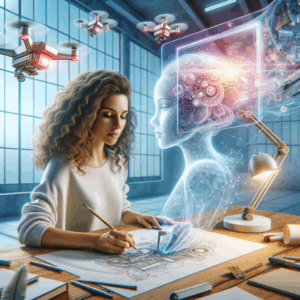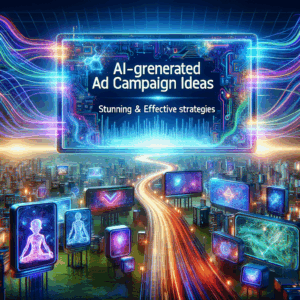AI For Stunning Infographic Creation: The Best Tool Ever!
- Understanding AI in Infographic Creation
- The Benefits of Using AI for Infographic Design
- Choosing the Right AI Tool for You
- Popular AI Tools for Creating Stunning Infographics
- Key Features to Look for in AI Infographic Tools
- The Role of AI in Enhancing Infographic Design Quality
- How to Get Started with AI Infographic Tools
- Essential Best Practices for Creating Infographics
- Common Mistakes to Avoid When Creating Infographics
- Future Trends in AI Infographic Creation
- Conclusion
- FAQs
- References
Understanding AI in Infographic Creation
Artificial Intelligence (AI) has revolutionized how we create visual content, especially infographics. These informative visuals help convey complex data quickly and clearly. With AI tools, creating stunning infographics becomes simpler and faster. You don’t need extensive design skills anymore; AI acts as your personal design assistant.
Imagine being able to input data and have a beautifully designed infographic generated in minutes. That’s the power of AI in infographic creation. Many businesses, marketers, and educators leverage these tools to communicate ideas effectively. In the following sections, we will explore the details of how AI enhances infographic design and highlight the best tools available.
The Benefits of Using AI for Infographic Design
AI tools bring a plethora of advantages for infographic creation. First, they save time. Instead of fiddling with different graphic elements manually, you can let the AI do the heavy lifting. This allows you to focus on the content rather than the design.
Moreover, AI tools often come with templates tailored for various industries and themes. This means you can find the right design to match your brand or message effortlessly. Additionally, these tools can analyze trends and user preferences, which helps you create infographics that resonate with your audience. In short, AI takes away much of the guesswork involved in design.
Choosing the Right AI Tool for You
With so many AI-powered tools available, selecting the right one can be daunting. Start by identifying your specific needs. Do you require simple templates, or are you looking for advanced customization options? Also, consider the user interface. A tool that’s easy to navigate will enhance your workflow.
Here are a few key features to look for when choosing an AI infographic tool:
– Ease of Use: A user-friendly interface ensures that anyone can create infographics quickly.
– Templates and Customization Options: Quality templates allow you to kickstart your design process.
– Data Visualization Capabilities: Some tools help visualize complex data with charts and graphs.
– Export Options: Ensure the tool allows you to export in various formats for different platforms.
Popular AI Tools for Creating Stunning Infographics
Several AI tools stand out in the market, catering to different needs. Here’s a quick rundown of some of the best options available:
1. Canva
Canva leverages AI to boost design capabilities. Its drag-and-drop interface facilitates easy collaboration. With a vast library of templates, icons, and images, creating an infographic feels straightforward.
2. Visme
Visme is a powerful tool specializing in visual storytelling. It combines infographic design with video and interactive content. Think of it as an all-in-one platform that’s perfect for marketers and educators.
3. Venngage
Venngage focuses entirely on infographics, offering a user-friendly experience. The software allows customization at every step. This flexibility ensures you design something truly unique and eye-catching.
4. Piktochart
This tool stands out for its extensive integrations. Users can import data from other platforms, making it easier to visualize information. It’s especially useful for businesses that regularly need reports and presentations.
5. Snappa
Snappa simplifies the design process while offering quality graphics and templates. It’s particularly great for social media graphics and quick infographic needs.
Key Features to Look for in AI Infographic Tools
The right tools can make all the difference in your design process. Here’s a closer look at essential features:
– Templates: Pre-designed options help you get started quickly. The more diverse the templates, the easier it is to find something that fits your theme.
– Data Visualization: Effective infographics depend on good data visualization tools. Look for software that can create charts, graphs, and other visual elements seamlessly.
– Drag-and-Drop Editing: A drag-and-drop interface allows for simpler and faster editing, saving you time while creating your infographic.
– Collaboration Tools: If you work with a team, collaboration features mean multiple users can contribute to a single project. This feature streamlines feedback and approval processes.
The Role of AI in Enhancing Infographic Design Quality
AI plays a pivotal role in improving the quality of generated infographics. One significant aspect is AI-driven data analysis. The software can analyze data sets quickly, ensuring the information is accurately represented.
Moreover, AI can offer design suggestions based on current trends. It can evaluate visual layouts and color schemes that engage viewers effectively. This capability sets AI tools apart, as they provide insights that enhance user creativity.
How to Get Started with AI Infographic Tools
Getting started with AI infographic tools is simple and enjoyable. First, choose a tool that aligns with your needs. Most tools offer free versions, allowing you to test their features. After signing up, explore the templates provided.
Begin by inputting your content. Use clear and concise text, as infographics should communicate quickly. Next, adjust the design elements. Play around with colors, fonts, and images until it resonates with your intended message. Finally, share your infographic across social media or embed it on your website to reach your audience.
Essential Best Practices for Creating Infographics
Creating an effective infographic requires more than just good design. Here are some best practices to keep in mind:
– Know Your Audience: Tailor your content to resonate with your target audience. Understanding what they want to see can guide your design choices.
– Keep It Simple: Avoid clutter. Simplicity enhances understanding. Stick to the essential information to convey your message clearly.
– Use Visual Hierarchy: Organize information in a logical order. Use size, color, and placement to highlight important data points and guide the viewer’s eyes.
– Provide a Clear Narrative: Ensure that your infographic tells a story. A coherent flow helps maintain viewer interest and improves message retention.
Common Mistakes to Avoid When Creating Infographics
While infographics are powerful, certain pitfalls can diminish their effectiveness. Here are some common mistakes to avoid:
– Overloading Information: Too much text can overwhelm viewers. Aim for concise, impactful statements paired with visuals that complement the content.
– Neglecting Design Principles: Ignoring basic design principles can make infographics confusing. Focus on color contrast, alignment, and spacing for clarity.
– Skipping Data Sources: Always cite your sources for data. This builds credibility and allows viewers to explore further if intrigued by your content.
– Forgetting Mobile Optimization: Ensure your infographic is suitable for mobile viewing. A significant portion of the audience accesses content through mobile devices.
Future Trends in AI Infographic Creation
The world of AI-infographics is constantly evolving. As technology advances, expect even more innovative features in infographic tools. One trend to look out for is increased personalization. AI will likely enable tools to adapt designs based on user preferences more intelligently.
Furthermore, real-time collaboration features will improve continuously. This will enhance teamwork and decision-making processes when creating infographics. Additionally, as natural language processing becomes more sophisticated, tools may start converting lengthy text into visual content even more efficiently.
Conclusion
AI tools have transformed infographic creation, making it an exciting and accessible avenue for individuals and businesses alike. The efficiency, ease of use, and quality of designs that AI offers allow anyone to produce stunning infographics.
While selecting the right tool, pay attention to features that will benefit your workflow. By following best practices and avoiding common mistakes, you can create captivating infographics that effectively communicate your message. As the capabilities of AI continue to grow, the future of infographic creation looks brighter than ever.
FAQs
1. What is an infographic?
An infographic is a visual representation of information or data designed to communicate complex ideas quickly and clearly.
2. How can AI enhance the infographic creation process?
AI can streamline workflows, analyze data, and offer design suggestions, making the process faster and more efficient.
3. Are there free AI tools for creating infographics?
Yes, many AI tools offer free versions, allowing users to explore their features before committing to a paid plan.
4. Can I customize templates in AI infographic tools?
Absolutely! Most AI tools provide customizable templates that allow users to tailor designs to fit their specific needs.
5. What types of data work best for infographics?
Statistical data and information that can be visually represented, such as survey results or timelines, work best for infographics.
6. How do I share my infographics?
You can share your infographic by embedding it on your website or distributing it across social media platforms.
7. Can AI infographic tools handle animated elements?
Some tools do offer animation features, allowing users to create dynamic visuals that engage viewers even further.
8. What is the average cost of premium AI infographic tools?
Cost varies widely, from around $10 to $50 per month, depending on features and subscription tiers.
9. Do I need design experience to create infographics with AI tools?
No design experience is necessary. These tools are designed for ease of use, making it simple for anyone to create effective designs.
10. Is it necessary to credit data sources in infographics?
Yes, citing sources adds credibility to your infographic and allows viewers to delve deeper into the data if they choose.
References
– What is an Infographic? – Visme
– AI in Graphic Design – Canva
– Creating Infographics: A Guide – Piktochart
– The Future of AI in Design – Venngage
– Trends in Data Visualization – Snappa