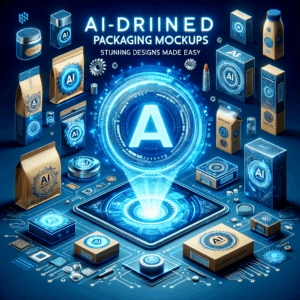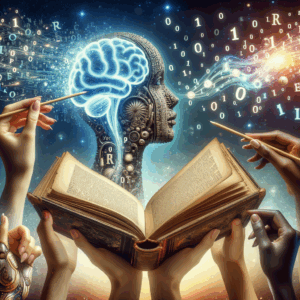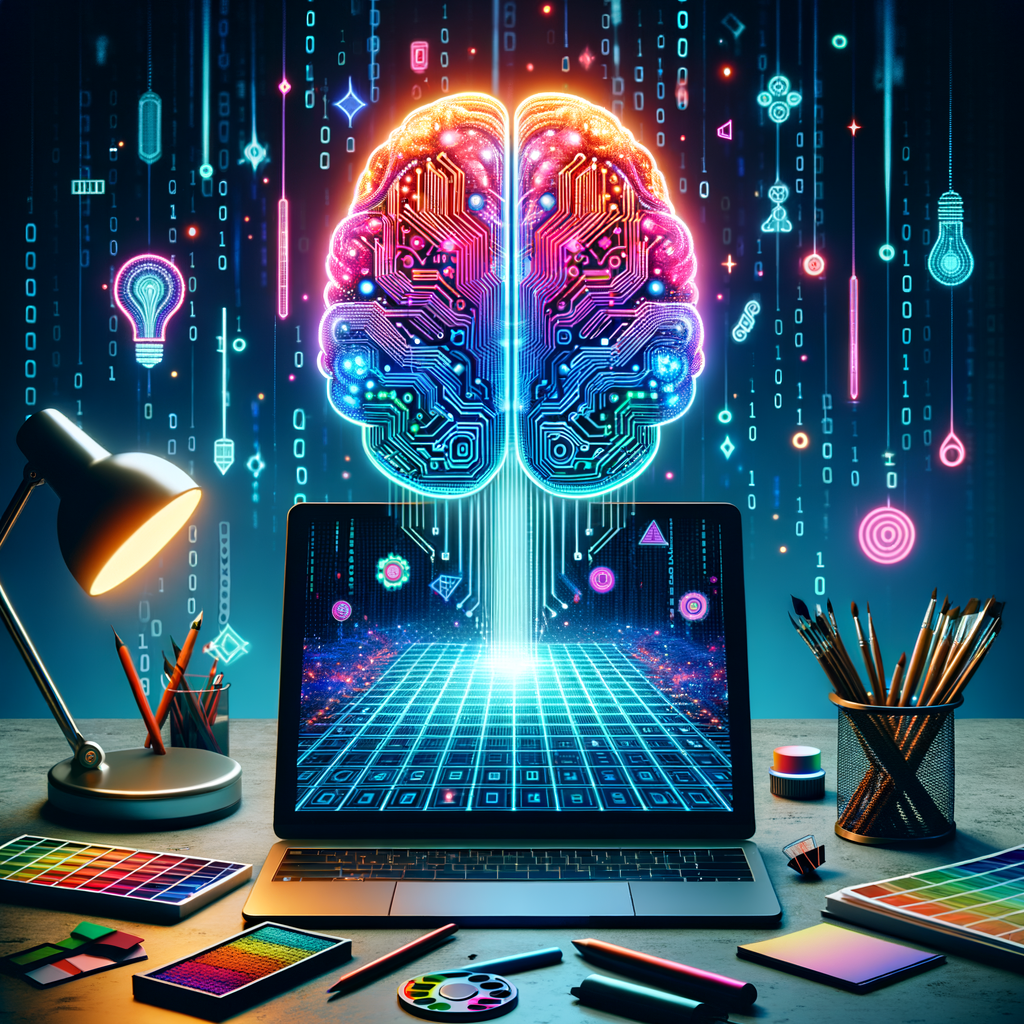
AI-Generated Style Guides: Must-Have Tools For Effortless Design
- Understanding AI-Generated Style Guides
- The Role of AI in Design
- Key Benefits of AI-Generated Style Guides
- Features to Look for in AI Design Tools
- Popular AI Tools for Generating Style Guides
- Incorporating AI Style Guides into Your Workflow
- Challenges and Limitations of AI-Generated Style Guides
- The Future of AI in Design
- Best Practices for Using AI Generative Design Tools
- FAQs About AI-Generated Style Guides
- Conclusion
- References
Understanding AI-Generated Style Guides
In today’s fast-paced digital world, creating a consistent and appealing visual identity is crucial. Designers and brands alike strive for a seamless appearance across all platforms. This is where AI-generated style guides come into play. These tools simplify the design process, allowing creators to focus on their craft rather than worry about inconsistent branding.
Style guides define how brand elements like logos, colors, and fonts should be used. They not only set the tone for brand identity but also save time in the design process. Many companies have turned to AI to alleviate the burden of creating these guides. By automating parts of the design workflow, AI tools can help brands maintain a cohesive image.
The Role of AI in Design
Artificial intelligence is transforming many industries, and design is no exception. With machine learning algorithms, AI can analyze vast amounts of data to provide insights into consumer preferences. These insights can guide designers in creating style guides that resonate with their target audience.
AI tools can generate designs based on inputs like existing brand elements and market trends. They can recommend colors, layouts, and typography choices that align with brand goals. This not only speeds up the design process but also enhances creativity by offering new ideas. As a result, designers can streamline their workflow, reduce revisions, and achieve a polished final product more efficiently.
Key Benefits of AI-Generated Style Guides
Adopting AI-generated style guides offers numerous advantages. First, these tools save immense amounts of time. Automating repetitive tasks frees up designers to focus on higher-level creativity. When AI handles the mundane, designers can pour their efforts into crafting great content.
Second, AI helps maintain consistency. Ensuring that all brand materials remain visually aligned is essential for recognition. AI-generated guides facilitate this by offering rules and templates that all team members can reference. Consistent branding heightens professionalism and trustworthiness in the eyes of consumers.
Lastly, AI-driven insights can elevate brand strategy. By analyzing consumer behavior and trends, AI can provide recommendations that align designs with audience preferences. This data-driven approach enhances decision-making and helps brands stay relevant in a competitive market.
Features to Look for in AI Design Tools
When searching for an AI design tool, consider its features. Not all tools are created equal, and certain functionalities enhance usability and effectiveness.
1. Ease of Use: The interface should be user-friendly. Look for tools that have intuitive navigation to minimize the learning curve.
2. Customization Options: A good AI tool allows for personalization. Users should be able to input preferred styles, colors, or fonts to generate unique guides.
3. Integration Capabilities: Ensure that the tool integrates seamlessly with other design programs. This interoperability streamlines workflows and enhances productivity.
4. Collaboration Features: The ability to collaborate is important for teams. Look for tools that offer sharing functions or cloud-based access.
5. Analytics and Reporting: Tools should provide insights into usage. Analyzing how often certain elements are used can help refine your brand strategy.
Choosing tools with these features can pave the way toward an efficient design process and ensure a consistent brand presence.
Popular AI Tools for Generating Style Guides
To help you get started, here are some leading AI tools that facilitate effortless design and style guide creation.
| Tool Name | Key Features | Pricing |
|——————|—————————————————–|——————-|
| Canva | User-friendly interface; extensive template library | Free, Pro options |
| Adobe Spark | Powerful graphics; easy-to-use integration | Free, Premium plans |
| Looka | Logo and brand kit automation | Pay-per-download |
| Designhill | AI logo maker and website styling | Free, Paid plans |
| LogoMaker | AI-driven logo design with branding solutions | Free, Paid options |
Each of these tools caters to different needs and budgets. Trying out a few can help you find the right fit for your brand’s objectives.
Incorporating AI Style Guides into Your Workflow
To get the most out of AI-generated style guides, it’s essential to integrate them effectively into your workflow. Start by assessing your brand’s existing style elements. Input them into your chosen AI tool to generate a comprehensive guide. This includes your logo usage, color palette, typography, and imagery recommendations.
Once your style guide is created, share it with your team. Make sure everyone understands the importance of adhering to the guide. This consistency not only strengthens your brand identity but also boosts collaboration among team members.
Be open to revisiting your style guide periodically. Trends change, and so do audience preferences. Updating your guide with new insights ensures that your branding remains relevant and engaging over time.
Challenges and Limitations of AI-Generated Style Guides
While AI tools offer many benefits, they also come with limitations. One challenge is the potential for inconsistency. AI may generate designs based on existing trends, but it can sometimes overlook unique brand nuances. Designers may initially need to tweak AI-generated elements to achieve the desired look.
Another concern involves reliance on technology. Relying too heavily on AI-generated recommendations can stifle creativity and lead to generic designs. Balancing AI assistance with human creativity is essential for maintaining a unique brand identity.
Lastly, not all AI tools are effective for every industry. For niche markets, it may be difficult for AI to capture the essence of a brand accurately. Testing various tools before fully committing ones’ workflow is advisable to find the best fit for your needs.
The Future of AI in Design
The future of AI-generated style guides looks promising. With continuous advancements in machine learning and neural networks, these tools are expected to become even more intuitive. As AI evolves, it will provide increasingly tailored insights, enhancing creativity and efficiency.
Moreover, we may see multi-modal AI systems that integrate visual creativity with text and audio elements. This convergence can produce holistic design content that resonates across various media formats.
As more designers adopt AI tools, the landscape of branding will continue to shift. Staying ahead of these trends is essential for creators who want to maintain a competitive edge.
Best Practices for Using AI Generative Design Tools
To maximize the effectiveness of AI style guides, consider these best practices:
1. Training: Invest time in learning how the AI tool works. Understanding its capabilities and limitations will help you utilize it better.
2. Feedback Loop: Establish a system for receiving feedback on generated designs. Continuous improvement will refine your style over time.
3. Customization: Don’t accept generated elements at face value. Customize them to align more closely with your brand ethos.
4. Evaluate Outcomes: Regularly assess the effectiveness of your style guide. Look for metrics such as engagement and brand recognition.
By combining these practices with innovative AI tools, your design process can transform into a more productive and creative endeavor.
FAQs About AI-Generated Style Guides
1. What is an AI-generated style guide?
An AI-generated style guide automates the creation of design rules and recommendations based on existing brand elements and industry trends.
2. How do I choose the right AI design tool?
Consider usability, customization options, integration capabilities, collaborative features, and analytics when selecting an AI design tool.
3. Can AI tools replace human designers?
No, while AI tools enhance the design process, they cannot fully replace human creativity and intuition.
4. What are some limitations of AI-generated designs?
AI may overlook unique brand nuances, generate generic recommendations, and may not suit every niche market effectively.
5. How frequently should I update my style guide?
Regularly revisiting your guide—annually or biannually—is recommended to adapt to changing trends and audience preferences.
6. Are AI tools difficult to learn?
Most modern AI tools are designed with user-friendly interfaces, making them relatively straightforward to learn.
7. Can I customize the recommendations provided by AI?
Yes, most tools offer options for customization based on your brand needs and preferences.
8. How do I maintain consistency using AI style guides?
Share the style guide with your team, and ensure they understand and adhere to its rules for all designs.
9. Do AI-generated style guides work for all types of brands?
While they can work for many brands, niche industries may require more tailored solutions.
10. What’s the future of AI in design?
The future looks bright, with expected advancements leading to more intuitive and personalized design experiences.
Conclusion
AI-generated style guides are revolutionizing design workflows. They save time and enhance consistency, making them indispensable tools for creators. While challenges exist, the benefits of using AI tools far outweigh the limitations. As these technologies continue to evolve, they will reshape branding and design processes, helping brands to connect more effectively with their audiences.
By adopting AI-generated style guides, you can streamline your design workflows and focus more on creativity. Whether you’re a seasoned designer or a budding entrepreneur, integrating these tools can result in a polished, professional look for your brand.
References
– Canva
– Adobe Spark
– Looka
– Designhill
– LogoMaker