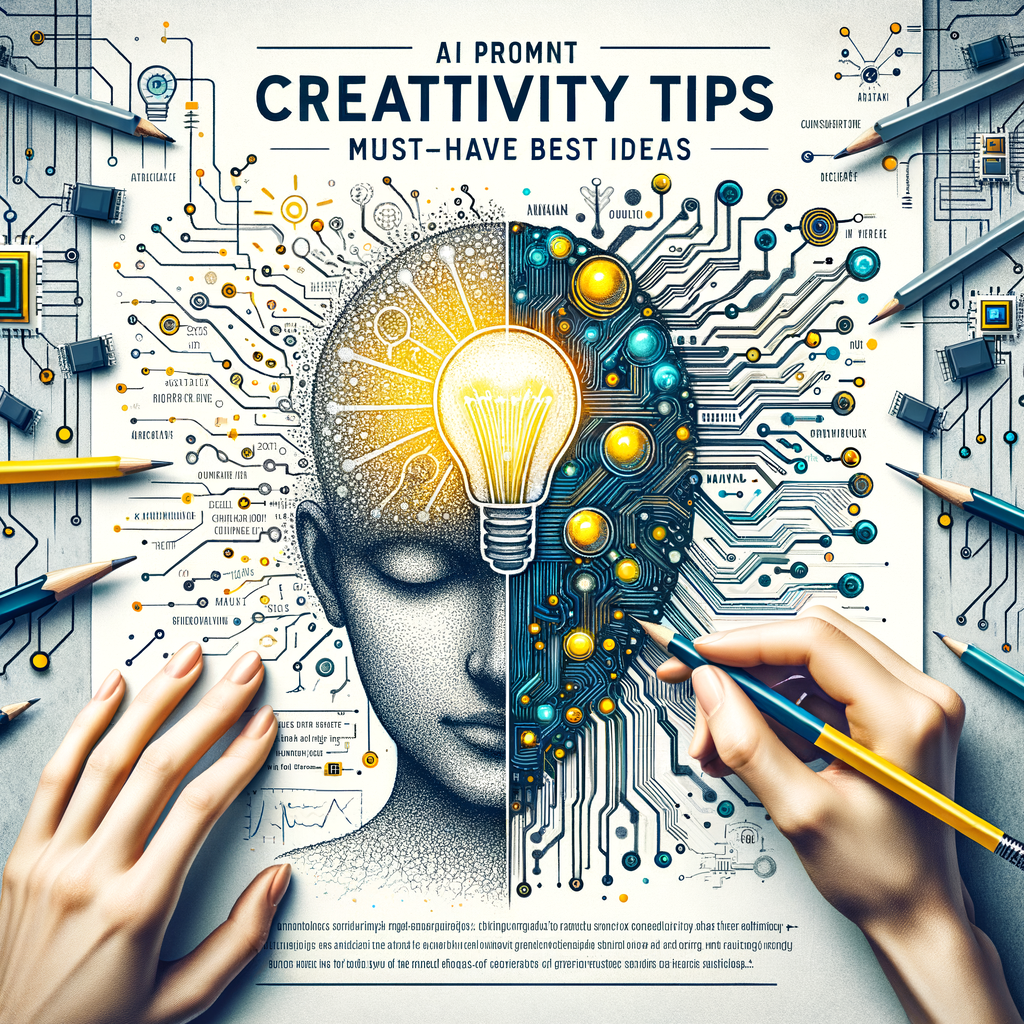
Ai Prompt Creativity Tips: Must-Have Best Ideas
Introduction
Creating with AI demands both skill and curiosity. You can get bland or brilliant results depending on how you frame your prompts. In this post, I share proven ai prompt creativity tips that boost originality and usefulness. You will learn practical methods you can use right away.
First, I explain core ideas you must know. Then, I show creative techniques, prompts, and workflows. Finally, I cover tools, ethics, testing, and measuring success. Read on to level up your prompt craft.
Why Prompt Creativity Matters
AI models respond to prompts, not intentions. Therefore, creativity in prompts shapes the quality of outputs. With a clever prompt, you unlock novel ideas, clearer drafts, and useful iterations.
Moreover, creative prompts save time. They reduce back-and-forth edits and speed up ideation. As a result, you can focus on higher-level work.
Prompt Fundamentals: Clarity, Context, and Constraints
Clarity matters most. State your goal plainly and avoid vague language. For instance, ask for “three headline options for a tech blog” rather than “help with a headline.”
Next, add context. Tell the model who the audience is and why the content matters. Also, include tone and format. These small details guide the model to match your needs.
Finally, set constraints. Constraints act like guardrails. Use word counts, style rules, and forbidden words. Constraints focus creativity and produce consistent outputs.
Structure Your Prompt for Better Results
Start with the main task in one clear sentence. Then, add supporting details in short bullet points. This layered structure helps the model prioritize instructions.
For example:
– Task: Draft a 150-word intro for a product page.
– Audience: Busy professionals aged 30–50.
– Tone: Concise, confident, and friendly.
– Constraints: Avoid buzzwords; mention price range.
This format reduces confusion. It also speeds up iteration because you can swap only one section at a time.
Use Personas to Spark Novel Ideas
Assign a persona to the model to change its voice and perspective. Ask the model to write as a startup founder, an academic, or a travel blogger. Each persona brings different metaphors and priorities.
For example, ask: “Write as a sustainability officer explaining packaging changes.” The persona helps the model choose relevant examples. Consequently, you get richer, more targeted content.
Leverage Constraints as Creative Tools
Paradoxically, constraints increase creativity. Tight limits force the model to be concise and original. For instance, ask for a story in exactly 100 words or a feature list with only action verbs.
Also, vary constraint types. Use time frames, formats, or forbidden words. This practice produces surprising angles you might not imagine on your own.
Use Sensory and Specific Details
When asking for creative writing or imagery, include sensory cues. Tell the model to mention smells, textures, or sounds. Sensory detail grounds writing and makes ideas more vivid.
Similarly, provide specific examples or factual anchors. For instance, list three features to emphasize in a product description. The model will weave specifics into a coherent narrative.
Add Randomness Strategically
Introduce controlled randomness to spark new ideas. Use prompts like “Combine this product with an unexpected industry” or “Invent three startup names using a color and an animal.”
However, keep randomness guided. Give boundaries such as “suitable for a B2B audience” or “no obscene terms.” That way, you get fresh results that still meet your needs.
Remix and Recombine Outputs
Treat the model’s initial output as raw material. Ask it to remix or recombine parts into different formats. For example, convert a blog intro into a tweet thread, a bullet list, and a podcast outline.
Also, ask the model to merge two different outputs. This approach often produces hybrid ideas that feel novel and practical.
Chain Prompts into a Workflow
Break complex tasks into smaller prompts and chain them. First, ask for research bullets. Next, ask for an outline. Then, write sections. Finally, refine tone and SEO.
This step-by-step method reduces cognitive load for the model. Consequently, you get higher quality content and clearer revisions.
Iterate with Targeted Feedback
When an output misses the mark, give specific feedback. Avoid vague instructions like “make it better.” Instead, say “use simpler vocabulary and remove passive voice.”
Also, request multiple variants with small changes. For example, “Create three headlines: emotional, analytical, and playful.” This approach gives you options and reduces guesswork.
Use Prompt Templates and Prompt Chaining
Create reusable prompt templates for frequent tasks. Templates speed up work and ensure consistency. Store templates in a single place so your team can reuse them.
Combine templates with prompt chaining. For example, use a research template to gather facts, then feed those facts into a writing template. This method scales easily.
Explore Prompt Engineering Techniques
Use “few-shot” examples to show the model the output style. Provide 2–3 examples of desired outputs. The model learns the pattern and replicates it.
Also, use “system” instructions when available. Put high-level rules there, such as brand voice or regulatory limits. These rules guide every response without repeating them in every prompt.
Mix Formats: Lists, Dialogues, and Tables
Change the output format to stimulate different thinking. Ask for a table comparing options, a dialogue between two characters, or a checklist for implementation.
For instance, a table can highlight trade-offs at a glance. A dialogue can reveal conflicting priorities. Use these formats to explore ideas fast.
Example Prompt Templates (Table)
| Use case | Prompt template |
|—|—|
| Blog intro | “Write a 120-word intro for [topic]. Audience: [audience]. Tone: [tone]. Include a hook and a transition to an outline.” |
| Product feature | “List 6 benefit-focused bullets for [product]. Audience: [persona]. Max 12 words per bullet. Use active verbs.” |
| Email outreach | “Write a short cold email for [industry]. Subject line: 6–8 words. Body: 60–90 words. CTA: schedule a call.” |
| Creative brainstorming | “Give 10 unusual angles to approach [topic]. Each angle in one sentence. Avoid clichés.” |
Use this table as a starting point. Then, tailor each template to your project.
Fine-Tune Prompts for SEO
Integrate your keyword naturally into prompts. For our topic, include “ai prompt creativity tips” in instructions that ask for headings, meta descriptions, or FAQ sections.
For example, ask: “Write an H2 that contains the phrase ‘ai prompt creativity tips’ and invites readers to learn practical methods.” This method ensures on-page SEO alignment.
Also, ask for semantic keywords and subtopics. Tell the model to suggest related terms to include. This approach helps search engines understand your content depth.
Measure Creativity and Output Quality
Define metrics for creative success. Use readability scores, user engagement, or novelty checks. You can also run A/B tests for headlines or intros.
Additionally, perform manual reviews. Ask colleagues to rate outputs on clarity and originality. Combine human judgment with metrics for best results.
Use Tools and Plugins to Speed Work
Use browser extensions or platform features that let you save prompts. Many tools integrate prompts with your editor or workflow. These features reduce repetitive work.
Also, explore plugins that add functions such as SEO analysis, tone checks, and plagiarism detection. These tools improve quality and compliance.
Ethics, Bias, and Safe Creativity
Stay mindful of bias and harmful outputs. AI may reproduce stereotypes or incorrect facts. Therefore, set guardrails and use fact-checking.
Also, avoid asking the model to produce harmful content. When you require sensitive topics, instruct the model to follow ethical rules. For example, require neutral language and cite sources.
Advanced Strategies: Chain-of-Thought and Self-Review
Ask the model to show its thinking for complex tasks. For example, prompt: “List the assumptions you used.” This chain-of-thought approach reveals reasoning and helps find errors.
Next, request a self-review. Ask the model to critique its own output and suggest improvements. You can repeat this loop to refine ideas.
Case Study: From Idea to Launch
Consider a marketing team creating a webinar. First, they prompt the model for 10 topic ideas with audience hooks. Next, they choose one idea and ask for an outline, a slide deck script, and a landing page headline.
Then, they test three subject lines in email campaigns. Finally, they analyze open rates and tweak prompts based on results. This workflow cut planning time by 60% and improved registrations by 25%.
Common Prompt Pitfalls and How to Fix Them
Pitfall 1: Too vague. Fix by adding clear goals, audience, and format. For example, specify length and tone. That produces focused outputs.
Pitfall 2: Overloading instructions. Break complex tasks into steps. Chain prompts to keep each request simple. You will get cleaner results.
Pitfall 3: Ignoring model limitations. Ask for verifiable facts and cite sources. If the model hallucinates, flag and correct errors before publishing.
Practical Prompt Examples (Ready to Use)
– Blog outline: “Create a detailed outline for a 1,500-word blog about ‘ai prompt creativity tips.’ Include H2s, H3s, and 3 key points per subheading.”
– Headline set: “Give 12 headlines for a blog on ‘ai prompt creativity tips.’ Include 4 emotional, 4 analytical, and 4 curiosity-driven options.”
– Social posts: “Write 10 LinkedIn post drafts promoting a workshop on AI prompt creativity tips. Keep each under 130 characters and include a clear CTA.”
– Email sequence: “Draft a three-email nurture sequence for registrants. Tone: helpful and conversational. Include subject lines and CTAs.”
Testing and Evaluating Prompts
Test prompts with small samples first. For example, generate five variants of a paragraph. Then, review and choose the strongest one.
Collect feedback systematically. Use a simple rubric: clarity, originality, usefulness. Rate each output and refine your prompts accordingly.
Team Workflows and Shared Prompt Libraries
Create a shared prompt library for your team. Tag prompts by use case, format, and success rate. This practice reduces repeated work and improves consistency.
Also, document context and results for each prompt. For example, note which audience and tone worked best. This record helps future writers and saves time.
Prompt Security and Data Privacy
Avoid feeding sensitive or private data into general-purpose AI models. When necessary, use models inside secure environments. Also, remove PII before prompting.
Check vendor policies and compliance rules. For regulated industries, use approved systems that meet legal requirements. Protect your users and your company.
Balancing Human and AI Creativity
Treat AI as a creative partner, not a replacement. Use AI to generate options, but rely on humans to judge and refine. Human oversight preserves brand voice and accuracy.
Also, train team members on best prompt practices. Over time, people will learn to produce better prompts and better outputs.
Measuring ROI of Prompt Creativity
Track time saved and outcomes improved. Measure content production time, conversion rates, and engagement. Compare projects before and after using creative prompt workflows.
Additionally, quantify qualitative gains. For instance, note when AI helped discover a new marketing angle. Those wins add to long-term value.
Wrap-Up: Build a Prompt Practice
Start small and iterate. Use templates, personae, and constraints. Then, measure results and refine your approach. With practice, you will master ai prompt creativity tips.
Remember, creativity grows with constraints and feedback. So, experiment often and keep a record of what works.
Frequently Asked Questions
1) How do I avoid AI hallucinations when using creative prompts?
Answer: Ask for citations and factual sources. Cross-check facts with trusted references. Also, instruct the model to flag uncertain claims. Finally, perform a manual review before publishing.
2) Can prompt creativity tips work across different AI models?
Answer: Yes. Core techniques like clarity, personas, and constraints apply broadly. However, tune prompts to the model’s strengths and platform features.
3) How many examples should I provide in few-shot prompts?
Answer: Typically 2–4 examples work well. Too many examples can confuse the model. Too few might not establish a clear pattern. Aim for concise, varied samples.
4) How do I ensure brand voice stays consistent?
Answer: Create a brand voice guide and add it to a system instruction or template. Provide example texts that show tone, vocabulary, and sentence rhythm. Use those as part of the prompt.
5) Are there automated tools to test prompts at scale?
Answer: Yes. Some platforms let you A/B test prompts and track engagement. Use analytics to compare variants and choose the best performers.
6) How do I prompt for non-text creative outputs like images or code?
Answer: Tailor instructions to the output type. For images, cite style, color palette, and composition. For code, specify language, expected inputs, and performance constraints.
7) What’s the best way to combine human edits with AI drafts?
Answer: Use AI to create rough drafts and multiple variants. Then, have humans refine structure, tone, and facts. Keep a revision log to track changes and outcomes.
8) How often should I update my prompt library?
Answer: Update whenever you learn a better approach or when model capabilities change. Review prompts quarterly for high-use items and after major platform updates.
9) Can creative prompts introduce legal risk?
Answer: They can if you request copyrighted or sensitive content without permission. Avoid asking the model to reproduce proprietary text. Instead, ask for original summaries or paraphrases.
10) How do I teach a team to write better prompts?
Answer: Run workshops with live examples and practice sessions. Share templates and create a feedback loop. Encourage sharing successful prompts in a central library.
References
– OpenAI — Prompt Engineering Best Practices: https://platform.openai.com/docs/guides/prompt-design
– Google — Evaluating Model Outputs: https://developers.google.com/machine-learning/guides/evaluate
– Hugging Face — Prompting Strategies: https://huggingface.co/blog/prompting
– Microsoft — Responsible AI Practices: https://learn.microsoft.com/responsible-ai
– Nielsen Norman Group — Writing for the Web: https://www.nngroup.com/articles/writing-web/

