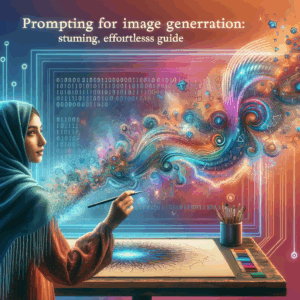Ai Prompt Handbook: Must-Have Best Prompt Toolkit
- Why Prompts Matter Now
- Core Components of a Great Prompt
- Essential Elements of the Must-Have Prompt Toolkit
- Templates and Patterns You Can Reuse
- Prompt Engineering Process
- Testing and Iteration: Small Changes, Big Gains
- Safety and Ethical Considerations
- Domain-Specific Prompt Strategies
- Tools and Platforms to Include in Your Toolkit
- Workflow Examples and Collaboration Tips
- Prompt Libraries and Reusable Collections
- Advanced Techniques: Chaining and Tool Use
- Prompt Formats: Few-Shot vs. Zero-Shot vs. Instruction
- Measuring Prompt Performance
- Common Prompt Mistakes and How to Avoid Them
- Practical Prompt Examples
- Formatting Output: Use Tables and JSON When Useful
- Prompt Versioning and Documentation
- Scaling Prompts Across Teams
- Maintenance: When to Retire or Update a Prompt
- Cost and Latency Considerations
- Real-World Use Cases
- Building a Prompt-First Culture
- Common Questions Teams Ask When Adopting Prompts
- Advanced Evaluation: Human-in-the-Loop
- Emerging Trends in Prompt Engineering
- Checklist: Building Your First Prompt Toolkit
- Conclusion
- Frequently Asked Questions
- References
Introduction
Artificial intelligence depends on prompts. In fact, clear prompts often determine whether the model helps or frustrates you. For that reason, a practical “ai prompt handbook” matters. This guide gives you the must-have prompt toolkit for consistent, high-quality output.
You will gain clear steps and ready-to-use tools. Also, you will learn patterns and best practices. Thus, you can write prompts that get better results faster.
Why Prompts Matter Now
AI models respond to the words you give them. Therefore, a vague prompt yields vague answers. Conversely, specific and structured prompts produce useful, actionable content. As a result, your efficiency and output quality improve.
Moreover, businesses now use AI for content, code, and insights. So, teams that master prompts save time and money. In short, prompts are the interface between your intent and the model’s capabilities.
Core Components of a Great Prompt
Every strong prompt contains three core parts: context, instruction, and constraints. First, context sets the stage and gives background. Second, instruction specifies the task you want done. Third, constraints guide format, style, length, or tone.
For example, give a model the persona, goal, and format. Then it will produce more relevant output. Also, include examples to show the desired result. In this way, you reduce ambiguity and improve responses.
Essential Elements of the Must-Have Prompt Toolkit
Your prompt toolkit should include templates, style guides, and evaluation rubrics. Templates speed up repeated tasks. Style guides ensure consistency in tone and structure. Additionally, evaluation rubrics help you score output quality.
Include these tools:
– Role-play templates (persona + task)
– Output format templates (JSON, bullet list, table)
– Error-check prompts (verification steps)
– Tuning prompts (follow-ups to refine output)
Together, these items form a practical library. Use them to scale prompt creation across teams.
Templates and Patterns You Can Reuse
Templates let you copy, paste, and adapt quickly. For instance, use a “summarize-for-X” template to get targeted summaries. Or apply a “rewrite-to-tone” template to change voice or audience.
Here are three reusable templates:
1. Summarize template: “Summarize the following text in X words for Y audience.”
2. Rewrite template: “Rewrite this text to be [tone], [reading level], and [format].”
3. Explain like I’m X: “Explain this concept to a [age/profession] using simple analogies.”
Use these patterns often. They save time and reduce trial-and-error.
Prompt Engineering Process
Start with a clear goal. Then draft a simple prompt and test it. Next, iterate based on the output. Finally, lock the prompt when it performs well.
Follow this checklist:
– Define the goal
– Add context and constraints
– Provide examples
– Test with multiple inputs
– Measure results
– Refine and document
Repeat this cycle whenever the task or model changes. This process creates reproducible success.
Testing and Iteration: Small Changes, Big Gains
Test prompts with diverse inputs. That way, you catch edge cases early. Also, change one variable at a time. For example, alter tone but keep content constant.
Then measure output quality using simple rubrics. Score clarity, accuracy, and creativity. Moreover, collect user feedback from teammates or users. Ultimately, small adjustments can improve output significantly.
Safety and Ethical Considerations
Always check prompts for bias and harmful content. First, avoid leading language that causes stereotyping. Second, set explicit constraints to prevent unsafe recommendations. Third, have a review step for high-risk outputs.
For example, use a safety-check prompt after the model generates content. Ask it to flag issues like misinformation, legal risk, or personal data exposure. Moreover, document decisions and prompt versions for accountability.
Domain-Specific Prompt Strategies
Different fields need different prompt tactics. For legal content, ask for citations and conservative language. For marketing, emphasize persuasion and audience targeting. For technical docs, require examples, code snippets, and edge-case handling.
Tailor your templates to each domain. Also, maintain separate style guides per team. This approach keeps results accurate and consistent.
Tools and Platforms to Include in Your Toolkit
Use platforms that support prompt versioning and testing. Many tools provide interfaces for prompt libraries and A/B testing. Others integrate with pipelines for production use.
Consider these tool categories:
– Prompt management (libraries and version control)
– Testing suites (batch testing and metrics)
– Integrations (APIs and workflow tools)
– Monitoring and logging (output tracking and audits)
Tool choice depends on workflow size and needs. Small teams can use simple scripts. Larger teams need enterprise-grade management.
Workflow Examples and Collaboration Tips
Create a shared prompt repository. Then add tags, descriptions, and usage notes. Encourage teammates to add examples and performance metrics.
Use these collaboration rules:
– Assign prompt owners
– Review prompts quarterly
– Archive outdated prompts
– Track changes with version history
These habits reduce duplication and keep prompts working at scale.
Prompt Libraries and Reusable Collections
A prompt library reduces guesswork. Organize prompts into categories, like “marketing,” “customer support,” and “code.” Include a brief description and expected outputs for each prompt.
You can also include a quick-test harness. This harness runs sample inputs and shows results. In this way, new team members learn best practices faster.
Advanced Techniques: Chaining and Tool Use
Chaining breaks a complex task into smaller steps. First, the model extracts facts. Next, it analyzes them. Finally, it composes the final output. This method increases reliability and traceability.
Also, connect models to external tools. For example, call a calculator or a database for precise values. Then prompt the model to use that data. Consequently, you reduce hallucination and boost accuracy.
Prompt Formats: Few-Shot vs. Zero-Shot vs. Instruction
Zero-shot prompts give only the instruction. Few-shot prompts include examples. Instruction-based prompts tell the model what to do and how to do it.
Choose the format based on task complexity. For new or ambiguous tasks, few-shot works best. For clear, routine tasks, instruction-only often suffices.
Measuring Prompt Performance
Define clear metrics upfront. Use both automated and human evaluation. Metrics might include relevance, factual accuracy, and style adherence.
Try A/B testing. Also, gather end-user feedback. Track metrics over time to spot drift. Then, refine prompts when performance drops.
Common Prompt Mistakes and How to Avoid Them
Many prompts lack clear structure. Others ask multiple tasks at once. Both lead to poor output. Therefore, keep prompts focused and single-purpose.
Also, avoid vague constraints like “make it better.” Instead, specify exact criteria. For example, say “shorten to 120 words and use second-person voice.” This clarity produces predictable results.
Practical Prompt Examples
Here are practical templates you can use immediately.
1) Customer support reply
– Role: Customer service agent
– Goal: Calm the customer and provide clear steps
– Constraints: Max 120 words, friendly tone, include next steps
2) Blog outline generator
– Role: Content strategist
– Goal: Produce an SEO-friendly outline
– Constraints: Include headings, word counts, and keyword placement
3) Code reviewer
– Role: Senior developer
– Goal: Highlight issues and suggest fixes
– Constraints: Provide line references and efficient alternatives
These examples map directly to the core components discussed earlier. Use them as starting points and tweak as needed.
Formatting Output: Use Tables and JSON When Useful
Sometimes you need structured output. In those cases, ask the model to respond in JSON or tables. This approach simplifies parsing and downstream processing.
Example table request:
– “Return a table with columns: Issue, Severity, Suggestion.”
Example JSON request:
– “Output JSON: {title, summary, action_items:[]}”
Structured output makes automation easy. Also, it reduces post-processing time.
Prompt Versioning and Documentation
Treat prompts like code. Version them and log changes. Add a changelog that explains why you modified the prompt. Also, save performance metrics with each version.
This practice helps you roll back to older prompts. Moreover, it helps teams learn which prompt choices worked best.
Scaling Prompts Across Teams
To scale, create governance rules. Define who can publish prompts to production. Also, set quality standards and review cycles.
Offer training sessions and internal demos. Encourage reuse of vetted prompts. Finally, reward contributors who improve shared prompts.
Maintenance: When to Retire or Update a Prompt
Retire prompts that fail metrics consistently. Update prompts when data or goals change. For instance, a change in brand voice should trigger prompt updates.
Schedule reviews every quarter or after major model updates. This cadence keeps your toolkit fresh and reliable.
Cost and Latency Considerations
Long prompts and many examples increase token usage. Consequently, costs rise. Also, multi-step chains can increase latency.
Balance quality with cost. For high-volume tasks, shorten prompts and cache results. For critical tasks, accept higher costs for accuracy.
Real-World Use Cases
Marketing teams use prompts to generate campaign ideas and clean copy. Support teams automate replies to common tickets. Engineers generate code snippets and documentation.
Across these examples, the same prompt principles apply. Thus, good prompt design transfers across functions.
Building a Prompt-First Culture
Promote a prompt-first mindset. Encourage teammates to sketch prompts before asking for output. This habit improves requests from the start.
Provide templates and training. Then reward improvements and document wins. Over time, this culture raises the team’s AI literacy.
Common Questions Teams Ask When Adopting Prompts
Teams often ask about tracking prompt performance and handling harmful outputs. They also ask how to integrate prompts into existing workflows.
Answer these by building simple dashboards and safety-checks. Also, create integration examples with your current tools.
Advanced Evaluation: Human-in-the-Loop
For high-stakes tasks, use human reviewers. Humans check model output against standards. They also flag errors and edge cases.
Implement a fast feedback loop. Then retrain prompts or models based on reviewer notes. This method improves safety and reliability.
Emerging Trends in Prompt Engineering
Tooling will become more collaborative and automated. Expect more platforms that test prompts at scale. Also, models will better follow structured instructions.
Prepare for more integration with databases and APIs. This trend reduces hallucinations and improves real-time accuracy.
Checklist: Building Your First Prompt Toolkit
Use this short checklist to start:
– Create core templates for common tasks
– Add style and domain guides
– Build testing scripts and metrics
– Set version control for prompts
– Train the team and assign owners
Follow this list to create a functional kit quickly. Then grow it over time with metrics and feedback.
Conclusion
An “ai prompt handbook” gives teams the tools to get predictable AI results. Moreover, it helps scale skills across teams and use cases. With templates, testing, and governance, you can take control of AI output.
Start small, document everything, and iterate fast. Over time, your prompt toolkit will save time and improve outcomes. Most importantly, keep ethics and safety at the center.
Frequently Asked Questions
1. What file formats should I use to store prompts?
Store prompts in plain text, Markdown, or JSON. Use Git or a simple database for versioning.
2. How many examples should I include in a few-shot prompt?
Start with two to five examples. Test performance and adjust as needed.
3. Can prompts be copyrighted?
The legal status varies by jurisdiction. Treat prompts like internal IP and document ownership.
4. How often should I review prompt libraries?
Review quarterly or after major model updates. Also review when metrics drop.
5. How do I prevent models from hallucinating facts?
Use external data sources and verification prompts. Also, require citations and use tool integrations when possible.
6. Should prompts be public or private?
Keep sensitive prompts private. Non-sensitive templates can be shared internally or publicly.
7. How do I measure prompt drift?
Track metrics like accuracy and relevance over time. Set alerts for performance drops.
8. Can prompts replace fine-tuning?
Not always. Prompts solve many tasks but fine-tuning helps for consistent domain behavior.
9. How do I train non-technical staff on prompts?
Provide short guides, templates, and workshops. Use examples and hands-on practice.
10. What governance is needed for prompts in production?
Define owners, review cycles, and quality gates. Also enforce logging and audit trails.
References
– OpenAI. “Best Practices for Prompting.” https://platform.openai.com/docs/guides/prompting
– Google Cloud. “Prompt engineering strategies.” https://cloud.google.com/learn/ai-prompt-engineering
– Microsoft. “Responsible AI principles.” https://learn.microsoft.com/en-us/azure/ai-services/responsible-ai
– Stanford HAI. “AI safety and policy resources.” https://hai.stanford.edu/research
– Hugging Face. “Prompting and templates.” https://huggingface.co/docs/transformers/main/en/prompting