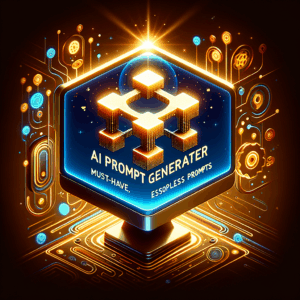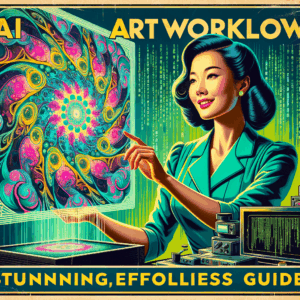Best Prompt Templates: Must-Have, Proven AI Prompts
- Why "Best Prompt Templates" Matter
- Core Principles of Effective Prompt Templates
- Must-Have Template Categories
- Content Writing Templates
- Marketing and Sales Templates
- Code and Debugging Templates
- Data Analysis and Excel Templates
- Customer Support and Chatbot Templates
- Brainstorming and Idea Generation Templates
- Personal Productivity and Task Templates
- Learning and Teaching Templates
- Proven Prompt Examples You Can Copy
- How to Customize Prompts for Better Results
- Testing and Iterating Prompts
- Prompt Templates for Team Collaboration
- Ethics and Safety in Prompt Design
- Tools and Resources to Manage Prompts
- Common Mistakes and How to Avoid Them
- Measuring Prompt Effectiveness
- Scaling Prompt Libraries Across Organizations
- Future-Proofing Your Prompt Templates
- Sample Prompt Library (Quick Reference)
- Case Study: How a Team Improved Output with Templates
- Advanced Tips for Power Users
- Conclusion
- Frequently Asked Questions (FAQs)
- References
Introduction
Prompt templates speed up work and improve output quality. They act as proven frameworks you can reuse. As AI grows, these templates become essential tools. They help teams and individuals craft clear, repeatable requests.
In this article, I share must-have, proven AI prompts. I explain why they work and how to tweak them. Moreover, you get ready-to-use examples you can copy and adapt. Finally, I provide testing tips, ethical checks, and resource links.
Why “Best Prompt Templates” Matter
Prompt templates reduce guesswork and wasted time. Instead of rewriting prompts for each task, you follow a reliable structure. Consequently, you get consistent results across projects and platforms.
Templates also boost creativity under constraints. They give structure while leaving room for nuance. Therefore, teams scale faster and maintain quality during rapid growth.
Core Principles of Effective Prompt Templates
First, clarity beats cleverness. Use plain words and specific instructions. When you define format, length, tone, and audience, the AI responds more accurately.
Second, include context and examples. Short context lines guide the model’s intent. Likewise, examples show desired output. For instance, add one sample input and one sample output for reference.
Must-Have Template Categories
You need templates for content, marketing, coding, data, support, brainstorming, productivity, and learning. Each category solves a common task fast. For example, content templates speed up article creation, while code templates improve debugging.
Furthermore, keep a small library of 10–20 templates. Organize them by use case and platform. Then, update them as models change and your needs evolve.
Content Writing Templates
For blog posts, use a template that includes title, audience, angle, structure, and word count. For instance, ask the model to create an introduction, three main sections, and a conclusion. Also, request headings and meta description.
For social posts, use short, punchy prompts. Specify tone, hashtags, and a call to action. Then, request variations for A/B testing. Consequently, you produce dynamic, platform-ready copy quickly.
Marketing and Sales Templates
Create templates for email sequences, ad copy, and landing pages. For emails, provide recipient persona, offer, and desired action. Ask for subject lines, preview text, and three email variants.
For ads, give the model the product, USP, and audience pain points. Also, request multiple lengths for different platforms. This method helps you test messages faster and improve ROI.
Code and Debugging Templates
When asking for code, include language, environment, libraries, and sample input. Ask for functions, comments, and expected outputs. Also, ask for unit tests and edge case handling.
For debugging, paste the error message and code snippet. Then, request a likely cause, a fix, and a short explanation. This approach saves hours on troubleshooting.
Data Analysis and Excel Templates
Ask the model to outline analysis steps before writing code. Provide dataset details and business questions. Request SQL or Python snippets plus visualization suggestions.
For spreadsheets, specify columns and desired formulas. Then, ask for step-by-step instructions to build dashboards or pivot tables. The AI will suggest formulas, macros, and sample outputs.
Customer Support and Chatbot Templates
Create templates for common queries like refunds, password resets, or shipping updates. Include policy details and tone guidelines. Ask for short responses and escalation options.
For chatbots, outline conversation flows, user intents, and fallback replies. Also, request sample dialogues that show edge cases. This helps you build smoother, friendlier experiences.
Brainstorming and Idea Generation Templates
Use prompts that force quantity first, quality later. Ask for twenty ideas, then pick five to refine. Specify constraints like budget, timeline, and audience.
Next, ask for pros and cons and quick validation steps for each idea. This structure fast-tracks ideation into action.
Personal Productivity and Task Templates
Create templates for daily planning, meeting agendas, and goal setting. For example, ask the model to draft a one-week schedule based on priorities and time blocks.
Also, use prompts to convert vague goals into SMART goals. Then, ask for quick checkpoints and a habit plan. These prompts turn intentions into manageable steps.
Learning and Teaching Templates
Use templates for lesson plans, study guides, and summaries. Provide learner level, time available, and objectives. Request comprehension questions and short quizzes.
For summaries, ask for different lengths: one-sentence, one-paragraph, and bullet takeaway lists. This helps learners absorb and review information quickly.
Proven Prompt Examples You Can Copy
Below are ready-to-use prompts. Tweak them to match your brand, voice, and data.
– Blog post (2,000 words): “Write a 2,000-word blog post for mid-level marketers about [topic]. Use a conversational tone. Include an introduction, 5 sections with headings, an actionable conclusion, and a 155-character meta description. Provide three suggested titles and five keywords.”
– Product landing page: “Create a landing page for [product]. Include headline, subheadline, 3 feature bullets, 3 benefits, social proof section, pricing tier, and a CTA. Tone: concise and trustworthy.”
– Cold email sequence: “Write a three-email cold outreach sequence targeting [persona]. Email 1: intro, problem, propose demo. Email 2: case study and value add. Email 3: final follow-up and CTA. Include subject lines and preview text.”
– Code helper: “Given this Python function [paste code], find errors, explain causes, and provide a corrected version. Add unit tests for edge cases and a brief performance note.”
Use these examples to build your library. Then, standardize them across teams for consistency.
How to Customize Prompts for Better Results
Start with a base template and add specifics. Include audience, format, tone, length, and constraints. For business tasks, add KPIs and deadlines.
Next, provide context such as past campaigns or data snippets. When models lack needed facts, include short excerpts or facts to refer to. This strategy prevents hallucinations and keeps the output useful.
Testing and Iterating Prompts
Treat prompts as experiments. First, run multiple variations and compare outputs. Then, track which versions produce the best results. Use metrics like time saved, conversion lift, or human edits required.
Also, use A/B tests when applicable. For content, compare performance across headlines or CTAs. For code, measure error reduction and execution speed. Iterate monthly to keep templates aligned with changing goals.
Prompt Templates for Team Collaboration
Standardize templates in a shared doc or template manager. Include usage examples and version history. Then, train team members to use and adapt them.
Furthermore, ask for contributor feedback regularly. Encourage staff to submit new templates when they find better patterns. This keeps your library living and useful.
Ethics and Safety in Prompt Design
Avoid biased or harmful language in both prompts and examples. Include guardrails in templates that handle sensitive topics. For instance, instruct the model to avoid medical or legal advice unless reviewed by an expert.
Also, add privacy constraints. Tell the model not to infer or expose personal data. When you use customer data, anonymize it before adding it to prompts.
Tools and Resources to Manage Prompts
Use tools to store, share, and test prompts. Examples include Git repositories, Notion, or prompt managers. Below is a simple table of useful tools.
| Tool | Best for | Notes |
|---|---|---|
| Notion | Documentation | Easy sharing and templates |
| GitHub | Version control | Track changes and branches |
| PromptFlow / PromptOps | Testing & orchestration | Automated testing for prompts |
| Google Sheets | Quick library | Simple search and tag features |
These tools help you scale prompt usage. They also keep teams aligned and accountable.
Common Mistakes and How to Avoid Them
A frequent error is vague prompts. For example, asking “write an article” without specifying audience or format yields mixed results. Instead, be explicit about length, tone, and sections.
Another error is overloading the prompt with irrelevant context. Too much information confuses models. Therefore, provide only necessary details and a sample output when possible.
Measuring Prompt Effectiveness
Define success metrics before you deploy a template. For content, track engagement, time to publish, and edits saved. For sales, measure reply rates and meetings booked.
Additionally, collect qualitative feedback from teammates. Ask what edits they made and why. Use both quantitative and qualitative data to refine templates over time.
Scaling Prompt Libraries Across Organizations
Start small with high-impact templates. For example, prioritize email outreach, landing pages, and support replies. Then, roll out widely after a brief pilot.
Document best practices and provide short training sessions. Also, maintain a change log that shows why prompts evolved. This helps teams adopt new patterns with minimal friction.
Future-Proofing Your Prompt Templates
Expect model capabilities to change frequently. Therefore, design templates that emphasize intent over model-specific instructions. For instance, ask for “concise list of steps” rather than “use GPT-3 style.”
Also, review templates quarterly. Replace deprecated references and add new constraints as legal or brand needs evolve.
Sample Prompt Library (Quick Reference)
Use the short library below as a cheat sheet for common tasks.
– Blog outline: audience, topic, angle, sections, word count.
– Social media batch: platform, tone, number of variations, hashtags.
– Sales call script: persona, pain points, desired outcomes.
– PR pitch: journalist type, hook, data points, one-paragraph pitch.
– Feature spec: user story, acceptance criteria, mockup notes.
Keep this list handy in your project toolkit.
Case Study: How a Team Improved Output with Templates
A small marketing team used three templates for blog, email, and ad copy. Before templates, they spent hours aligning tone and structure. After deployment, they cut draft time by 50%.
They also improved conversion rates on targeted ads. Consequently, they increased qualified leads and reduced agency costs. Regular updates and A/B testing drove continuous improvement.
Advanced Tips for Power Users
Chain prompts to build complex workflows. For example, first generate an outline. Next, ask for section drafts. Finally, request edits for clarity and SEO.
Also, use control tokens or clear separators when feeding long context. This helps models keep relevant sections distinct. Moreover, keep a test dataset to validate outputs consistently.
Conclusion
The best prompt templates save time and improve consistency. They serve writers, marketers, engineers, and support teams. With structure, examples, and testing, you maximize AI value.
Start with core templates and improve them often. Share them across teams and keep ethical guardrails. Finally, make prompt design part of your workflow, and you will see steady gains.
Frequently Asked Questions (FAQs)
1. What makes a prompt template “the best”?
A prompt template excels when it produces consistent, high-quality results. It emphasizes clarity, context, and examples. Also, it requires minimal edits and aligns with business goals.
2. How many prompt templates should my team maintain?
Start with 10–20 high-impact templates. Focus on marketing, content, code, support, and analytics. Expand only when new repeated needs arise.
3. How often should we update templates?
Update quarterly or whenever a major model change occurs. Also, update after notable shifts in brand voice or policy. Track edits to understand improvements.
4. Can templates work across different AI models?
Yes, if they focus on intent rather than model-specific tokens. Still, run tests on new models and tweak phrasing for best results.
5. How do we prevent biased outputs from templates?
Include explicit guardrails and inclusive language. Test templates with diverse scenarios. Also, introduce human review steps for sensitive tasks.
6. Should we store templates in a central place?
Yes. Use a shared repository like Notion, GitHub, or a prompt manager. Centralization improves discovery and version control.
7. How do we measure if a prompt is effective?
Define metrics like time saved, edits reduced, engagement lift, or conversion rate. Also, collect qualitative feedback from users.
8. Can prompt templates replace human writers or coders?
Templates speed up work but do not replace humans. They reduce repetitive tasks and boost productivity. Humans still own strategy, review, and final quality control.
9. Are there legal risks in using AI prompts with customer data?
Yes. Always anonymize personal data and follow data protection laws. Include privacy constraints in prompts and review with legal counsel when needed.
10. What’s the easiest way to get started today?
Pick three core tasks you repeat weekly. Build simple templates for them. Test variations, collect feedback, and iterate weekly for a month.
References
– OpenAI — Best Practices for Prompting: https://platform.openai.com/docs/guides/prompts
– Google AI — Prompt Engineering Techniques: https://ai.google/education/prompt-engineering
– Microsoft — Responsible AI Principles: https://learn.microsoft.com/en-us/azure/ai-responsible-ai/
– Hugging Face — Prompting Guide: https://huggingface.co/docs/transformers/main/en/task_summary#prompting
– Notion — Template Collections: https://www.notion.so/templates