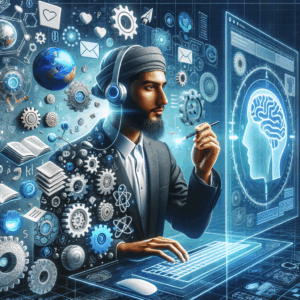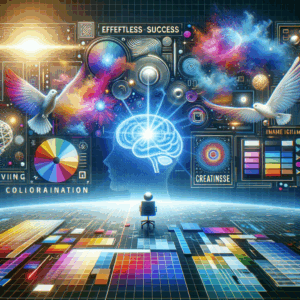Best Stunning AI Tools For Effortless Logo Design
- Introduction
- Why AI Tools for Logo Design?
- Top AI Tools for Effortless Logo Design
- 1. Looka
- 2. Wix Logo Maker
- 3. Canva
- 4. Tailor Brands
- 5. Hatchful by Shopify
- Comparing AI Tools for Logo Design
- Guidelines for Effective Logo Design
- Final Touches: Reviewing Your Logo
- Frequently Asked Questions
- Conclusion
- References
Introduction
In today’s digital age, a well-designed logo stands as the cornerstone of a brand’s identity. Whether you’re a startup, a freelancer, or a seasoned business, having a professional logo is crucial. Thanks to advancements in technology, particularly in artificial intelligence (AI), creating stunning logos is now easier than ever. This blog post explores the best AI tools that streamline the logo design process, making it effortless and enjoyable.
Why AI Tools for Logo Design?
The landscape of logo design has transformed dramatically with the advent of AI. Traditional design methods can be time-consuming, often requiring extensive design knowledge. AI-powered tools address this challenge by automating much of the design process. They offer customizable templates, user-friendly interfaces, and instant previews, all while maintaining quality.
Moreover, these tools cater to a diverse audience. Whether you are a novice or a professional, you can find a tool that suits your skill level. These platforms also enable quick iterations, allowing you to play around with different concepts until you find the perfect fit. The marriage of creativity and technology has never been more fruitful.
Top AI Tools for Effortless Logo Design
1. Looka
Looka harnesses AI to generate unique logos tailored to your brand. When you first visit the site, you’re guided through a series of questions about your business and design preferences. Once the system gathers enough information, it produces a variety of logos for you to explore.
The ease of use is one of Looka’s strongest features. You simply select your favorite designs, tweak the colors and fonts, and voilà! You can download the logo in various formats suitable for web and print. Additionally, Looka offers branding packages that include business cards, social media kits, and more, streamlining your branding process.
2. Wix Logo Maker
Wix is widely known for website building, but its Logo Maker is equally impressive. This AI-driven tool simplifies your design journey through an intuitive interface. After answering a few questions about your brand and style preferences, the Wix algorithm generates a list of logo options.
What sets Wix apart is its seamless integration with the Wix website builder. Once you finalize your logo, you can easily incorporate it into your website. Plus, Wix offers free revisions and a money-back guarantee if you are not satisfied with the results, giving you peace of mind.
3. Canva
Canva is a versatile design tool that includes an AI-powered logo-maker feature. With thousands of templates at your fingertips, you can easily customize designs to match your brand’s personality. Canva’s drag-and-drop interface ensures that even those without a design background can create stunning logos.
You can upload your own graphics, choose from Canva’s extensive library, and alter colors and fonts effortlessly. What’s more, Canva allows for easy collaboration. If you’re working with a team, sharing designs for feedback is simple and efficient.
4. Tailor Brands
Tailor Brands uses AI to deliver a personalized logo design experience. Upon visiting the site, you’ll be prompted with questions about your business’s style, values, and audience. The AI then considers your inputs to generate logos that resonate with your brand.
Tailor Brands also allows you to modify generated logos and provides additional branding tools. From business cards to social media templates, it offers a comprehensive branding solution. The subscription model ensures you have access to all features, which gives you the flexibility to design at your own pace.
5. Hatchful by Shopify
Hatchful is a free tool offered by Shopify that simplifies the logo creation process. It’s perfect for entrepreneurs who may not have the budget for professional design services. The user-friendly interface takes you through a series of steps that help the AI suggest logos tailored to your business niche.
Hatchful’s vast template library ensures a variety of designs to choose from. After creating a logo, you can download it in several formats, making it easy to use across platforms, from your website to your social media profiles.
Comparing AI Tools for Logo Design
| Tool | Price Range | Key Features | Ideal For |
|——————|——————|———————————–|————————-|
| Looka | Starting at $20 | Branding packages, custom colors | Small to medium businesses |
| Wix Logo Maker | Starts free | Integration with Wix sites | Entrepreneurs/Startups |
| Canva | Free & Paid | Extensive template library | Teams and professionals |
| Tailor Brands | Subscriptions | Additional branding tools | Ongoing branding needs |
| Hatchful | Free | Easy-to-use interface | Budding entrepreneurs |
Guidelines for Effective Logo Design
While AI tools make logo design easier, following certain guidelines can enhance your results. The key to a successful logo is simplicity. Aim for a design that is clear and easy to recognize. A complex logo may lose effectiveness, especially when resized.
Color plays a vital role as well. Different colors evoke various emotions, and selecting the right palette can impact your branding. For example, blue often symbolizes trust, while red can signify passion. Ensure that your colors reflect your brand’s essence.
Don’t forget to consider scalability. Your logo should look great on various platforms—whether it’s displayed on a billboard or a business card. Test your logo at different sizes to ensure legibility and visual appeal.
Final Touches: Reviewing Your Logo
Once you’ve created your logo, take some time to review it critically. Gather feedback from friends, family, or even potential customers. They can offer valuable insights that you may not have considered.
Moreover, make sure to test your logo in various contexts. See how it looks in different lighting, alongside other graphics, and across marketing materials. Ensuring brand consistency is essential for effective recognition.
Frequently Asked Questions
1. How much do AI logo design tools cost?
– Prices range widely. Some tools offer free options, while others might charge $20 or more for premium features.
2. Do I need design experience to use these tools?
– No, most AI tools are designed for beginners and offer user-friendly interfaces that require no design experience.
3. Can I trademark my logo created with an AI tool?
– Yes, you can trademark your logo. However, ensure that it’s unique and doesn’t infringe on existing trademarks.
4. How long does it take to create a logo using these tools?
– You can typically create a logo in under an hour, depending on the complexity of your design.
5. Can I edit my logo after I’ve created it?
– Absolutely! Most AI tools allow you to revisit and edit your designs as needed.
6. What formats will my logo be available in?
– Most tools offer logos in a variety of formats, including PNG, JPEG, and vector formats.
7. Are there any limitations to using free tools?
– Free tools often have limited features compared to premium versions, such as fewer templates and download options.
8. Is it better to use AI tools over hiring a professional designer?
– It depends on your needs. If you have a tight budget and require quick results, AI tools are a great option. For more intricate requirements, a designer may be better.
9. What should I consider when choosing colors for my logo?
– Think about the emotions you want to convey and how those colors reflect your brand.
10. How do I ensure my logo is unique?
– Customize templates and avoid common design elements that other brands use. Research existing logos in your industry before finalizing your design.
Conclusion
Creating a stunning logo doesn’t have to be a daunting task. With the best AI tools at your disposal, you can design a logo that resonates with your brand and captures your audience’s attention. Remember to prioritize simplicity, color psychology, and scalability in your design. By following the steps outlined in this post, you’ll be well on your way to crafting an eye-catching logo that sets your brand apart.
References
– Looka
– Wix Logo Maker
– Canva
– Tailor Brands
– Hatchful by Shopify