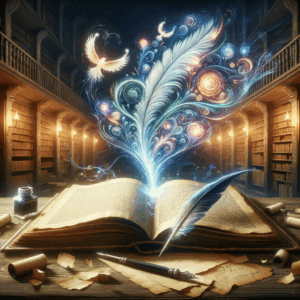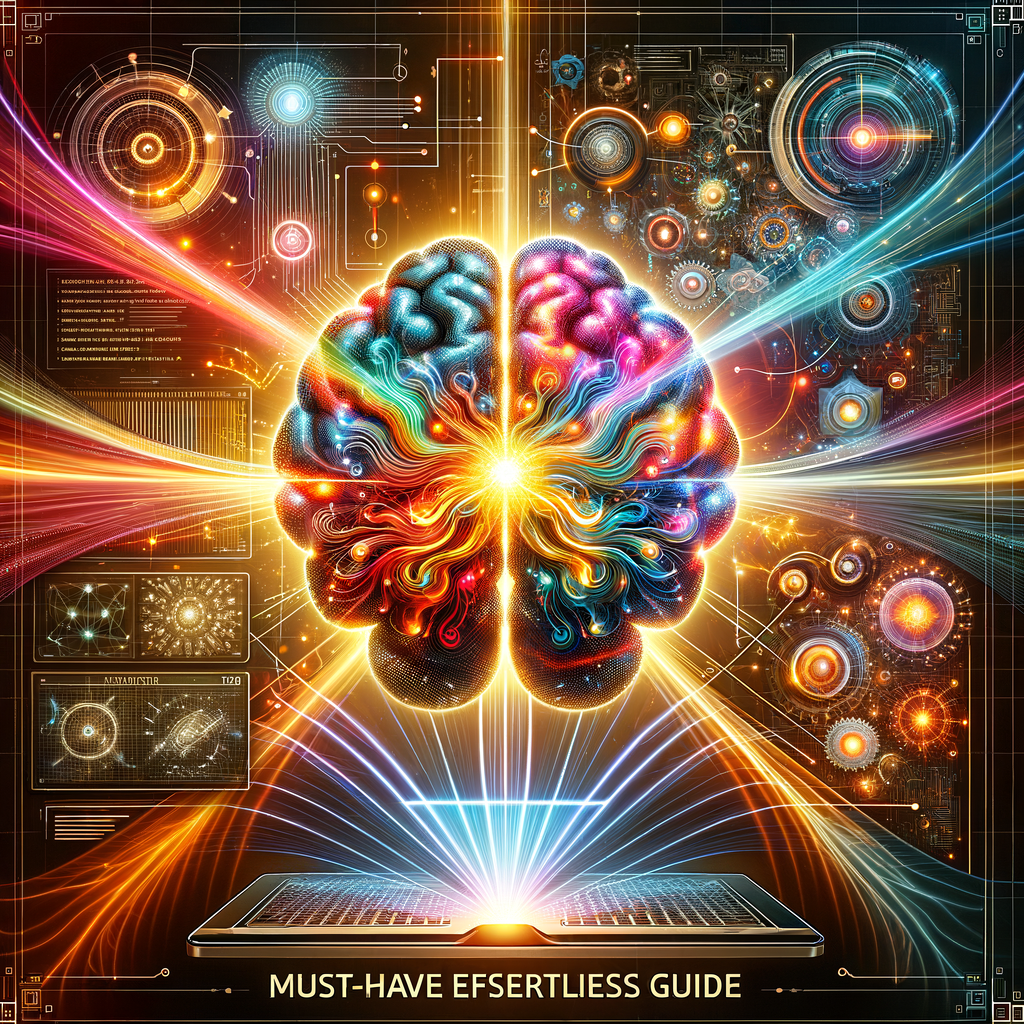
Creative Ai Workflows: Must-Have Effortless Guide
Introduction to creative ai workflows
Creative AI workflows transform how people and teams produce ideas and content. They pair human creativity with machine speed. Consequently, teams can move faster while keeping quality high.
This guide shows easy, must-have steps. It focuses on simple setups you can use right away. Also, it highlights tools, templates, and real use cases for writers, designers, marketers, and video creators.
Why creative ai workflows matter
Creative work once relied on solo effort and slow iteration. Now, AI speeds repetitive tasks. Therefore, creators can spend more time on strategy and less on formatting or routine editing.
Furthermore, workflows help you scale consistent results. When teams adopt repeatable systems, they cut errors and save time. As a result, businesses launch campaigns faster and with less risk.
Core components of a reliable workflow
Every creative AI workflow needs three core parts: idea generation, execution, and review. Idea generation uses AI to spark options. Execution uses tools to build drafts. Review involves human checks for tone, facts, and ethics.
Additionally, add automation for handoffs and file management. Use integrations to connect draft tools with storage and collaboration apps. This keeps the process smooth and reduces manual work.
Essential tools and platforms
Start with a few dependable tools. Choose a strong large language model (LLM) for text. Pick an image model for visuals. Then, select a video or audio tool if you make multimedia.
Also, include project management and version control. Tools like Trello, Notion, or Asana keep tasks visible. Git or content repositories help track changes. Integrations save time by automating file movement.
Planning your creative AI workflow
First, outline goals and outputs. Ask what you need: blog posts, ads, or product visuals. Then, define deliverables and timelines. This clarity shapes tool choice and prompts.
Next, map who does what. Assign roles such as prompt writer, editor, and publisher. Also, plan checkpoints for feedback. Finally, document the entire flow for repeatability.
Prompt frameworks that work
Good prompts drive better AI output. Use simple structures like: context, goal, constraints, tone, and format. For example, give context in one sentence and list constraints next.
Moreover, experiment with prompt chaining. Start with an outline prompt, then expand each point. Similarly, use contrast prompts to explore different styles. This modular approach yields cleaner results.
Creative AI workflow templates
Templates speed setup and increase consistency. Use templates for briefs, prompts, and review checklists. Also, create templates for common outputs like social posts or product descriptions.
Here are three quick templates:
– Blog brief: audience, topic, angle, keywords, CTA, word count.
– Image prompt: subject, style, colors, lighting, aspect ratio.
– Video plan: hook, main points, B-roll, captions, runtime.
Customize these templates to match your brand and voice.
Writer-focused creative ai workflows
Writers can use AI to brainstorm, outline, and draft. Start with a content brief and seed keywords. Then, ask the AI for multiple headlines and a detailed outline.
Next, expand the outline into sections using focused prompts. After the first draft, use editing prompts to tighten sentences, check facts, and align tone. Finally, run a plagiarism check and human review before publishing.
Designer-focused creative ai workflows
Designers use AI for ideation and mockups. First, feed a creative brief into an image model. Ask for a mood board or several visual concepts. Then, select promising options to refine.
After that, export high-res assets and move them into design software for tweaks. Also, keep a version history. Designers should annotate AI outputs to guide future prompts and consistency.
Video and audio creative ai workflows
Video teams use AI to create scripts and storyboards. Start with a short brief and a hook. Then, have the AI generate a script and suggested shots. Use AI to draft captions and scene descriptions.
For audio, employ voice synthesis to test narration. Then, combine synthetic voices with human takes. Finally, run an editing pass to fix timing, pacing, and sound levels.
Marketing and campaign workflows
Marketers need speed and consistency. Use AI to produce ad copy, landing pages, and A/B variations. Begin with a campaign brief and target audience profile. Then, generate multiple ad sets and subject lines.
Next, automate distribution and tracking. Integrate your CMS and ad platforms to publish variants. Track metrics and feed performance data back to the AI to refine future prompts.
Collaboration and version control
Clear collaboration prevents duplicated efforts. Use shared workspaces and standardized filenames. Also, set rules for who approves AI outputs and when.
Version control matters for audits and rollbacks. Use tools that record changes and comments. As a best practice, store prompts and seed data with each asset for transparency.
Ethics, bias, and guardrails
AI can reflect biases and make errors. Therefore, set review checkpoints for sensitive content. Use checklists that flag potential bias, defamation, or privacy issues.
Also, implement transparency rules. For external content, disclose AI use when required. Internally, track model versions and data sources. This helps with accountability and compliance.
Measuring success and iterating
Track both qualitative and quantitative metrics. Measure time saved, output quality, and engagement rates. For example, track draft-to-publish time and conversion metrics.
Then, iterate based on data. Use feedback loops where performance data refines prompts and templates. Over time, small tweaks compound into major gains.
Common pitfalls and how to avoid them
Relying too much on AI kills originality. Balance AI suggestions with human judgment. Also, don’t skip fact-checking and quality controls.
Another risk is tool sprawl. Too many tools cause friction. Therefore, consolidate where possible and standardize integrations. This reduces friction and training time.
Implementation checklist
Use this quick checklist when building workflows:
– Define goals and outputs.
– Choose a core AI model for text and visuals.
– Create templates for briefs and prompts.
– Assign roles and approval stages.
– Set version control and storage rules.
– Build automation for handoffs.
– Establish review and ethics checkpoints.
– Measure and refine with data.
Use this checklist as a living document. Regularly update it as tools and needs evolve.
Case studies and quick examples
Example 1 — Blog series: A small team used a content template to produce a 10-post series in three weeks. AI generated outlines and first drafts. Editors then refined tone and added original research. Result: a 40% boost in traffic.
Example 2 — Social campaign: A designer and marketer created 30 ad variations in two days. AI produced image concepts and copy. They tested audiences and scaled winners. Result: a 25% improvement in ROI.
Future trends to watch
Expect better tool interoperability. APIs will let models work together in cleaner ways. Also, real-time collaborative AI will let teams edit together like a document.
Similarly, model customization will rise. Brands will train models on proprietary tone and style. As a result, outputs will feel more aligned and reduce editing time.
FAQs
1) How much technical skill do I need to start a creative AI workflow?
You need basic digital skills and familiarity with the tools your team uses. Most platforms offer simple UIs and templates. However, understanding prompt structure and file management helps.
2) Will AI replace creative jobs?
AI will change roles but not erase them. It handles repetitive tasks and ideation at scale. People still add nuance, strategy, and final judgment. Therefore, AI augments rather than replaces human creativity.
3) How do I ensure my AI-generated content is original?
Use plagiarism checks and force human edits. Also, create prompts that require proprietary facts or brand voice. Finally, keep a record of sources and training data where possible.
4) What legal risks should I consider?
Watch copyright, licensing, and defamation risks. Additionally, check terms of service for models and assets. If you use third-party images or training data, verify rights and licenses.
5) How do I prevent biased outputs from AI?
Use diverse prompts and test outputs on different demographic lenses. Also, include bias-detection checks in your review steps. When possible, use models trained with fairness practices.
6) How often should I update prompts and templates?
Update prompts whenever performance drops or goals change. Many teams review prompts monthly or after each campaign. Treat prompts as living assets tied to performance.
7) Can I use the same workflow for different creative teams?
Yes, you can adapt core steps across teams. However, tailor templates and checkpoints to each discipline. For example, designers need export rules designers need color profiles and file formats.
8) How do I measure ROI for AI in creative workflows?
Track time saved, output volume, and engagement metrics. Compare costs of tools to time savings and revenue impact. Also, track rework reduction and speed to market.
9) What are quick wins when adopting creative AI workflows?
Start with repetitive tasks like headlines, captions, and asset resizing. Also, create a single template for your most common deliverable. Small wins build momentum and buy-in.
10) How do I manage data privacy in AI workflows?
Avoid feeding private or sensitive data into public models. Use on-premise or private instances when necessary. Also, anonymize data and document data handling practices.
References
– OpenAI: Best practices for prompt engineering — https://platform.openai.com/docs/guides/prompting
– Google Cloud: Responsible AI practices — https://cloud.google.com/architecture/responsible-ai
– Adobe: AI in creative workflows — https://blog.adobe.com/en/publish/2023/03/10/ai-creative-workflows
– Nielsen Norman Group: UX writing and AI — https://www.nngroup.com/articles/ai-content
– McKinsey: How AI boosts productivity — https://www.mckinsey.com/business-functions/mckinsey-digital/our-insights/how-ai-boosts-productivity
If you want, I can create starter prompt templates for your specific role. Tell me whether you are a writer, designer, marketer, or video creator.