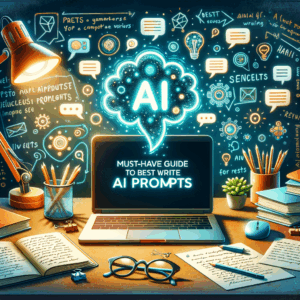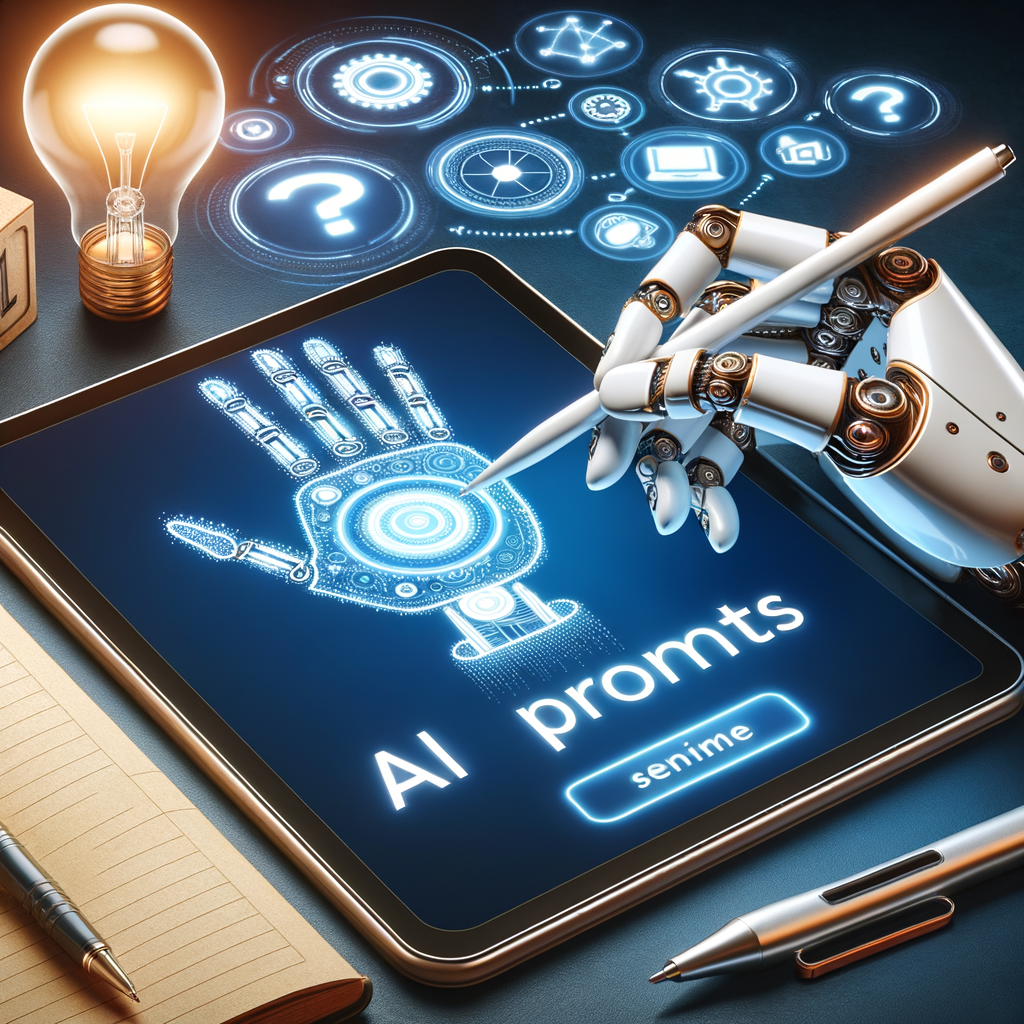
How To Write Ai Prompts: Must-Have Tips For Best Results
Introduction
Learning how to write AI prompts can change how you work. Good prompts speed up tasks, improve quality, and reduce back-and-forth. Whether you write for chatbots, content generators, or code assistants, clear prompts matter.
This article gives must-have tips for best results. You will get practical techniques, ready-to-use templates, and troubleshooting strategies. Read on and sharpen your prompting skills.
Why Prompting Matters
A prompt guides the AI’s output. So, vague prompts lead to vague answers. Conversely, clear prompts produce focused and useful results.
Also, prompts shape tone, length, and structure. They control what the model prioritizes. Thus, learning how to write AI prompts helps you steer outcomes precisely.
Understand the Model’s Abilities and Limits
First, know what your model can and cannot do. Different models excel at different tasks. Some write better prose. Others handle math or code well.
Next, learn model constraints like token limits and response time. For instance, very long prompts may cut off responses. Also, be aware of content restrictions. These limits affect prompt design. Therefore, match your expectations to the model’s reality.
Set Clear Goals Before You Prompt
Start by defining the goal. Ask yourself what result you expect. Do you want a blog draft, a summary, or a list of ideas?
Then, pick metrics for success. You might measure accuracy, creativity, or speed. These benchmarks will help you refine prompts. As a result, the model will produce more useful outputs.
Use Specific Instructions
Give concrete directions. Instead of asking for “tips,” ask for “five actionable tips.” Instead of “explain,” ask for a “200-word summary with examples.”
Also, specify format rules. For instance, request bullet points, numbered steps, or a table. Format instructions guide the model’s structure. This makes the output easier to use.
Provide Context and Background
Supply necessary context so the model understands the situation. For instance, include audience details like age or expertise. Also, mention constraints like brand tone or word count.
When relevant, add examples. Show a sample paragraph or desired style. The model learns from examples and produces closer matches. Thus, context reduces ambiguity and boosts relevance.
Use Role and Persona Prompts
Tell the model to adopt a role. For example, “Act as a senior marketing manager.” Alternatively, ask it to write “as a friendly teacher.” Role prompts clarify tone and authority level.
Also, set persona details like formality and jargon. A persona helps the model maintain consistency. Consequently, you get outputs that fit your brand or audience.
Break Tasks Into Smaller Steps
Split complex requests into parts. Ask for an outline first. Then request a full draft. Finally, ask for editing and polishing.
Stepwise prompts reduce errors. They also let you adjust direction early. For instance, you can correct an outline before investing in a long draft. Therefore, small steps save time and improve quality.
Use Examples and Counterexamples
Show examples of good outputs. Also show examples of bad outputs. This contrast teaches the model what to avoid.
For instance, include one paragraph you like and one you don’t. Then explain why. When you do this, the model understands preferred patterns. It will then generate better aligned content.
Apply Constraints to Guide Output
Set limits on length, style, and format. Say “max 300 words” or “use up to five bullet points.” Also command style constraints like “avoid technical jargon.”
Constraints prevent rambling answers. They also ensure the content fits your use case. For example, social posts need brevity while reports need depth.
Use Examples of Input-Output Pairs
Show pairs of inputs and expected outputs. This technique teaches the model by example. It also reduces ambiguity in tasks like translation or rewriting.
Input-output pairs act like training signals. When you provide several, the model generalizes better. Hence, you get more consistent outputs across prompts.
Prompt Templates You Can Reuse
Templates speed up prompting. They ensure consistency and reduce thinking time. Use templates for common tasks like summaries, emails, or ad copy.
Sample templates:
– Summary: “Summarize the text below in 120 words for a general audience.”
– Email: “Write a polite follow-up email in 100–150 words asking for feedback.”
– Brainstorming: “List 10 creative blog ideas on [topic], each with a one-sentence angle.”
Keep a library of templates and refine them over time. This habit improves efficiency and quality.
Use Few-Shot and Zero-Shot Strategies
Zero-shot prompts ask the model to perform without examples. Few-shot prompts show a few examples first. Few-shot usually yields better results for complex tasks.
If you have limited examples, use few-shot with two to five pairs. When prompts lack clear structure, give a few examples to guide the model.
Leverage System and Assistant Messages (for Chat Models)
In chat-based systems, use system messages to set global behavior. For example, use a system message like “You are a concise legal writer.” Then follow with user prompts for tasks.
Use assistant messages for intermediate steps. They help maintain context across turns. This approach keeps the conversation focused and consistent.
Provide Feedback and Iterate
Treat the first output as a draft. Then refine the prompt based on what you receive. Point out errors and request improvements.
For example, say “Shorten the second paragraph and add a statistic.” Iteration yields better results than expecting perfection on the first try.
Ask for Multiple Variations
Request several options in one prompt. For example, ask for “three headline options.” Then pick the best one.
Multiple variations stimulate creativity. They also give you alternatives to test with audiences. This method speeds up selection and reduces revisions.
Use Temperature and Other Parameters Wisely
Adjust generation settings if available. A higher temperature increases creativity. A lower temperature makes outputs more focused and deterministic.
Also use max tokens and top-p settings to control length and variety. Experiment to find the balance for your task.
Balance Specificity with Flexibility
Be specific where it matters. Leave room for creative choices elsewhere. For instance, lock tone and structure but allow creative examples.
This balance keeps the model on-topic while letting it add flair. You will get reliable yet inventive content.
Test Prompts with Real Users
Before scaling, test prompts with real users or teammates. Collect feedback on clarity and usefulness. Use that feedback to refine templates.
Testing reduces the risk of producing irrelevant content at scale. It also reveals hidden assumptions you might have missed.
Guard Against Bias and Hallucination
Be aware that models can produce biased or false information. Ask the model to cite sources when it states facts. Also verify critical claims externally.
Additionally, instruct the model to flag uncertainty. For example, ask it to include “(uncertain)” next to doubtful claims. This helps you spot statements needing verification.
Use Safety and Compliance Instructions
Tell the model to follow legal and ethical rules. For example, add “Do not provide medical or legal advice.” Also state privacy constraints like “Do not use private data.”
Safety prompts reduce misuse and protect users. They also help you stay compliant with policies and regulations.
Design for Reproducibility
Keep copies of prompts and parameters. When you reproduce a prompt later, use the same settings and context. Document versioning for both prompts and templates.
Reproducibility helps you audit performance over time. It also supports collaboration and handoff between team members.
Use Formatting and Markup
Ask the model to use headings, lists, and bold where helpful. Structured outputs remain easier to parse and read. They also support downstream automation.
For example:
– Headers for main sections
– Bullet lists for steps
– Tables for comparisons
Structured outputs speed up editing and publication.
Create Prompt-Engineering Checklists
Make a short checklist to review before sending prompts. Include items like:
– Defined goal
– Audience specified
– Required format and length
– Examples provided
– Safety constraints added
A checklist reduces mistakes and saves time. It also ensures consistent quality across teams.
Prompt Debugging Techniques
When a prompt fails, change one thing at a time. Isolate variables like length, tone, or examples. Then run controlled tests to see effects.
Also try rephrasing and restructuring. Sometimes switching an instruction from the end to the start fixes issues. Keep track of what works.
When to Use Iterative vs. One-Shot Prompts
Use iterative prompts for complex or high-stakes tasks. Break tasks into planning, drafting, and revision phases. This approach reduces error and improves quality.
Use one-shot prompts for simple tasks where speed matters. For quick ideas or short summaries, one-shot often suffices.
Examples of Effective Prompts
Here are practical examples you can adapt.
1) Blog outline
“Create a detailed blog outline for a 1,200-word article on ‘how to write AI prompts’. Include 6 sections with subpoints and a short intro and conclusion.”
2) Email follow-up
“Write a friendly 120-word follow-up email asking for feedback on a proposal. Keep the tone professional and include a call-to-action.”
3) Product description
“Write three versions of a 50–70 word product description for a noise-cancelling headphone. Provide one casual, one technical, and one luxury tone.”
4) Code task
“As a senior Python developer, refactor this function for speed. Explain changes in 3 bullet points.”
Table: Prompt Template vs Example
| Template Type | Template Prompt | Example Output Goal |
|—————|——————|———————|
| Summary | “Summarize the text below in X words for Y audience.” | 100-word layperson summary |
| Email | “Write a [tone] email of X words asking for Y.” | Professional follow-up email |
| Brainstorm | “List N ideas for [topic], each with one-sentence angle.” | 10 blog topic ideas |
| Rewrite | “Rewrite the paragraph in [tone], keep meaning, limit to X words.” | Concise marketing copy |
This table gives quick patterns to reuse. Save it for reference.
Tone and Style Control
Specify tone directly. Use words like friendly, formal, witty, or authoritative. Also provide sample sentences for style matching.
For longer projects, create a style guide. Include preferred vocabulary, sentence length, and formatting. Share it with the model through the prompt.
Multimodal and Specialized Prompts
If your tool supports images or code, include the right context. For image prompts, describe visual details like color and composition. For code, include input data and expected output.
Specialized prompts work better with domain-specific vocabulary. For medical or legal tasks, include rule-based constraints and ask for citations.
Scaling Prompt Workflows
For teams, standardize prompts and templates. Use a central prompt library and document best practices. Automate common tasks when possible.
Also create approval steps for high-stakes content. Have an editor or subject-matter expert review outputs before release.
Measuring Prompt Performance
Define KPIs like accuracy, time saved, or user satisfaction. Run A/B tests to compare prompt versions. Track metrics over time and iterate.
Gather qualitative feedback too. Ask users if outputs match their needs. Use both data types to refine prompts.
Economic and Time Trade-offs
Better prompts often cost more time upfront. However, they save time in editing and corrections later. Invest time in high-value prompts first.
If you prompt at scale, small improvements multiply. A five-minute tweak can save hours across thousands of uses.
Ethical Considerations
Consider fairness, transparency, and accountability. Avoid prompts that encourage harmful content. Also ensure outputs do not misrepresent facts or people.
When in doubt, add clarifying instructions. For instance, ask the model to state uncertainty or decline harmful requests.
Common Prompting Mistakes to Avoid
Avoid vague instructions. Also avoid asking multiple unrelated questions in one prompt. Keep prompts focused and actionable.
Resist the urge to overload the prompt with too many constraints. That can confuse the model. Instead, iterate and refine gradually.
Quick Prompt Checklist (Printable)
– State the goal clearly.
– Specify the audience.
– Define format and length.
– Provide examples.
– Set tone and persona.
– Add safety constraints.
– Ask for multiple variations.
– Request citations if needed.
– Set parameters (temperature, tokens).
– Save the prompt and settings.
Use this checklist before sending any prompt.
Advanced Techniques: Chaining and Self-Reflection
Use chain-of-thought prompting to encourage reasoning. Ask the model to show its steps when solving complex problems. This reveals its logic and helps spot errors.
Also request self-reflection. For example, ask “List assumptions you made.” This reduces hidden errors and helps you evaluate responses.
Tools and Resources
Use prompt management tools if you scale. Tools offer version control and parameter templates. They also help you share best prompts with teams.
Also follow blogs, communities, and papers about prompt engineering. Stay updated as models change rapidly.
Practical Exercise: Build a Prompt
Try this short exercise to practice.
1) Pick a topic you know well.
2) Define the audience and goal.
3) Write a one-sentence prompt.
4) Add two examples of desired output.
5) Run the prompt and adjust based on the result.
Repeat this exercise until you consistently get useful outputs.
Recap: Key Takeaways
Clear goals and context help the most. Use templates, examples, and stepwise approaches. Iterate and measure to improve results.
Also document prompts and guard against bias. With practice, you will know how to write AI prompts that deliver.
FAQs
1) How long should a prompt be?
Keep prompts as short as possible while including needed details. Generally, 1–5 sentences work well. For complex tasks, expand to a short paragraph.
2) Can I use slang or emojis in prompts?
Yes, but do so intentionally. If you want a casual tone, include slang or emojis. Otherwise avoid them to keep outputs professional.
3) How many examples should I give for few-shot prompting?
Give 2–5 high-quality examples. Too many can clutter the prompt. Too few may not provide enough guidance.
4) How do I get accurate facts from the model?
Ask for citations and verify facts with trusted sources. Treat the model as an assistant, not a sole authority.
5) Should I always set temperature low?
No. Use low temperature for factual tasks. Use higher temperature for creative tasks. Adjust based on results.
6) How do I prevent biased outputs?
Add fairness guidelines in the prompt. Request diversity in examples. And review outputs for problematic content.
7) What if the model keeps misunderstanding my prompt?
Simplify the prompt and remove ambiguous words. Provide a clear example of the desired output. Also test one change at a time.
8) Can I automate prompt testing?
Yes. Use scripts or prompt management tools to run variations. Collect metrics to compare performance.
9) How do I handle confidential data?
Avoid putting sensitive data in prompts. If you must, ensure the platform meets security standards. Use redaction or placeholders when possible.
10) Where can I learn more advanced techniques?
Follow AI research papers, prompt-engineering communities, and official model docs. Hands-on experimentation also teaches the most.
References
– OpenAI — Best Practices for Prompting: https://platform.openai.com/docs/guides/prompting
– Google — Prompting Language Models: https://ai.google/education/prompting
– Anthropic — Helpful Prompting Strategies: https://www.anthropic.com/prompting
– Microsoft — Responsible AI and Prompting: https://learn.microsoft.com/azure/ai-responsible
– Papers With Code — Prompting Literature: https://paperswithcode.com/task/prompting
If you want, I can create prompt templates tailored to your industry. Tell me your use case and I’ll draft ready-to-use prompts.