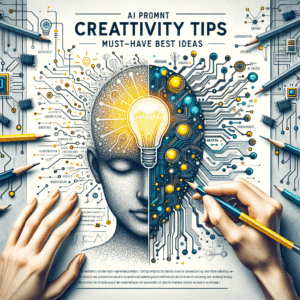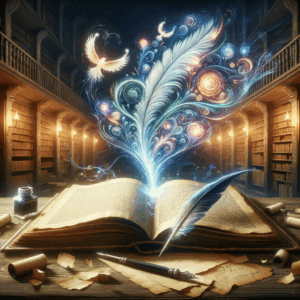Learn To Craft Prompts: Must-Have Guide To Effortless AI
Introduction
When you learn to craft prompts, you unlock the true power of AI. A good prompt acts like a clear instruction, guiding the model to produce useful results. In turn, you save time, reduce frustration, and get better outcomes.
This guide walks you through practical steps and proven techniques. You will learn how to design prompts for writing, coding, analysis, and image generation. Most importantly, you will gain a repeatable process you can apply every day.
Why prompts matter
Prompts shape AI responses. If you give vague or conflicting instructions, AI returns mixed or irrelevant output. Conversely, clear prompts yield focused and actionable results.
As AI grows more capable, prompts become a skill like writing or design. Professionals now treat prompt craft as a core competency. So, invest time to learn how prompts influence outcomes and productivity.
Core principles of effective prompting
Keep prompts clear and specific. The model works with patterns and probabilities, so specific cues reduce ambiguity. Mention the desired format, tone, length, and examples where possible.
Use constraints to narrow possibilities. For instance, say “bullet list, 5 items, each 8–12 words.” Constraints help the model focus and save you time in editing. Also, use role-play prompts to set context. For example, “Act as a product manager.” That frames the model’s perspective.
Anatomy of a strong prompt
A strong prompt usually contains context, instruction, and constraints. Context gives background. Instruction states the task. Constraints define format, length, or style.
You can add examples at the end to show the desired output. For example, include one correct sample and one flawed sample. This teaches the model what you want and what to avoid.
Prompt templates to get started
Templates speed up your workflow. They encapsulate best practices you can reuse. Below is a simple template you can copy and adapt.
– Context: Who or what is the user or scenario?
– Task: What do you want the model to do?
– Constraints: Format, length, tone, and examples.
– Output: Specify the exact structure (e.g., headings, bullet points).
Example template
| Part | Purpose | Example |
|——|———|———|
| Context | Sets the scene | “You are a UX researcher.” |
| Task | Clear instruction | “Write 3 user interview questions.” |
| Constraints | Format and length | “Bullet list, concise, neutral tone.” |
Prompt styles and tones
You can change the model’s voice through tone and role prompts. For instance, ask for a “friendly explanation” or a “technical brief.” Also, specify audience level, such as “for beginners” or “for executives.”
Different tones suit different tasks. Use a persuasive tone for sales copy and a neutral tone for technical docs. Always tell the model whom it addresses. That shapes vocabulary, structure, and level of detail.
Techniques for writing tasks
When you learn to craft prompts for writing, start with structure. Ask for outlines before full drafts. This approach saves time during revision.
Next, use progressive disclosure. First request a summary. Then expand that summary into sections. Finally, ask for a polished version. This staged method reduces errors and keeps output coherent.
Techniques for coding tasks
For coding, provide clear requirements and examples. State the language, library versions, and input/output formats. Also, include sample input and expected output.
Ask the model to explain complex code. First request commented code. Then request a concise explanation in plain terms. This helps you debug and learn faster.
Techniques for analysis and data tasks
For data analysis, give the dataset description and goals. Mention columns, units, and sample rows. Then ask for specific analyses, such as “correlation matrix” or “top 5 drivers.”
Also, require the model to show assumptions and steps. That way, you can verify logic and replicate results. This practice increases trust and makes AI outputs auditable.
Techniques for image generation prompts
When crafting prompts for image generation, focus on composition, style, and color palette. Mention camera angles or art mediums when relevant. For example, “flat lay, watercolor style, pastel palette.”
Include negative prompts to avoid unwanted elements. For instance, “no text, no watermark.” Also, give references such as famous artists or visual genres to guide the style.
Iterative refinement: get better results quickly
You rarely get a perfect result on the first try. Therefore, refine prompts using feedback loops. Ask the model to critique its own output and improve it. Or give targeted notes like “make this shorter and more direct.”
Use versions and track changes. Save each prompt iteration and the output it produced. Over time, you build a library of high-performing prompts for recurring tasks.
Common prompt patterns and examples
Recognize a few repeatable patterns that cover most tasks. Use them as starting points.
– Role-play: “You are an expert in X.”
– Compare-and-contrast: “Compare A and B using pros and cons.”
– Step-by-step: “List steps to accomplish X.”
– Explain like I’m five: “Explain X simply with analogies.”
– Transform: “Rewrite the text in Y style.”
Examples
– Role-play: “You are a legal consultant. Summarize the contract in plain English.”
– Step-by-step: “List 7 steps to set up a secure EC2 instance.”
– Transform: “Rewrite this email to sound more professional.”
Avoiding common pitfalls
Avoid overly long or contradictory prompts. The model tries to balance conflicting instructions, and that often creates muddled output. Keep each instruction focused and consistent.
Also, avoid extreme reliance on one-shot prompts for complex tasks. Break tasks into smaller steps. This reduces errors and makes it easier to verify correctness.
Debugging bad outputs
When output goes wrong, isolate the issue. First, check if the prompt contained ambiguous or missing information. If so, add clarifying details.
Second, ask the model to explain its reasoning. This reveals where it misinterpreted your intent. Finally, try a different style or structure. Sometimes changing just the order of instructions fixes the problem.
Balancing creativity and control
You must balance freedom and constraints. Too much freedom can give creative but irrelevant results. Too many constraints can stifle innovation.
Start with moderate constraints and then loosen specific parts. For example, fix the problem statement but allow creative phrasing. Alternatively, request multiple variations to compare tone and style.
Measuring prompt success
Define clear metrics to evaluate outputs. For example, consider accuracy, relevancy, readability, and time saved. Use both qualitative and quantitative measures.
Also, gather user feedback if you deploy prompts in production. Track how often results meet expectations and where they fail. Use this data to iterate and improve.
Prompt templates and library (useful formats)
Build a personal library of templates for recurring tasks. Below is a table with practical templates.
| Task | Template |
|——|———-|
| Summarize article | “Summarize the following text in 5 bullets. Keep each bullet under 15 words.” |
| Email rewrite | “Rewrite this email to be polite and concise. Keep it under 150 words.” |
| Interview questions | “Create 8 behavioral interview questions for a senior product manager.” |
| Code generation | “Write a Python function that converts CSV to JSON. Include type hints and tests.” |
| Marketing headline | “Generate 10 short, benefit-focused headlines for a productivity app.” |
Use the templates as starting points. Tweak them to match the task, audience, and tone.
Practical exercises to improve your skill
Practice with short, focused exercises. Spend 10 minutes designing prompts for different tasks. Then compare outputs and note improvements.
Try A/B testing prompts. Create two versions of a prompt and see which one works better. Record outcomes and adjust wording, constraints, and examples.
Role of examples and demonstrations
Examples anchor the desired output. Provide one or two samples to show tone and format. Also, include a negative example to show what to avoid.
When you include examples, keep them short and clear. Make sure they align with the constraints you set. This helps the model mimic the right style.
Using system or role messages effectively
If your platform supports system messages or role presets, use them to set persistent context. For instance, define “You are a legal assistant” at the top. This reduces repetition in each prompt.
However, update system messages when context changes. Stale system messages can cause irrelevant or misleading results. Keep instructions aligned with current tasks.
Prompting for collaboration and team workflows
When working with a team, standardize prompt formats. Use a shared library and naming conventions. This makes results consistent and easier to audit.
Also, include metadata such as author, date, and version number. That way, team members can improve prompts and see the history of changes.
Prompt engineering tools and platforms
Many tools simplify prompt design. They offer versioning, testing, and analytics. Some connect directly with APIs for automated workflows.
Below are common tool features to consider:
– Prompt version control
– A/B testing capabilities
– Automated evaluation metrics
– Collaborative libraries and access control
Ethics, bias, and safety considerations
AI reflects data it trained on. Therefore, check outputs for bias and harmful content. Use guardrails, such as negative prompts and content policies.
Also, be transparent when you use AI-generated content. If required, label content and follow legal and industry rules. Ethical prompting reduces risk and builds trust.
Scaling prompts for production
When you scale, automate testing and monitoring. Run prompts against validation datasets. Track drift in quality over time.
Also, document prompts and their intended uses. That helps new team members understand risks and limitations. Finally, implement authorization and access controls to prevent misuse.
Advanced techniques: chaining and tool use
Chain-of-thought prompts can help with complex reasoning. Ask the model to list its steps before answering. This improves transparency and often increases correctness.
Integrate external tools when needed. For instance, plug in a knowledge base or run code in a sandbox. Combining tools with prompts creates stronger, safer systems.
Prompt economy: save tokens and time
Optimize prompts to reduce cost and latency. Remove unnecessary wording and keep context concise. Where possible, reference a shared memory or knowledge store instead of repeating data.
Also, reuse common context with system messages or preambles. This cuts down the prompt length while preserving clarity.
Example prompt library (extended)
Use the short library below for immediate use. Each entry includes a quick instruction and expected format.
– Article outline: “Create a 7-section outline for an article on remote work. Use H2 headings.”
– Social posts: “Generate 10 tweets about time management. Keep each under 280 characters.”
– Troubleshooting: “List 6 possible causes for ‘network timeout’ and suggested fixes.”
– Sales pitch: “Write a 30-second elevator pitch for a B2B analytics tool.”
Tracking and continuous improvement
Assign owners for prompts. Their job includes monitoring outputs and updating prompts. Use metrics and feedback to prioritize changes.
Set routine audits. For example, review key prompts monthly. This process prevents prompt degradation and keeps quality consistent.
Common industries and use cases
Prompt engineering helps many fields. Marketers use it for copy and ideas. Developers use it for code templates and debugging. Researchers use prompts to summarize literature and generate hypotheses.
Healthcare and legal teams use prompts carefully. They require stricter validation because output impacts people. In those fields, add human-in-the-loop checks and stricter testing.
Legal and compliance checklist
When using AI outputs for regulated contexts, follow a checklist:
– Verify facts with trusted sources.
– Document sources and assumptions.
– Use human review before publishing.
– Maintain an audit trail of prompts and outputs.
This checklist helps you meet regulatory and ethical standards.
Tips for non-English prompting
The principles remain the same when you use other languages. Yet, models perform differently across languages. So, test prompts in the target language and refine based on results.
Also, prefer short, direct sentences and avoid idioms. Idioms may not translate well and can confuse the model. Use examples in the target language to guide tone and vocabulary.
Case study: marketing team boosts conversion rates
A marketing team used structured prompts to create landing pages. First, they asked the model for 10 headline ideas. Next, they requested five variations of each headline.
They A/B tested the top variations. Within weeks, conversion rates rose by 18%. The team reused the prompts to scale content production. That success shows how repeatable prompt templates drive real business results.
Checklist: what to do before sending a prompt
– Define the goal clearly.
– Include necessary context and data.
– State the format and constraints.
– Provide an example or template.
– Ask for the explanation if you need reasoning.
Following this checklist reduces errors and speeds up iterations.
Practice prompts (quick exercise set)
Try these exercises to sharpen your skill:
1. Ask the model to summarize a 1,000-word article into 5 bullets.
2. Request three versions of a cold email for a software demo.
3. Generate a bug report template and a sample filled with mock data.
4. Create a 10-step onboarding checklist for new hires.
Spend 10–15 minutes per exercise. Then compare results and improve prompts.
Measuring ROI of prompt engineering
Calculate ROI by comparing time saved and quality gains. Track hours saved on content and revisions. Also, measure conversion lifts for marketing or bug reduction in engineering.
Document case studies and wins. That helps secure budget for tools and training.
Conclusion
When you learn to craft prompts, you gain a powerful lever for productivity. Clear prompts save time and reduce rework. They also let AI perform closer to your goals.
Start small, use templates, and iterate often. Over time, you will build a library of effective prompts. That library will make interacting with AI feel effortless and precise.
Frequently Asked Questions (FAQs)
1. How long does it take to learn to craft prompts well?
Expect to see meaningful improvement in a few weeks. Regular practice and real tasks accelerate learning. Also, review outputs and iterate for faster progress.
2. Can I use the same prompt for different AI models?
You can reuse prompts, but results vary by model. Adjust wording, because each model has different strengths and token handling.
3. How do I prevent biased or unsafe outputs?
Add guardrails to your prompts and use content filters. Also, review outputs manually for sensitive domains and implement human oversight.
4. Should I disclose AI-generated content to users?
Many industries require disclosure or labeling. Even if not required, transparency builds trust. Check relevant laws and platform policies.
5. How do I test prompts at scale?
Use A/B testing and automated evaluation datasets. Monitor key metrics like correctness, relevancy, and user satisfaction. Automate tests where possible.
6. What’s a simple way to fix confusing output?
Break the task into smaller prompts. Provide examples and explicit constraints. Also, ask the model to explain its reasoning.
7. Can prompts replace subject experts?
Prompts help experts work faster, but they do not replace domain knowledge. Always include human review when accuracy matters.
8. Where can I store and manage prompt libraries?
Use version control systems, document databases, or dedicated prompt management tools. Ensure access control and metadata for each prompt.
9. How do I craft prompts for multilingual tasks?
Write prompts in the target language and test multiple times. Keep sentences short and avoid idioms. Provide examples in the target language.
10. What metrics matter for prompt quality?
Measure accuracy, relevance, readability, and time saved. Also, track user feedback and error rates to gauge real-world performance.
References
– OpenAI — Prompt Engineering Guide. https://platform.openai.com/docs/guides/prompting
– Google Cloud — Best Practices for Prompt Design. https://cloud.google.com/ai-platform/docs/prompt-design
– Anthropic — Helpful Guidelines for AI Safety and Prompting. https://www.anthropic.com/index/ai-safety
– Microsoft — Responsible AI Resources. https://learn.microsoft.com/en-us/azure/machine-learning/responsible-ai
– Papers with Code — Prompting for Large Language Models. https://paperswithcode.com/task/prompting
(Use these references as starting points to learn more about safe and effective prompt design.)