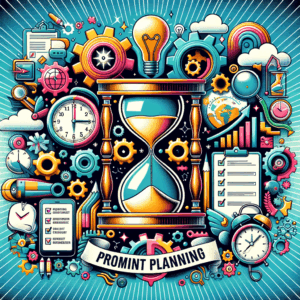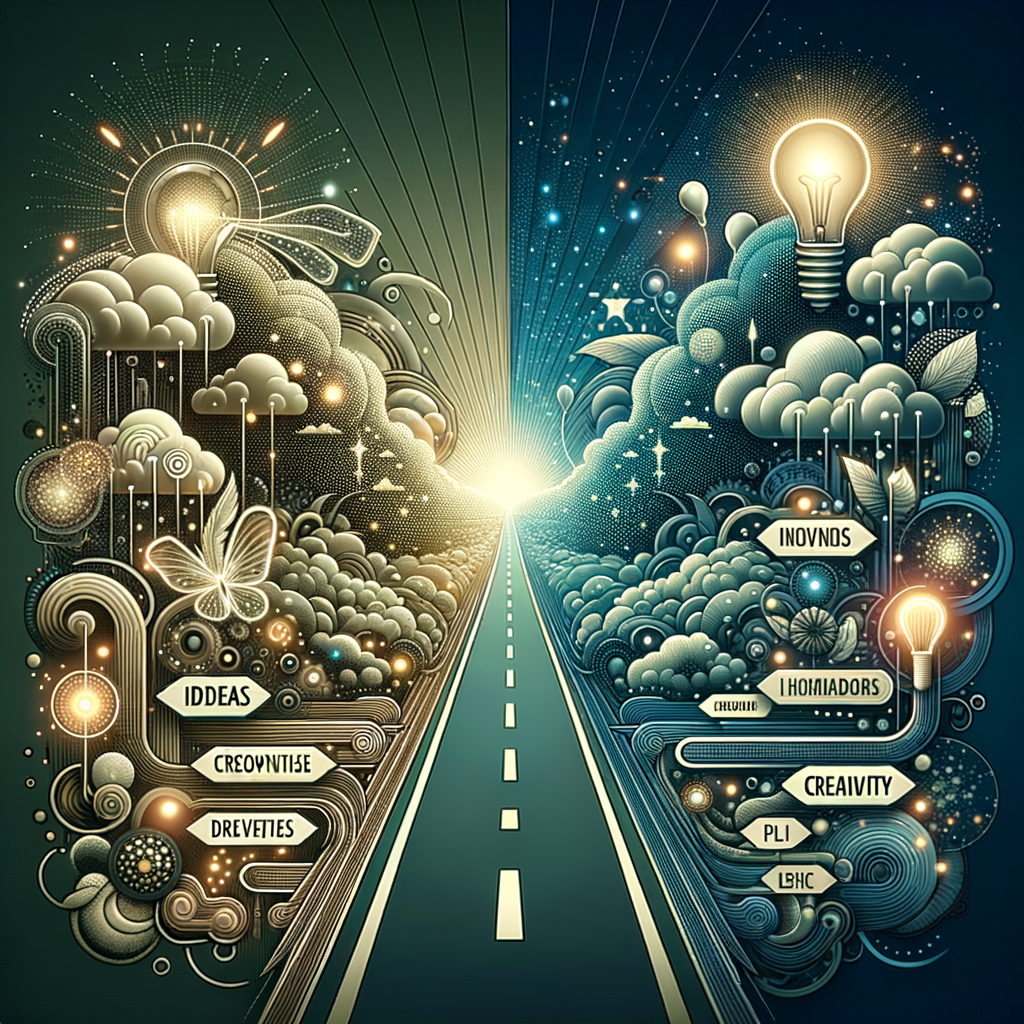
Midjourney Prompt Design: Stunning, Effortless Guide
Introduction
Midjourney prompt design changes how creators make images with AI. When you craft clear prompts, you guide the model to produce stunning results fast. Moreover, good prompts save time and reduce guesswork.
This guide gives a practical, easy-to-follow workflow. You will learn core principles, prompt anatomy, style tools, lighting tips, and advanced tricks. By the end, you will write prompts that feel effortless and look professional.
What is midjourney prompt design?
Midjourney prompt design means writing instructions so Midjourney creates the images you want. It blends language, art theory, and technical cues. Consequently, the prompts steer the model to match mood, color, detail, and composition.
Prompt design also involves iteration and restraint. You will experiment, evaluate, and refine. In short, you build a conversation between your idea and the AI.
Core principles of great prompts
First, clarity matters. State your subject plainly. For example, say “red vintage motorcycle on a coastal road” rather than vague phrases.
Second, focus on intent. Decide whether you want realism, illustration, or abstract work. Then, add relevant style words like “photorealistic” or “surreal oil painting.” Third, control scope so the model does not improvise too wildly. Use concise modifiers to limit options.
Finally, balance specificity with freedom. Too many specifics can stifle creativity. Too few will yield noisy results. Therefore, aim for clear but lean prompts.
Anatomy of an effective prompt
Most prompts contain four parts: subject, action or context, style or medium, and modifiers. First, name the subject. Second, add context such as environment or mood. Third, choose a style like “cinematic” or “watercolor.” Finally, add modifiers for color, lighting, lens type, or detail level.
For example: “Elderly woman reading by a window, golden hour, cozy cottage interior, photorealistic, soft rim lighting, 50mm lens, high detail.” This structure helps the model prioritize what matters. In addition, it makes iteration easier.
Precision in wording
Word choice affects results more than length. Use nouns for subjects and adjectives for mood or style. Avoid ambiguous verbs that confuse context. For instance, “sitting” works better than “doing something.”
Also, use concrete sensory words like “glossy,” “grainy,” or “misty.” These trigger clearer visual cues. When in doubt, test multiple synonyms and compare outputs.
Style and modifier cheat sheet
Style words shape the output’s aesthetic. Choose from categories like:
– Medium: oil painting, watercolor, digital art, film photograph
– Era: Victorian, 80s retro, futuristic cyberpunk
– Artist references: “in the style of [artist]” (use cautiously)
– Finish: matte, glossy, cinematic, hyperreal
Modifiers refine the shot. Consider these common ones:
– Lighting: golden hour, rim light, neon glow
– Color: desaturated, vibrant, pastel palette
– Detail: high detail, minimal, textured
– Mood: melancholic, whimsical, dramatic
Use 3–6 strong modifiers per prompt. Too many can clutter the result. Moreover, order matters: place the most critical modifiers toward the end.
Camera, lens, and composition cues
You can mimic photography to get realistic images. Mention camera types, lenses, or focal lengths. For example, “35mm lens, shallow depth of field” creates a close portrait with blurred backgrounds. Conversely, “wide-angle, dynamic perspective” adds drama.
Also include composition terms like “rule of thirds,” “leading lines,” or “centered subject.” These guide balance and focus. For example, “centered subject, dramatic foreground, leading lines from bottom left” gives a specific layout.
Lighting and mood techniques
Lighting changes tone dramatically. Soft, diffused light creates calm scenes. Harsh rim light adds drama. Moreover, specify light sources like “neon signs” or “overhead studio lights” for controlled effects.
Also, use color temperature words. “Warm golden light” suggests sunset hues. “Cool blue moonlight” implies nighttime scenes. Finally, combine lighting with mood modifiers for cohesive results.
Color palettes and harmonies
Specify palettes when color matters. You can name palettes directly, like “monochrome blue” or “complementary teal and orange.” Alternatively, reference styles like “pastel palette” or “muted earth tones.”
Use simple color relations for control. For example:
– Complementary: creates high contrast
– Analogous: creates harmony
– Monochrome: creates cohesion
When required, add hex codes or Pantone names. These give precise color direction to the model.
Working with text-to-image prompts and image prompts
You can start with a text-only prompt or combine it with an image. Image inputs anchor the result to a visual reference. Text then tweaks style, mood, or composition. Use image prompts to preserve shapes, poses, styles, or color schemes.
When you use an initial image, be concise with text. State what you want to keep and what to change. For example: “Keep pose and lighting, change background to misty forest, cinematic color grading.” This helps the model focus on the transformation.
Iterative workflow: plan, render, refine
First, plan your prompt. Define the subject, mood, and style. Next, render multiple variations. Midjourney often creates useful surprises. Then, refine what works and drop what doesn’t.
Use a consistent naming system for prompts and iterations. This practice helps you track what produced the best results. Also, change one element at a time. That way, you identify which change causes an improvement.
Prompt testing and A/B thinking
Treat prompts like experiments. Run A/B tests with small changes. For instance, swap “warm golden light” for “soft diffused light” and compare. Record which variant matches your vision.
Moreover, use grids and upscales to find the best candidate. Midjourney offers variation tools. Exploit them to explore tonal or compositional differences efficiently.
Advanced techniques: weight, chaos, and parameters
Midjourney supports parameters to control generation. For example, –chaos increases variety. Use it when you want more surprising outputs. Conversely, set lower chaos for predictable results.
You can assign weights to parts of an image prompt using double colons. For instance:
“portrait::2 background::1”
This tells the model to emphasize the portrait twice as much as the background. Also use aspect ratio flags like –ar 16:9 to match your target canvas.
Be careful with extremes. Very high weights or chaos values can produce unstable images. Therefore, increase values gradually.
Prompt length and economy
Long prompts do not always win. Instead, write concise, powerful lines. Each word should serve a purpose. Avoid redundant adjectives and filler.
However, add extra detail when your concept needs it. For elaborate scenes, an extra sentence or two is fine. Above all, prioritize clarity and control.
Using artists and copyrighted references
Referencing famous artists can guide style quickly. Yet, use such references responsibly. Many platforms limit direct replication of living artists’ styles. Also, some audiences react negatively to uncredited references.
So try these alternatives:
– Use general style descriptors like “inspired by impressionist brushwork”
– Combine multiple influences with original twists
– Mention era or movement instead of a living artist’s name
These choices keep your prompts safer and more unique.
Common mistakes and how to fix them
Overloading prompts causes muddled outputs. Too many modifiers confuse the model. Instead, strip the prompt to essentials, then add one modifier at a time.
Vague nouns also cause poor results. Words like “thing” or “scene” lack visual anchors. Replace vague nouns with specific subjects, props, or settings.
Additionally, avoid conflicting modifiers. For instance, “soft, grainy, high-detail” mixes opposing textures. Choose consistent descriptors that align.
Examples and templates to copy
Below are several ready-to-use templates. Replace the bracketed text with your specifics.
– Photorealistic portrait:
“Portrait of [subject], warm golden hour, photorealistic, 85mm lens, shallow depth of field, cinematic color grading, high detail”
– Fantasy landscape:
“Expansive fantasy valley with floating islands, misty sunrise, painterly oil texture, vibrant color palette, wide-angle, epic scale”
– Product shot:
“High-end wristwatch on black marble, studio lighting, macro lens, glossy finish, minimal composition, clean shadows, high detail”
– Retro sci-fi poster:
“Retro-futuristic cityscape, neon signs, 80s synthwave colors, grainy film texture, dramatic perspective, cinematic lighting”
Use these templates as starting points. Then, tweak modifiers to match your vision.
Prompt examples table
| Prompt Type | Prompt Example | Key Modifiers |
|————-|—————-|—————|
| Portrait | “Portrait of elderly jazz singer, smoky club, 50mm lens, warm rim light, textured film grain, high detail” | warm rim light, textured film grain |
| Landscape | “Misty pine forest, early morning, soft diffused light, cool palette, shallow fog, cinematic” | soft diffused light, cool palette |
| Product | “Matte ceramic vase on wooden table, soft window light, minimal, earthy tones, high detail” | soft window light, earthy tones |
| Illustration | “Whimsical children’s book scene, watercolor, playful characters, pastel palette, hand-drawn texture” | watercolor, pastel palette |
Tools and resources for prompt design
Several tools speed up prompt crafting. Use thesaurus apps to find vivid synonyms. Use color palette generators to pick coherent colors. Also, keep a prompt library to reuse successful patterns.
Community resources help too. Browse Midjourney galleries for inspiration. Join forums and Discord channels to trade tips. Finally, use prompt analyzers and generators cautiously. They can inspire ideas but do not replace deliberate testing.
Legal and ethical considerations
Respect copyright and personal privacy. Do not attempt to replicate someone’s private image without consent. Also, when referencing artists, consider ethical implications and platform rules.
Moreover, avoid prompts that promote harmful or hateful content. Use Midjourney responsibly and follow its guidelines. Ethical prompt design keeps the community healthy and creative.
Branding and client work with Midjourney
When working with clients, document prompt iterations. Provide clear deliverables such as aspect ratios, number of variations, and licensing terms. Also, present mood boards or sample references to align expectations.
Further, build consistent brand templates. For example, create a set of prompt modifiers that reflect brand colors and mood. That approach keeps creative output cohesive across projects.
Speed and efficiency tips
Use shorthand for often-used modifiers. For instance, keep a file with common phrases like “soft studio light” or “hyperreal, ultra-detailed.” Copy-paste these into new prompts to save time.
Also, batch your runs. Create several similar prompts and render them together. This lets you compare outcomes and pick the best quickly. Finally, automate small changes with scripts or macros when possible.
Troubleshooting: when prompts fail
If outputs miss the mark, simplify the prompt. Remove two modifiers and run again. Often, less reveals which element caused the issue.
Next, increase weight on the part that matters most. For example, boost the subject weight with “::2”. Alternatively, provide an image reference to anchor structure. Finally, check the aspect ratio. A wrong aspect ratio can squash or crop key elements.
Keeping creativity fresh
Experiment regularly with new styles and constraints. Try limited palettes or single-light setups. Also, study traditional art rules like contrast, rhythm, and balance. These lessons translate well to AI outputs.
Moreover, collaborate with other creators. Swap prompts and share results. You will find fresh angles and unexpected techniques this way.
Examples of prompts and expected outcomes
– Prompt: “Young woman in red coat walking through rainy neon city, cinematic, reflection puddles, 35mm lens, night, high detail”
Expected outcome: A moody, photorealistic street shot with wet reflections and cinematic framing.
– Prompt: “Ancient oak tree on a cliff, twilight, ethereal glow, fantasy painting, painterly brush strokes, muted palette”
Expected outcome: A stylized fantasy painting with soft glow and textured brushwork.
– Prompt: “Minimalist logo mark of a fox, negative space, flat vectors, orange and charcoal palette”
Expected outcome: A clean, scalable logo concept suitable for branding.
These examples show how word choices shape results. Use them as starting points and tweak for your needs.
Collaboration and prompt sharing best practices
When you share prompts, include the parameters used. For instance, note aspect ratio, chaos level, and any weightings. This transparency helps others reproduce results.
Also, offer a short explanation of the intent. Explain what you wanted to keep and what you asked the model to change. That context makes the prompt useful and reusable.
Future trends in prompt design
Prompt design will grow more nuanced with model updates. Expect better control over styles and finer-grained parameters. Moreover, multimodal prompts will become richer, blending sound, motion, and text.
As models learn from more art, the role of the human designer will shift toward curation. You will guide systems to refine and remix high-quality assets, rather than manually craft every detail.
Conclusion
Midjourney prompt design blends clarity, restraint, and creative thinking. Follow the core principles and use structured prompts. Then, iterate with focused changes. Use camera cues, lighting, and color words to achieve consistent results.
Above all, treat prompts like experiments. Test regularly, keep notes, and use templates. With practice, you will create stunning work faster and with less effort.
Frequently Asked Questions (FAQs)
1. How long should a midjourney prompt be?
Answer: Aim for concise prompts. Use 10–30 words for most images. Add details only when necessary. Longer prompts can help for complex scenes. However, clarity beats length.
2. Can I control exact colors in Midjourney?
Answer: You can influence colors using palette words or hex codes. Use phrases like “teal and orange” or include hex codes for precise hues. Still, results may vary slightly.
3. What does the –chaos parameter do?
Answer: The –chaos parameter increases variation in generated outputs. Higher values create more unexpected results. Lower values yield predictable images.
4. Are artist name references allowed?
Answer: Policies vary. Many platforms limit direct replication of living artists’ styles. Use general descriptors or older public-domain artists for safer prompts.
5. How do I make photorealistic images?
Answer: Use photography terms like lens, focal length, and lighting. Add “photorealistic” and “high detail.” Also, include environment and material cues for realism.
6. Should I always use aspect ratio flags?
Answer: Use aspect ratio flags when composition matters. For portraits, try –ar 2:3. For wide landscapes, use –ar 16:9. Without flags, Midjourney picks defaults.
7. Can Midjourney edit parts of an image?
Answer: Yes. Use image prompts and specify changes. You can instruct the model to retain pose or lighting while altering background or colors.
8. How do I prevent unwanted objects in the image?
Answer: Be specific about what to include and exclude. Use negative prompts or clear exclusions like “no text” or “no watermark.” Also, simplify the prompt to reduce confusion.
9. Do prompt weights really help?
Answer: Yes. Weights like “::2” prioritize certain parts of the prompt. Use them to emphasize key elements like subject or style. Avoid extreme weights to prevent instability.
10. Where can I find prompt inspiration?
Answer: Check Midjourney community galleries, Discord servers, and social media tags. Also study photography and fine art for composition and lighting ideas.
References
– Midjourney Official Documentation: https://docs.midjourney.com
– Midjourney Community Showcase: https://www.midjourney.com/showcase
– “A Guide to Composition in Photography” — Cambridge in Colour: https://www.cambridgeincolour.com/tutorials/photography-composition.htm
– “Color Theory for Designers” — Smashing Magazine: https://www.smashingmagazine.com/2010/01/color-theory-for-designers-part-1-the-meaning-of-color/
– “Prompt Engineering for Image Generation” — Hugging Face blog: https://huggingface.co/blog/prompt-engineering
(End of article)