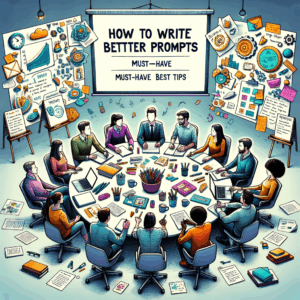Prompt Builder Tips: Must-Have Hacks For Best Results
Introduction
If you want crisp outputs from AI, you need smart prompts. Prompt builder tips help you shape instructions that get reliable, useful results. In this post, I share practical hacks that work across models, apps, and projects.
I write for clarity and speed. So, expect simple rules, clear examples, and ready-to-use templates. Also, I include troubleshooting tricks to fix weak prompts fast.
Why prompt design matters
A good prompt reduces guesswork for the model. Rather than reactively fixing outputs, you guide the model up front. This saves time and improves quality, especially in content, code, and data tasks.
Moreover, well-crafted prompts scale. Teams reuse them, tune them, and embed them in apps. Consequently, consistent outputs become the norm instead of the exception.
Core principles for prompt building
Start with the goal. Describe the desired outcome in one line. Then add constraints like tone, length, and format. Finally, include examples or a template.
Also, be explicit about what to avoid. Tell the model what not to do. That prevents common errors and steers the output away from unwanted styles or facts.
Use clear structure and plain language
Structure your prompt into labeled parts. For instance: Goal, Context, Task, Constraints, Examples. This helps the model parse intent quickly. It also makes prompts easier to edit later.
Keep language plain. Models perform better with short, direct sentences. When in doubt, break a long thought into two sentences. Use simple words to improve clarity.
Specify role and perspective
Assign a role to the model at the start. For example, say “You are a product copywriter.” Roles set expectations for style and domain knowledge. They also increase consistency across runs.
Next, set the perspective. Ask for first-person, second-person, or neutral voice. This detail adjusts the output tone and helps align it to the audience.
Provide context and background
Give relevant facts the model needs. Include product details, audience traits, or data points. Short bullet lists work well for context because they reduce ambiguity.
However, avoid dumping excessive unrelated data. Too much context can confuse the model. Instead, prioritize the most important facts and provide a link or token for additional info.
Be explicit about format and length
Tell the model the exact format you want. Use examples like “Write 3 bullet points” or “Create a 200-word meta description.” This removes ambiguity and saves editing time.
For structured outputs, use templates. Templates reduce variance and help you parse results programmatically. You can even ask for JSON, CSV, or markdown outputs.
Use examples and few-shot learning
Show rather than tell. Provide one or two example inputs with desired outputs. Few-shot prompts guide the model to match your pattern.
Also, vary your examples. Include edge cases to teach the model how to handle unusual inputs. Examples often cut trial-and-error cycles in half.
Control tone and voice precisely
Don’t just say “make it friendly.” Give cues and examples. Use adjectives like “conversational, energetic, and concise” to shape style. Then show a one-sentence sample to lock the voice.
If you work with brand guidelines, paste the key lines. The model can then mimic specific vocabulary, formatting, or banned words.
Use constraints to force focus
Constraints narrow the model’s choices. For instance, limit word count, instruct a strict structure, or forbid certain phrases. Constraints typically produce tighter, cleaner outputs.
Combine constraints with incentives. Ask the model to meet a constraint and provide a short reason or a score for why it met it. This helps with self-checking and refinement.
Leverage chaining and step-by-step prompts
Break tasks into smaller steps. First ask for an outline. Next, expand sections. Finally, refine tone. Chaining reduces cognitive load for the model.
Also, use intermediate checks. After each step, validate the output and feed corrections forward. This method produces more accurate final results.
Use prompts that ask for multiple formats
Ask the model to produce multiple versions at once. Request a short headline, a longer description, and a numbered list. This gives you options and speeds up editing.
You can also ask for A/B variants. For example, “Create three headline alternatives.” Then pick the best or test them in production.
Test and iterate fast
Treat prompts like code. Version them, test them, and keep the best. Run short batches to compare results quickly. Use metrics like clarity, accuracy, and brevity.
Make small changes and test one variable at a time. For example, change only the tone or only the constraint. This helps you identify which tweak made a difference.
Prompt debugging checklist
If a prompt fails, run through a quick checklist. Confirm role and context, check examples, tighten constraints, and shorten sentences. Often, a one-line clarification fixes the issue.
Also, inspect the model’s hallucinations. Ask it to cite sources or explain its reasoning. That reveals where the prompt left gaps.
Advanced prompt hacks
Use “internal reasoning” prompts. Ask the model to explain its chain of thought, then produce the output. Use this for complex logic or multi-step tasks. However, note that not all model APIs allow full chain-of-thought.
Use system-level instructions when available. These prime the model globally for your session. You can then reuse short prompts while keeping behavior consistent across queries.
Prompt templates you can reuse
Here are adaptable templates you can copy and tweak.
– Content brief
– Role: You are a content writer.
– Goal: Produce a blog intro of 150 words about {topic}.
– Audience: {audience}
– Tone: {tone}
– Constraints: No jargon; include one statistic.
– Example: [provide a short example]
– Email outreach
– Role: You are a sales rep.
– Goal: Write a 100-word cold email to {persona}.
– Hook: {pain point}
– CTA: Book a 15-minute call
– Constraints: No more than three sentences in the body.
– Code task
– Role: You are a Python developer.
– Goal: Provide a function that {goal}.
– Input: {input examples}
– Output: {output format}
– Constraints: Limit to standard library only.
Use these templates as starting points. Adjust specifics to fit your projects.
Prompt types and when to use them
Understanding prompt types speeds up design. Here’s a quick table to help.
| Prompt Type | Use Case | Best For |
|————-|———-|———-|
| Single-shot | Quick tasks with clear instruction | Short text, facts |
| Few-shot | Pattern learning from examples | Consistent format outputs |
| Chain-of-thought | Multi-step reasoning | Math, logic, planning |
| System prompt | Session-level behavior control | Long workflows, apps |
| Template-based | Repeated tasks | Automated pipelines |
Vary the type based on task complexity. Use few-shot for templates and system prompts for app-level consistency.
Use temperature and sampling wisely
When you control model settings, tune temperature. Low temperature yields focused, deterministic outputs. Higher temperature gives creativity and variance.
Also, adjust top-p and max tokens. Top-p controls randomness similarly to temperature. Use conservative settings for factual tasks and looser settings for ideation.
Prompt length vs. signal strength
Longer prompts add context but can dilute signal. Aim for concise prompts that carry high signal. Each sentence should add value.
If you must include many details, consider attaching structured data. For example, supply a short JSON blob for facts and ask the model to read it. This maintains clarity.
Handle biases and safety
State guardrails explicitly. Tell the model to avoid harmful suggestions. If the task risks sensitive content, require citations or disclaimers.
Also, test prompts with edge-case inputs. Monitor outputs for bias or unsafe content. Then refine the prompt or add safety checks in your pipeline.
Use post-processing checks
Automate basic validation after the model responds. Check length, presence of banned words, or JSON validity. Reject outputs that fail, and ask the model to regenerate with tighter constraints.
For higher confidence, add verification steps. Have the model summarize its own output or compare it to reference data.
Practical examples and before/after fixes
Example 1 — Weak prompt:
“Write product copy for a travel app.”
This prompt is vague. The model may invent features or wrong tone.
Improved prompt:
“You are a product copywriter. Write a 40-word app store description for a travel app that helps budget travelers find deals. Tone: friendly and urgent. Include one benefit and a clear call to action.”
This version is focused. It reduces hallucination and delivers the desired format.
Example 2 — Weak prompt:
“Explain climate change.”
That yields a long, unfocused essay.
Improved prompt:
“You are a science educator. Explain climate change in 150 words for high-school students. Use simple terms and one analogy. End with one sentence suggesting an action students can take.”
Here, the audience, length, tone, and call-to-action guide the output.
Common mistakes and how to avoid them
Mistake 1: Vague goals. Fix by writing a one-sentence goal first. Add constraints next.
Mistake 2: Overloading the prompt. Reduce content to essential facts only. Alternatively, split into steps.
Mistake 3: Skipping examples. Add one or two clear examples to show the desired output. Examples cut down misinterpretation significantly.
Team workflows and version control
Store prompt templates in a shared library. Use version control like Git or a simple doc history. Tag each prompt with purpose and model version.
Also, add metadata like average token use, cost estimate, and best-performing variants. This helps teams choose the right prompt fast.
Measuring prompt performance
Define metrics: accuracy, relevance, brevity, and user satisfaction. Run A/B tests when possible. Track improvement over iterations.
Collect qualitative feedback from users. Often small fixes come from real-world use. Use feedback to update prompts regularly.
Integration hacks for apps and tools
Embed prompts as environment variables or config files. Build endpoints that receive user inputs and merge them into templates. This approach scales well for chatbots and content apps.
Additionally, maintain fallbacks. If the model returns invalid JSON or fails, use a simpler prompt to retry. This keeps pipelines robust.
Prompt security and privacy
Avoid embedding sensitive data directly in prompts. Instead, reference secure storage or hashed tokens. Many models log prompts, so treat them as potentially visible.
Also, remove PII before sending it to third-party APIs. You can anonymize or use placeholders to protect user privacy.
Creative ideation with constraints
Use tight constraints to force creativity. Ask for “three metaphors, each under ten words,” or “five brand names that avoid the letter ‘e’.” Constraints spark novel outputs.
Mix constraints with role-play. For example, ask a fictional character to pitch an idea. This often leads to fresh angles.
Scaling prompts for multi-language use
When working across languages, create language-specific templates. Provide translator constraints like “preserve brand names and idioms.” Also, include target audience notes to keep style consistent.
Test outputs with native speakers. Automated translation works, but human validation catches subtle tone issues.
Example prompt library (short)
– Blog intro template
– Social post variants
– Product description generator
– Email cold outreach
– Interview question generator
– Unit test generator for code
Keep each template short and labeled. Add example inputs and best-case outputs.
When to use human-in-the-loop
Use human review for high-stakes content. For legal, medical, or financial content, require expert sign-off. Humans catch nuance and verify facts.
For scale, route flagged outputs to reviewers only. Use automatic filters for low-risk material.
Future-proof your prompts
Monitor model updates and adjust prompts for new capabilities. Keep a changelog for prompt behavior and final outputs. Also, document assumptions clearly within the prompt.
As models improve, you may simplify prompts. Periodically re-evaluate which constraints remain necessary.
Quick reference: Prompt builder best practices
– State the role and goal upfront.
– Give essential context in bullets.
– Provide 1–3 examples.
– Specify tone, format, and length.
– Add disallowed words or topics.
– Chain tasks for complex work.
– Test with edge cases and iterate.
Table: Quick prompt checklist
| Item | Yes/No |
|——|——–|
| Role specified | |
| One-line goal | |
| Output format | |
| Tone/voice | |
| Examples provided | |
| Constraints listed | |
| Edge cases tested | |
| Safety rules included | |
Use this checklist before sending any prompt to production.
Wrap-up and next steps
Prompt builder tips help you get consistent, high-quality outputs. Start with clear goals, then add structure and examples. Test, measure, and iterate to refine performance.
Finally, keep a library of prompts. Share it with your team. That way, you scale best practices and save hours of guesswork.
Frequently asked questions (FAQs)
1) How do I choose between single-shot and few-shot prompts?
Single-shot works for clear, simple tasks. Few-shot fits when you need a repeatable format. Use few-shot if you want consistency across many outputs.
2) How long should a prompt be?
Keep prompts as short as possible while keeping essential context. Aim for concise sentences that add value. If you exceed a few paragraphs, split the task.
3) Can I use these prompt tips with any AI model?
Yes, most models respond to clear, structured prompts. However, some models support special system-level instructions. Check your model docs for specifics.
4) How do I prevent the model from hallucinating facts?
Add constraints like “cite sources” or “only use provided data.” Also, ask the model to say “I don’t know” when unsure. Finally, verify facts with trusted sources.
5) What is a good way to store and version prompts?
Use a shared repo or a prompt library with version tags. Include metadata like model name, expected tokens, and cost. Track changes in a changelog.
6) How do I balance creativity and factual accuracy?
Lower temperature for accuracy, increase it for creativity. Combine settings with constraints and examples. That gives you controlled variety.
7) Should I always include examples?
Not always, but examples help for structured outputs. For exploratory prompts, examples may limit creativity. Use them when you need consistent format.
8) How do I protect private data in prompts?
Never paste raw PII into third-party APIs. Use tokens, placeholders, or server-side retrieval of sensitive data. Check provider logging policies.
9) How do I test prompt performance at scale?
Run batch tests and collect metrics like relevance or error rate. Use A/B comparisons and human evaluation for nuanced tasks.
10) What are common signs a prompt needs revision?
Outputs are inconsistent, include hallucinations, or breach style guidelines. If you see repeated errors, tighten constraints or add examples.
References
– OpenAI Cookbook — Prompt engineering best practices: https://github.com/openai/openai-cookbook
– Google AI — Best practices for prompt design: https://ai.google/education
– Microsoft — Responsible AI and prompt safety guidance: https://learn.microsoft.com/en-us/azure/ai-responsible-ai
– Hugging Face — Prompting guide and examples: https://huggingface.co/docs
– Stanford CRFM — Best practices for model evaluation: https://crfm.stanford.edu
(Links are provided for further reading. Check each source for the latest updates.)