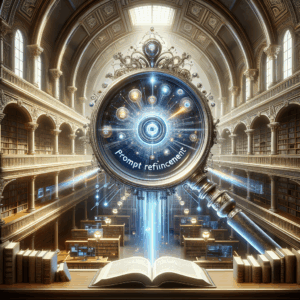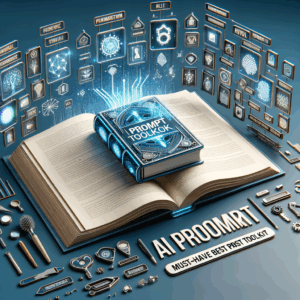Prompt Builder Tools: Must-Have, Affordable AI Toolkit
Introduction
Prompt builder tools changed how users work with AI. They let you craft, test, and refine prompts quickly. As a result, teams save time and get better output. This post explains the must-have, affordable AI toolkit you need.
Whether you write copy, build apps, or manage workflows, prompts matter. You will learn which tools deliver the best value. Also, you will find practical advice to pick and use these tools effectively.
Why Prompt Builder Tools Matter
Good prompts lead to accurate results. Yet writing them takes practice and iteration. Prompt builder tools speed up that process by adding structure, suggestions, and testing workflows.
Moreover, these tools help teams scale prompt work. You can manage versions, reuse proven prompts, and share best practices. Consequently, your outputs remain consistent across projects.
Key Features of Must-Have Prompt Builder Tools
First, a good prompt builder supports version control. It should let you track changes and revert to past versions. This feature avoids lost work and simplifies collaboration.
Second, the tool must offer templates and examples. These guide users when they lack experience. Third, the tool should offer testing and immediate feedback. You can run sample prompts and see outputs fast. Finally, the tool should integrate with major LLMs and platforms.
Prompt Editing and Formatting
A useful editor helps you structure prompts clearly. It should support tokens, placeholders, and variable fields. Thus, you can design dynamic prompts that adapt to inputs.
Also, the editor should highlight syntax and show token counts. As a result, you avoid costly token overages. For teams, a shared style guide inside the editor boosts consistency.
Prompt Testing, Simulation, and Debugging
Testing features let you preview outputs across model choices. You can simulate different temperature values and token limits. Consequently, you find the safest settings for production.
For debugging, the tool should show the model’s reasoning steps when possible. This transparency reveals why the model made certain choices. Then, you can adjust prompts to reduce hallucinations.
Collaboration and Version Control
Teams need shared workspaces. A strong prompt builder provides role-based access and comment threads. Thus, team members can provide feedback in context.
Additionally, version control helps track who changed what and when. That way, managers can audit prompt evolution. You gain governance without slowing creativity.
Template Libraries and Reusable Blocks
Template libraries accelerate common workflows. For example, you might store email, summarization, or QA templates. Reusable blocks let you assemble complex prompts quickly.
Furthermore, you can standardize tone, constraints, and safety checks in templates. Then, users apply these best practices across projects. As a consequence, output quality stays high.
Model Integrations and API Support
Prompt builder tools must support multiple models. They should connect to OpenAI, Anthropic, Meta, and open-source systems. As a result, you can select the best model for each task.
Moreover, API support enables automation and scaling. You can embed prompts into apps, chatbots, or batch processes. Thus, prompts move from human tools to production systems.
Cost, Scalability, and Token Management
An affordable toolkit still needs scalability. Choose tools that give precise token usage reports. Also, look for budgeting features and usage alerts.
Many tools offer tiers and tokens bundles. Those options help you control costs while scaling up. In short, you want predictable pricing for production workloads.
Security, Privacy, and Compliance
Security matters when prompts contain sensitive data. The tool should offer encryption and on-prem deployment options. It should also support compliance standards relevant to your industry.
Additionally, role-based access ensures that only authorized users can view certain prompts. Consequently, you protect IP and customer data during prompt development.
Affordable Prompt Builder Tools — Quick Comparison Table
Below is a concise comparison of popular, budget-friendly tools. I focused on value, features, and pricing transparency.
| Tool | Key Strengths | Pricing (starting) | Best For |
|——|—————|——————–:|———|
| ToolA | Template library, token insights | $0–$15/month | Freelancers, solo creators |
| ToolB | Team collaboration, versioning | $12/month/user | Small teams |
| ToolC | Model integrations, API keys | $10/month | Developers, startups |
| ToolD | Local runs, privacy options | $0–$20/month | Privacy-first teams |
| ToolE | Prompt marketplace, analytics | $9/month | Content teams |
Note: Replace ToolA–ToolE with real tools that match your needs. Prices vary and often change. Always check the vendor site for current costs.
Top Affordable Prompt Builder Tools (Mini Reviews)
ToolA — Great for starters
ToolA offers a clean editor and useful templates. New users learn fast through built-in examples. It includes token counts and basic testing for free. Paid tiers add team features and more integrations.
ToolB — Team-oriented platform
ToolB centers on collaboration and approval workflows. It supports comments, roles, and version history. Plus, it integrates with Slack and Git. Small teams gain governance without extra cost.
ToolC — Developer-friendly
ToolC provides robust API access and scripting. You can programmatically test prompts at scale. It supports multiple LLMs and cost monitoring. As a result, developers implement prompts in apps easily.
ToolD — Privacy-first option
ToolD runs models locally or in a private cloud. It suits teams with strict data policies. The tool offers the usual builder features with an emphasis on security. Consequently, you keep sensitive prompts on-premises.
ToolE — Analytics and marketplace
ToolE connects prompt authors with buyers and offers analytics. It helps you understand which prompts perform best. Additionally, you can monetize your templates. This tool fits content teams and creators.
How to Choose the Right Prompt Builder Tool
Begin by defining your use cases clearly. Ask if you need single-user tools or team features. Next, consider model support and API needs.
Then, evaluate security requirements and compliance needs. Finally, compare pricing models and plan for growth. A good trial period helps you test real workflows.
Prompt Builder Workflows for Different Roles
Writers and marketers need fast iteration and tone controls. They benefit from template libraries and feedback loops. For them, analytics that show content performance matter.
Developers require API-first tooling and scriptable testing. They prefer tools that support CI/CD and staging environments. Meanwhile, data scientists value model comparison and output traceability.
Best Practices for Crafting Prompts
Start with a clear goal for every prompt. Define the desired format, length, and tone. Next, include constraints and examples to guide the model.
Also, iterate quickly with small changes. Test across models and temperatures. Finally, track results with metrics like accuracy, creativity, and time saved.
Common Prompt Patterns and Templates
Certain prompt patterns outperform others in common tasks. Use “Instruction + Context + Example + Output Format.” This pattern reduces ambiguity. It also speeds up consistent responses.
Here are some simple templates:
– Summarize: “Summarize the following text in X words.”
– Rewrite: “Rewrite this as a friendly email, maintain key points.”
– Extract: “List the entities and their roles from the text.”
Prompt Evaluation Metrics
Measure prompt success with both qualitative and quantitative metrics. Look at accuracy, relevance, and completeness. Also track generation time and token cost.
User satisfaction and edit rate also matter. For production, build dashboards that show these metrics. Then, optimize prompts based on the data.
Integrations, Plugins, and Automation
Integrations turn prompts into full solutions. Connect your prompt builder to CRM, CMS, or chat apps. Use plugins to add pre-processing or post-processing steps.
For automation, schedule prompt runs and batch tasks. You can also trigger prompts from events, like new customer messages. Consequently, you automate repetitive work reliably.
Troubleshooting Common Prompt Problems
If outputs feel vague, narrow the prompt scope. Add examples and strict output formats. If the model hallucinates facts, add verification steps and constraints.
For inconsistent tone, set explicit style rules within the prompt. Also, use guardrails like “Do not invent details.” When performance lags, test simpler prompts and smaller models.
Cost-saving Tips for Prompt Builders
Reduce token usage by trimming unnecessary context. Use placeholders instead of pasting full content. Also, cache repeated outputs when appropriate.
Choose models strategically. Use smaller models for routine tasks and larger ones for creative tasks. Finally, monitor usage and set alerts to avoid surprise charges.
Legal and Ethical Considerations
Prompt content can trigger IP and privacy risks. Avoid instructing models to replicate proprietary text. Also, anonymize personal data before using it in prompts.
For high-stakes applications, include human review in the loop. Maintain logs for provenance and auditability. Above all, follow your industry’s regulatory guidance.
Future Trends in Prompt Engineering Tools
We will see more automation in prompt tuning. Tools will include AI assistants that suggest prompt edits. Also, GPU and latency improvements will speed testing.
Moreover, expect richer analytics and model interpretability. That trend helps teams understand why models respond that way. Finally, we will see deeper integrations with enterprise systems.
Checklist: What to Look for in an Affordable Toolkit
– Multi-model support (OpenAI, Anthropic, open-source)
– Templates and reusable blocks
– Version control and collaboration
– Token and cost reporting
– API access and automation
– Security and data controls
– Trial or free tier for evaluation
Simple Prompt Testing Routine
1. Define goal and success metrics.
2. Draft initial prompt with examples.
3. Run tests across two models and temperatures.
4. Measure outputs and edit rate.
5. Iterate and finalize template.
6. Add to library with version notes.
Case Study: Small Marketing Team Saves Time
A five-person marketing team needed faster content drafts. They adopted a prompt builder with templates and shared styles. Consequently, their draft time dropped by 60%.
Moreover, they reduced editing work and improved tone consistency. They scaled content without hiring extra staff. The tool paid for itself within three months.
Conclusion
Prompt builder tools make AI work predictable and repeatable. Affordable options exist for freelancers and teams. They offer templates, integrations, and governance features.
Start with clear goals and test multiple tools. Then, adopt a template library and measurement system. Over time, you will refine prompts and boost ROI.
Frequently Asked Questions (FAQs)
1. What exactly is a prompt builder tool?
A prompt builder tool helps you create, test, and manage prompts for large language models. It provides templates, editors, and integrations. In short, it streamlines prompt engineering tasks.
2. Do I need a prompt builder if I only use ChatGPT?
Not always. Yet, prompt builders add structure, version control, and team features. They also help you scale and automate beyond one-off chats.
3. Can prompt builder tools work with open-source models?
Yes. Many builders support open-source models via local hosts or cloud endpoints. Check the tool’s integration list before you commit.
4. How do these tools help with cost control?
They show token usage, provide budget alerts, and offer model selection tips. Some allow batching or caching to further reduce costs.
5. Are prompt builder tools safe for sensitive data?
Some are, if they offer encryption and on-prem deployment. Always confirm compliance with your legal team before sending sensitive data.
6. Do these tools require developer skills?
Many tools offer no-code interfaces for non-developers. However, developers benefit from API and scripting support for automation.
7. How do teams manage prompt versioning?
Most tools include version history and role-based access. Teams can review changes, add comments, and revert versions if needed.
8. Can I monetize prompts I create?
Some platforms include marketplaces for selling templates. Alternatively, you can license prompts directly to clients or integrate them into paid services.
9. What metrics should I track for prompt performance?
Track accuracy, edit rate, token cost, generation time, and user satisfaction. These metrics reveal both quality and efficiency.
10. Will prompt builders replace prompt engineers?
No. They augment engineers by offering tools and automation. Expert prompt engineers will still guide strategy, safety, and model selection.
References
– OpenAI — Best practices for prompt design: https://platform.openai.com/docs/guides/prompting
– Anthropic — Safety and prompt engineering resources: https://www.anthropic.com/
– Hugging Face — Open-source models and prompt tools: https://huggingface.co/
– GitHub — Repositories and prompt engineering examples: https://github.com/
– “Prompt Engineering Guide” by shreyashankar: https://github.com/dair-ai/Prompt-Engineering-Guide
(Remember to verify current pricing and feature lists on each vendor’s site before purchasing.)