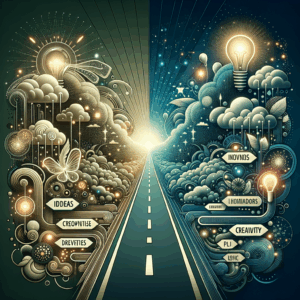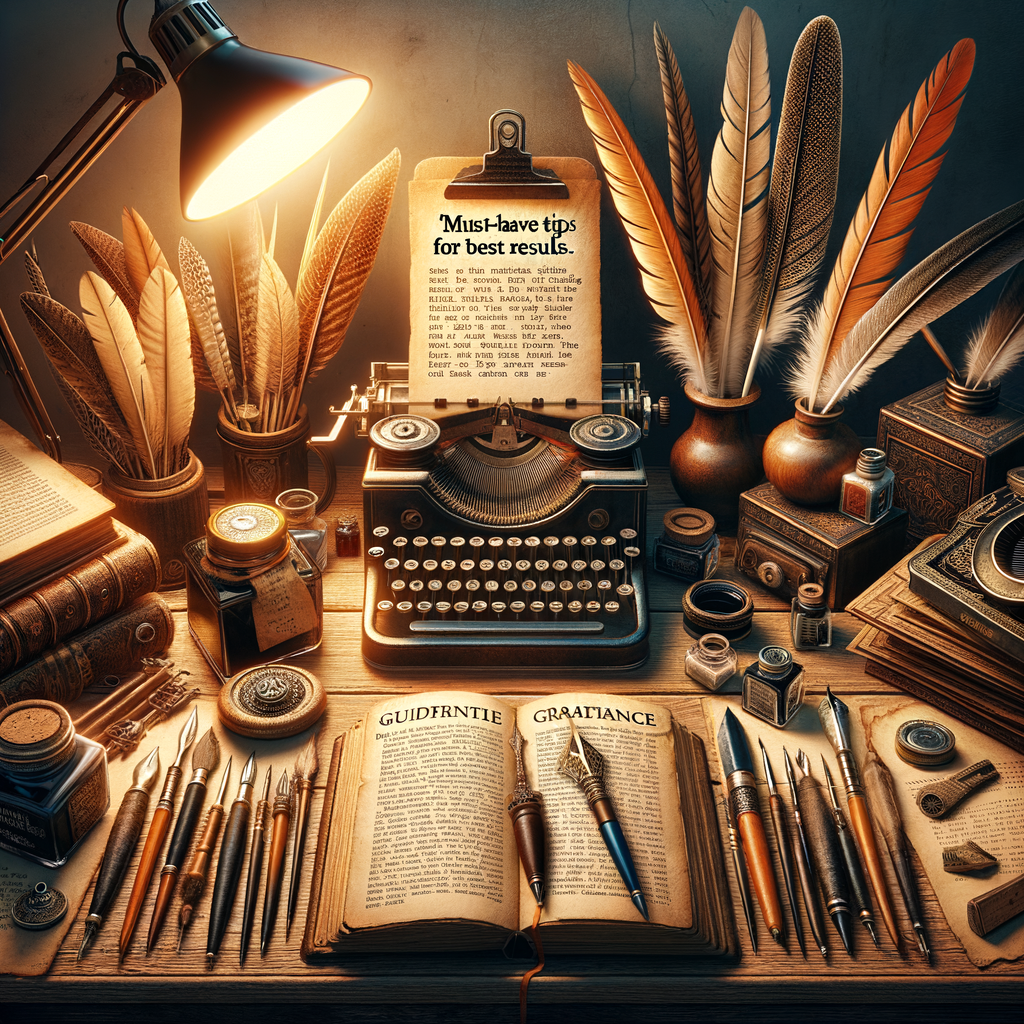
Prompt Crafting Guide: Must-Have Tips For Best Results
Introduction
Crafting prompts well changes how AI responds. In this prompt crafting guide, you’ll learn clear, practical tips. You will apply these tips to get better results fast. This post targets writers, marketers, developers, and curious users.
First, you will learn core principles that shape good prompts. Next, you will find structures and templates to copy. Finally, you will explore advanced moves and ethical concerns. By the end, you’ll feel confident designing prompts for many tasks.
Why prompt crafting matters
AI models interpret words literally and statistically. Consequently, the way you phrase a request directs the result strongly. Better prompts reduce back-and-forth and save time.
Moreover, good prompts increase accuracy and relevance. Therefore, teams get consistent output across projects. For freelancers and creators, better prompts improve quality and client satisfaction.
Core principles of effective prompts
Keep prompts concise but complete. Too short prompts leave out important constraints. Conversely, overly long prompts can confuse the model.
Use specific goals and clear constraints. Also, indicate the desired format. For example, ask for a three-point list or a short headline. That directs the model to produce usable output.
Define context and role
Start by giving context and assigning a role. For instance, say “You are an experienced editor.” After that, state the task. This approach frames the model’s perspective clearly.
Also, include audience details and tone. For example, mention “for technical managers” or “in friendly, simple language.” These cues shape word choice and complexity.
Use explicit instructions and examples
Be direct and state tasks step-by-step. Use bullets for multiple requirements. Next, add a short example of the desired output when possible.
Examples help the model mirror style and structure. If you want a product description, show one. Then the model adapts to the specific format quickly.
Structure prompts for predictable outputs
Break complex tasks into smaller parts. Request part A, then part B, and so on. This reduces cognitive load for the model.
Ask the model to plan before generating. For example, request a brief outline first. After approval, ask for the full content. This iterative approach improves quality.
Use constraints to narrow responses
Constraints focus the output and improve usefulness. Use word limits, style rules, or content boundaries. For example, “Write 150–180 words, include one statistic.”
Additionally, tell the model what to avoid. For instance, say “Do not include brand names” or “No speculative claims.” This prevents wasted edits.
Control tone, style, and voice
Specify tone directly, such as “formal,” “conversational,” or “persuasive.” Also, give reference authors or brands for voice cues. The model then matches rhythm and language.
Use sensory or emotive words to fine-tune voice. For example, say “use warm, encouraging language.” This helps especially in marketing and UX copy.
Prompt templates you can reuse
Save templates for common tasks. Use templates for emails, ads, outlines, and social posts. Templates speed up work and maintain consistency.
Here are three simple templates:
– Email: Role + goal + context + audience + call-to-action.
– Blog outline: Topic + target audience + length + SEO keywords.
– Product blurb: Product + key benefit + tone + length.
Prompt types and when to use them
Use instruction prompts for single-step tasks. These work well for translations or summaries. They yield quick, focused answers.
Use chain-of-thought or multi-step prompts for reasoning tasks. For example, ask the model to show its thought process, then conclude. This improves transparency and accuracy.
Use role-based prompts for creative or domain-specific work. For instance, “You are a legal analyst.” This nudges the model toward specialized language and considerations.
Iterate and refine systematically
Treat prompt crafting as an iterative process. First, create a baseline prompt. Next, evaluate the output for gaps. Then, refine the prompt based on results.
Use A/B testing for critical content. Run two prompt versions and compare outputs. Pick the prompt that yields the best balance of quality and efficiency.
Troubleshooting common prompt issues
When outputs are vague, add clarity and examples. When responses are too long, set firm word limits. When the model hallucinates, provide concrete facts or cite sources.
Also, break tasks into simpler steps if the model confuses elements. Finally, use explicit rejection statements like “Avoid hypothetical claims.” This reduces speculative text.
Advanced techniques for power users
Use staged prompting to handle very complex tasks. First, ask for data extraction, then for synthesis. Next, request verification and formatting. This stage-wise flow improves precision.
Leverage few-shot learning by giving examples. Offer 2–5 examples in the prompt. The model generalizes the pattern and replicates it for new inputs.
Chain-of-thought prompting and reasoning
Ask the model to explain its reasoning step-by-step. This encourages more accurate and explainable answers. However, be mindful that detailed reasoning increases token use.
Also, use verification steps. For instance, ask the model to list assumptions and then confirm facts. This practice reduces mistakes in technical outputs.
Prompt security and ethical considerations
Avoid sharing private or confidential data in prompts. Models may retain or expose sensitive content. Therefore, sanitize inputs and use secure APIs.
Also, watch for bias and harmful outputs. Test prompts for fairness across groups. If you detect bias, restructure the prompt or add explicit safeguards.
Legal and copyright concerns
Be careful when asking the model to reproduce copyrighted text. Request summaries or transformations instead. When necessary, obtain permissions or use public-domain sources.
Also, clarify ownership of AI-generated content within your team or contract. This avoids disputes over rights and use.
Practical workflow: From idea to final output
Start with a clear brief. Then choose a template and write the first prompt. Next, run the model and capture the output.
After that, score the output against your brief. Iterate until the output meets your standards. Finally, perform manual editing for polish and accuracy.
Tools and plugins to boost prompt crafting
Use platforms that support templates and history. Many UI layers let you save and reuse prompts. Also, experiment with prompt engineering tools that suggest refinements.
Try browser extensions and IDE plugins for inline prompts. They reduce context switching. Meanwhile, APIs give you the most control and integration options.
Quick-reference table: Prompt elements and examples
| Element | What to include | Example |
|——–|—————–|———|
| Role | Define persona | “You are a product manager.” |
| Goal | Describe task | “Write a 150-word feature blurb.” |
| Audience | Target readers | “For busy professionals.” |
| Constraints | Limits or rules | “Use no technical jargon.” |
| Format | Output structure | “Provide three bullet points.” |
| Example | Sample output | “See this sample blurb.” |
This table helps you assemble prompts quickly. Refer to it when you need a fast checklist.
Measuring success and KPIs
Set objective criteria before running prompts. Use clarity, relevance, accuracy, and tone as metrics. For marketing, track conversion or engagement rates.
Also, measure time saved and edit load. Better prompts should reduce editing by a measurable percentage. Log results so you can improve prompts over time.
Sample prompt bank for common tasks
Use these starters to speed work:
– Blog outline: “You are an SEO writer. Create a 7-section blog outline on [topic]. Use keyword: prompt crafting guide.”
– Email: “You are a friendly sales rep. Write a 3-sentence cold email for [product].”
– Social post: “Create 5 caption options for LinkedIn about [topic]. Tone: professional.”
Customize these prompts with audience and constraints. Save them in a shared library for team use.
Collaboration tips for teams
Standardize prompt templates across your team. Use shared prompt libraries and naming conventions. This creates consistent outputs.
Also, run prompt review sessions. Discuss what works and what does not. Share successes and failures so everyone improves together.
Cost and token management
Be aware that longer prompts and detailed reasoning increase token usage. Therefore, optimize prompts for brevity and clarity. Use summarized context instead of full documents when possible.
Additionally, trim unnecessary examples and avoid overly verbose instructions. This practice reduces cost while keeping quality high.
Common mistakes to avoid
Avoid vague or open-ended prompts without constraints. Also, don’t overload the prompt with too many tasks. Keep one main objective per prompt.
Furthermore, avoid assuming the model knows your internal jargon. If jargon matters, define it in the prompt.
Final checklist before you run a prompt
– Have you defined the role and goal?
– Did you include audience and tone?
– Did you set constraints and format?
– Did you add one clear example if needed?
– Is the prompt concise and unambiguous?
If you answered yes to all, run the prompt and evaluate the output.
Conclusion
This prompt crafting guide gave you practical steps and templates. You can now design prompts that deliver better, faster, and more reliable outputs. Remember to iterate, measure, and keep prompts as clear as possible.
Finally, treat prompts as living artifacts. Update them as your goals and data change. Your prompt library will grow more valuable over time.
Frequently asked questions
1. How long should a prompt be for best results?
Aim for concise prompts that contain necessary context. Usually, 1–3 short paragraphs work best. If you need deep context, summarize rather than paste long documents.
2. Can I use prompts across different AI models?
Yes, but results may vary. Adjust wording based on each model’s behavior and strengths. Test and refine templates per model for best results.
3. How do I prevent an AI from making stuff up?
Provide concrete facts and cite sources. Add verification steps and ask the model to list assumptions. If necessary, cross-check outputs with trusted data.
4. Should I store prompts centrally for a team?
Absolutely. Use a shared library with version control. That practice ensures consistency and reduces duplicated work.
5. How many examples should I include for few-shot learning?
Usually, 2–5 concise examples suffice. More examples can help but also increase token costs. Pick diverse, high-quality examples.
6. Is it safe to include private data in prompts?
No. Avoid sharing sensitive or personal data in prompts. Use anonymization or secure, private model deployments when needed.
7. How do I measure if a prompt improved quality?
Define KPIs like relevance, edit time, conversion, or accuracy. Log outputs and A/B test prompts regularly. Track improvement trends over time.
8. Can prompts replace human editing?
Not entirely. Prompts reduce editing but seldom eliminate it. Always perform a human review for nuance, correctness, and brand fit.
9. Are there standard templates for every use case?
No single template fits all. However, you can create templates for common tasks and adapt them. Keep templates modular and flexible.
10. How do I handle model bias in prompts?
Test prompts on diverse inputs and audiences. Add explicit fairness constraints and avoid loaded language. When bias appears, rephrase or add safeguards.
References
– OpenAI: Prompt Engineering Best Practices — https://platform.openai.com/docs/guides/prompting
– Google: AI Principles and Responsible AI Practices — https://ai.google/principles/
– Microsoft: Responsible AI Resources — https://learn.microsoft.com/azure/ai-responsible-ai/
– Stanford HAI: AI Index Report — https://hai.stanford.edu/research/ai-index-2023
– Hugging Face: Tips for Prompting Models — https://huggingface.co/blog/how-to-prompt