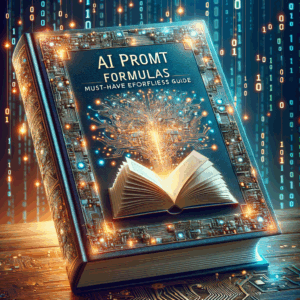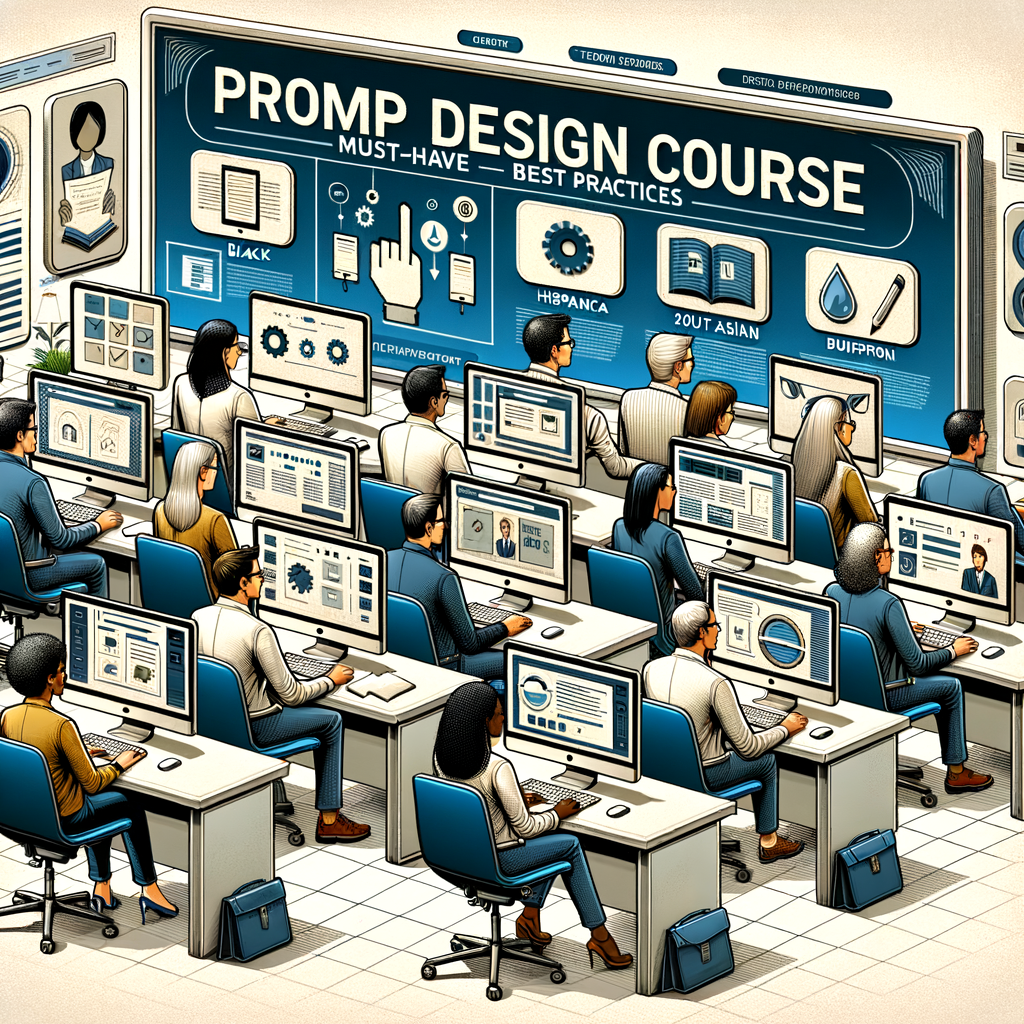
Prompt Design Course: Must-Have, Best Practices
Introduction
Artificial intelligence now powers more tools than ever. As a result, people who know how to talk to these systems gain a clear advantage. A prompt design course can teach you that skill. It shows you how to write prompts that produce reliable, useful outputs from large language models and other generative AI.
In this post, I’ll explain what a good prompt design course should include. I will also outline best practices you can apply immediately. Throughout, I’ll use plain language. Furthermore, I will give practical checklists, a comparison table, and solid next steps you can take.
Why Prompt Design Matters Today
Prompt design shapes the answers you get from AI. Consequently, small changes in wording can produce very different results. Good prompts yield useful outputs faster. They also reduce the need for time-consuming edits and retries.
Additionally, companies now rely on AI for content, coding, customer support, and analysis. Thus, teams that master prompt design save money and increase output quality. For individuals, strong prompt skills boost productivity and marketability.
Who Should Take a Prompt Design Course
Anyone who uses AI tools can benefit from a prompt design course. That includes product managers, marketers, developers, data scientists, and content creators. Even beginners will gain value if the course starts with fundamentals.
Also, professionals who already work with AI will improve results. A brief course often shifts your habit from guessing to writing systematically. Ultimately, prompt design becomes a repeatable skill that teams can scale.
Must-Have Modules in a Prompt Design Course
A strong course covers fundamentals first. It must explain how models work at a high level and the role of context, tokens, and temperature. Students need that grounding to understand why prompts behave differently.
Next, the course should include practical units on crafting instructions, examples, and constraints. It should teach prompt decomposition, chaining, and template-building. Finally, it should show evaluation techniques and debugging strategies.
Core Tools and Platforms to Teach
Your course should include hands-on practice with leading APIs and UIs. For example, it should cover OpenAI, Anthropic, and Meta tools, along with chatbot builders like LangChain. You should also practice in notebook environments such as Jupyter or Google Colab.
Moreover, include prompt-testing and version control tools. These help students test inputs, measure outputs, and compare iterations. Consequently, learners can reproduce results and manage prompt libraries.
Curriculum Structure That Works
Organize the curriculum in progressive layers. Start with concepts and simple exercises. Then move to real-world prompt patterns and multi-step flows. End with complex projects and evaluation.
Use short lessons followed by labs. Each lab should target a single skill, such as role prompting or zero-shot vs few-shot approaches. Also, include periodic capstone projects to synthesize learning.
Teaching Methods & Learning Activities
Active learning beats passive reading in this domain. Therefore, the course should use interactive exercises, pair work, and peer reviews. Students learn faster when they test prompts and see immediate model responses.
Additionally, include case studies and project work. Case studies show how prompts solve real business problems. Projects let learners build a portfolio they can share with employers.
Best Practices for Designing Prompts
First, write clear, specific instructions. Ambiguity creates unreliable outputs. Instead, state the goal, the target audience, and the required format.
Second, control scope with constraints. Say how long the answer should be, what tone to use, and which facts to include. That reduces off-target results. Third, use examples to show the desired output. Few-shot examples teach the style and structure you want.
Prompt Templates and Patterns
Templates speed up consistent output. For instance, use template slots like {audience}, {length}, or {format}. Then reuse templates across different tasks. They save time and reduce error.
Common patterns include role prompting, chain-of-thought prompts, and instruction + examples. Role prompting asks the model to act as an expert. Chain-of-thought encourages step-by-step reasoning. Use the pattern that fits the problem.
Testing and Iteration Workflow
Test prompts on small samples first. Next, measure outputs against clear metrics such as accuracy, relevance, or toxicity. Then iterate based on those results. Keep each change small so you can track its effect.
Use version control for prompts. Store prompts in a repository with notes on changes. That practice improves collaboration. It also helps teams revert to earlier versions when needed.
Prompt Safety and Ethical Considerations
Prompt design must include safety training. Instruct students on how to avoid harmful or biased outputs. Teach model alignment and guardrails, such as refusal mechanisms and content filters.
Also, discuss data privacy and consent. Prompting on proprietary or personal data requires careful handling. Therefore, include exercises on redaction and prompt sanitization.
Assessment, Feedback, and Certification
Assess learners with practical tasks, not just multiple-choice tests. For example, ask them to build a chat flow, design a prompt library, and run A/B tests. Evaluate outputs using human review and automated metrics.
Offer feedback through rubrics and peer reviews. Rubrics speed up consistent grading. Peer feedback provides more perspectives. Finally, grant a certificate when learners complete projects and pass a capstone review.
Building a Portfolio and Real-World Projects
A portfolio helps learners land roles or gigs. Encourage them to include annotated prompts, results, and performance metrics. Show before-and-after examples to demonstrate improvement.
Suggest real-world projects like an AI writing assistant, a customer support bot, or a content summarizer. Those projects highlight transferable skills and demonstrate business value.
Tools for Collaboration and Prompt Management
Teams need tools that scale prompt practices. Therefore, the course should introduce prompt management systems, shared libraries, and documentation standards. These systems include simple versioning, tags, and access controls.
Additionally, recommend using notebooks or dashboards for experiments. They let teams track inputs, outputs, and settings. Good tooling reduces rework and improves reproducibility.
Examples of Assignments and Exercises
Include a mix of short drills and larger capstones. Here are sample exercises:
– Rewrite five ambiguous prompts to improve precision.
– Convert a free-form prompt into a template with slots.
– Build a multi-turn support bot that escalates after two failed attempts.
– Create a prompt that summarizes long legal text and highlights key clauses.
Such exercises build habits. They also force students to evaluate outputs critically.
A Table Comparing Course Types
Below is a compact comparison of common course formats.
| Course Type | Best For | Typical Length | Hands-on Labs |
|————-|———-|—————-|—————|
| Short Workshop | Busy pros | 3-8 hours | Some |
| Self-paced Online | Learners on a budget | 4-40 hours | Many |
| Instructor-led Bootcamp | Teams and career changers | 1-12 weeks | Extensive |
| University Course | Academic depth | 8-16 weeks | Variable |
| Corporate Training | Enterprise adoption | Custom | Tailored |
This table helps you choose format and depth. Consider time, budget, and learning goals.
How to Choose the Right Prompt Design Course
First, check the syllabus. Make sure it covers both principles and practice. Avoid courses that only present slides or theory.
Second, look at instructor experience and student outcomes. Prefer courses taught by people with practical deployment experience. Also, read reviews and ask for sample lessons. Finally, consider community and support. Active forums and mentor access speed up learning.
Pricing, Time Investment, and ROI
Course prices vary widely. Workshops cost less than bootcamps. Corporate courses often charge a premium. Despite cost differences, focus on ROI. A course should let you reduce time-to-output and improve quality.
Estimate time commitment honestly. Short sessions teach basics. Longer courses build deep skills and a portfolio. Calculate hours you can commit per week and compare options.
On-Campus vs Online: What Works Better
Online courses offer flexibility and a wide range of instructors. They work well for self-motivated learners. Conversely, instructor-led bootcamps provide structure and real-time feedback. They work better for teams and career shifters.
Also, hybrid models can offer the best of both. You get flexible lessons plus live workshops. Choose the format that matches your learning style.
Industry Use Cases and Case Studies
Prompt design delivers real value across industries. Marketers use prompts to generate targeted campaigns. Developers use them to automate code generation. Legal teams use them for contract summarization.
Add case studies in the course to show impact. For example, a marketing team might reduce content creation time by 60%. A support team might automate 30% of routine tickets. Such cases make learning practical and relevant.
Common Mistakes and How to Avoid Them
Many learners write long, vague prompts. That creates unpredictable outputs. Instead, keep prompts focused and directive. Also, avoid giving too many conflicting constraints.
Another mistake is copying prompts without tests. Always test prompts on representative data. In addition, avoid overfitting prompts to a single example. Use diverse test sets to ensure robustness.
Advanced Topics to Include
Advanced modules should cover prompt chaining, model orchestration, and retrieval-augmented generation (RAG). They should also teach how to combine symbolic logic with generative models.
Moreover, include monitoring, cost optimization, and throughput considerations for production systems. These topics prepare learners for real deployments.
Career Paths After a Prompt Design Course
After the course, you can pursue roles like prompt engineer, AI content strategist, or automation specialist. Product teams may also hire prompt specialists to improve AI features. Freelancers can offer prompt libraries and consulting services.
Additionally, you can apply skills internally to reduce content creation cost. Many companies prefer internal experts who help non-technical teams use AI tools responsibly.
Maintaining Skills After the Course
AI evolves quickly, so keep practicing. Join communities, follow research updates, and use challenge platforms. Also, track changes in model APIs and safety standards.
Keep a notebook of prompt experiments. Over time, it becomes a practical knowledge base. Update your prompt library and share useful patterns with peers.
Capstone Project Ideas
Capstone projects should solve real problems. Here are a few ideas:
– A customer support assistant that identifies intent and routes tickets.
– A writing assistant that enforces brand voice across content.
– A research summarizer that extracts claims and cites sources.
– An onboarding assistant that adapts training content based on learner answers.
Each project should include prompt design, testing, and evaluation metrics.
Checklist: What to Look For Before Enrolling
Use this quick checklist:
– Syllabus with hands-on labs
– Real-world case studies
– Access to live or recorded demos
– Version-controlled prompt exercises
– Instructor or mentor support
– Peer community and reviews
– Final capstone and assessment
– Certificate or credential (if needed)
This checklist helps you compare courses quickly and objectively.
Practical Tips You Can Use Immediately
Try these quick wins:
– Start prompts with a role or task label.
– Ask for an output format (bullet list, JSON, or table).
– Provide a short example of the desired answer.
– Limit length with a target word count.
– Use explicit refusal rules for sensitive requests.
These tactics improve responses right away. They also make prompts easier to maintain.
Conclusion
A prompt design course provides practical skills you can use now. Whether you are a beginner or an experienced professional, a well-structured course saves time. It also improves quality and reduces risk when deploying AI.
Look for courses with live practice, real projects, and instructor feedback. After completion, keep experimenting, document results, and build a visible portfolio. With these steps, you will turn prompt know-how into a measurable business advantage.
Frequently Asked Questions (FAQs)
1) How long does it take to become competent in prompt design?
Most learners reach useful competence in 4–8 weeks with consistent practice. Intensive bootcamps accelerate that timeline. However, mastery grows with ongoing real-world work.
2) Do I need programming skills to take a prompt design course?
No, many courses accept non-programmers. Still, basic scripting helps for API-based testing. Courses that include code will teach minimal steps to run examples.
3) Will a certificate from a prompt design course matter to employers?
Certificates can help, but portfolio projects matter more. Employers often value demonstrated results and practical experience over certificates.
4) Can prompt design replace data science or engineering?
No. Prompt design complements those roles. It simplifies certain workflows but does not replace model training, data engineering, or production architecture.
5) How do I measure prompt quality objectively?
Use metrics like accuracy, factuality, relevance, and response time. Combine automated checks with human reviews for balanced assessment.
6) Are prompt patterns transferable across models?
Many patterns transfer, though models vary. Thus, always test patterns across the models you plan to use.
7) How can I avoid biased or harmful outputs?
Include safety checks, refusal rules, and content filters. Also, test prompts on diverse inputs and perform third-party audits when possible.
8) How often should I update my prompt library?
Update when models or business needs change. Also revisit periodically to improve efficiency and reduce costs.
9) Can I teach prompt design to my team internally?
Yes. Start with short workshops, run collaborative labs, and create a shared prompt repository. Mentoring accelerates adoption.
10) What industries benefit most from prompt design skills?
Almost any industry that uses language, such as marketing, legal, finance, education, and customer service. The benefits grow as teams integrate AI into workflows.
References
– OpenAI: Best practices for prompt design — https://platform.openai.com/docs/guides/completion/best-practices
– GitHub: Prompt Engineering Guide — https://github.com/dair-ai/Prompt-Engineering-Guide
– Anthropic: Helpful, Harmless, Honest — https://www.anthropic.com/index/ai-safety-and-alignment
– LangChain documentation — https://docs.langchain.com
– arXiv: Chain of Thought prompting (example paper) — https://arxiv.org/abs/2201.11903
– Coursera: AI and prompt-related courses (search) — https://www.coursera.org
– Stanford HAI: AI safety and policy resources — https://hai.stanford.edu
If you want, I can recommend specific courses based on your background and budget. Tell me your role and goals, and I’ll suggest options.