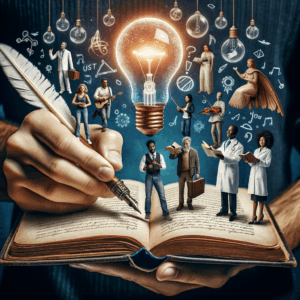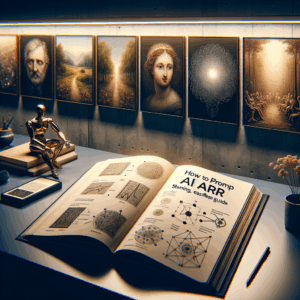Prompt Design Patterns: Essential Must-Have Guide
Introduction
Prompt design patterns help you get predictable, high-quality results from AI models. They act like templates or strategies. In turn, they guide models to follow your intent. As a result, you save time and reduce guesswork.
This guide explains essential prompt design patterns. You will learn when to use each pattern. Also, you will find examples and practical tips. By the end, you can design prompts that scale across projects.
Why Prompt Design Patterns Matter
Good prompts change outcomes drastically. Without structure, results vary and may confuse users. Conversely, pattern-driven prompts produce consistent outputs. Therefore, teams can rely on repeatable behaviors.
Moreover, patterns let you communicate intent clearly. They reduce model hallucinations and irrelevant answers. Finally, they speed up iteration because you reuse proven approaches.
Core Principles of Prompt Design
First, ambiguity kills performance. So, clarify roles, constraints, and goals. For example, specify the output format and tone. Also, avoid vague instructions like “write something good.”
Second, break tasks into small steps. Complex instructions confuse even advanced models. Thus, use decomposition to isolate logic and data needs. Additionally, test prompts with multiple examples to refine edge cases.
Third, design for evaluation. Include checks that let you verify correctness. For instance, require JSON or labeled sections. In short, aim for clarity, modularity, and testability.
Common Patterns Overview
This section lists the most useful patterns. Use them as starting points. Then, combine patterns for complex prompts.
Patterns include system-role framing, few-shot examples, chain-of-thought, progressive prompting, constraints and style guides, task decomposition, persona-based prompts, and retrieval-augmented generation. Each pattern serves a specific goal and reduces errors.
System-Role Framing Pattern
System-role framing sets the model’s context. You assign a role and define its knowledge boundaries. For example, “You are an expert copywriter with SEO skills.” That immediately frames tone and priorities.
Moreover, combine role framing with objectives. Say, “You must produce a 300-word FAQ section.” Consequently, the model works within those limits. Use this pattern to steer style and domain expertise.
Few-Shot Examples Pattern
Few-shot examples teach by demonstration. You give the model several input-output pairs. Then, the model generalizes to similar tasks. This works well for formatting, tone, and reasoning patterns.
Keep examples consistent and concise. Use diverse edge cases so the model learns variability. Also, label each example clearly, such as “Input:” and “Output:”. This improves pattern recognition.
Chain-of-Thought Pattern
Chain-of-thought prompts ask the model to explain its reasoning. You guide it to reveal intermediate steps. As a result, models produce more accurate and transparent answers.
However, only use chain-of-thought when reasoning matters. For short factual requests, it adds noise. But for multi-step problems, it reduces errors and helps you debug outputs.
Progressive Prompting Pattern
Progressive prompting breaks tasks into stages. First, ask for an outline or plan. Next, request the first draft. Finally, ask for edits or polishing. This reduces cognitive load on the model.
Consequently, you gain checkpoints to validate content. If the outline looks off, stop and adjust. This pattern suits complex or long-form content projects.
Constraints and Style Guide Pattern
Constraints lock the output into a desired shape. They might include length, format, or prohibited words. Similarly, a style guide enforces tone, vocabulary, and structure.
Provide explicit rules. For example, “Use no more than 120 words. Avoid jargon. Write in active voice.” These constraints let you control brand voice and readability.
Task Decomposition Pattern
Task decomposition divides a complex request into smaller parts. You call the model multiple times or use multiple agents. Each agent handles a focused subtask.
This pattern reduces error rates on complex workflows. For example, separate data extraction, validation, and summarization. Then, combine the validated outputs into a final answer.
Persona-Based Pattern
Persona-based prompts assign a specific identity to the model. For instance, “You are a friendly customer support agent.” This shapes tone and empathy in responses.
Use personas for user-facing content and support flows. Change personas when shifting context. Moreover, combine personas with constraints to keep replies consistent.
Retrieval-Augmented Generation Pattern
Retrieval-augmented generation (RAG) enriches model outputs with external data. You retrieve relevant documents, then ask the model to synthesize them. This reduces hallucinations and improves factual accuracy.
Typically, you perform a search or vector similarity step. Then, include snippets or citations in the prompt. This pattern works well for up-to-date or domain-specific queries.
Prompt Pattern Combinations
Combine patterns for complex needs. For example, use system-role framing plus few-shot examples. Add constraints for output format and RAG for factual grounding. Each layer improves control.
Also, sequence patterns with progressive prompting. Start with persona-based outline, then use chain-of-thought for logic, and finish with constraint-driven polishing. This approach reduces rework and yields predictable results.
Prompt Templates Library (Practical Examples)
Below are practical templates you can adapt. Use these as starting points rather than final copies.
1) System + Constraints:
– System: “You are an expert product copywriter.”
– User: “Write a 50-word product blurb for a wireless mouse. Keep it active, friendly, and avoid technical jargon.”
2) Few-Shot (Formatting):
– Example 1 Input/Output pair
– Example 2 Input/Output pair
– New Input: “Summarize the following article in the same format.”
3) Chain-of-Thought (Reasoning):
– “Explain your reasoning step-by-step before you give the final answer.”
4) Progressive Prompting (Long-form):
– Stage 1: “Provide an outline with H2 headings and 2–3 bullet points per heading.”
– Stage 2: “Write draft for first two sections.”
– Stage 3: “Polish the draft to match the given tone.”
5) RAG (Citations):
– “Use the following documents. Cite sources inline using [Doc1] style tags. Summarize findings and highlight contradictions.”
Table: Pattern, Use Case, Example Output (short)
| Pattern | Use Case | Example Output |
|——–|———-|—————-|
| System-role | Tone steering | Expert, friendly support replies |
| Few-shot | Formatting | Consistent bullet lists |
| Chain-of-thought | Reasoning | Stepwise calculations |
| Progressive | Long-form | Draft → revise → finalize |
| RAG | Facts | Factual summary + citations |
Testing and Iteration Strategies
Test prompts with a small dataset first. Then, scale once results stabilize. Always include edge cases. Also, vary input slightly to check robustness.
Use automated evaluation when possible. For example, check structure, length, and keyword inclusion. For factual tasks, verify against trusted sources. Finally, log failures and adjust patterns.
Metrics to Track
Track both quality and safety metrics. Quality metrics include relevance, coherence, and factuality. Safety metrics include offense, bias, or hallucinations.
Use human review periodically. However, automated checks catch obvious format or length violations. Also, track response time and cost if you deploy at scale.
Debugging Failed Prompts
Start by simplifying the prompt. Remove extra instructions and test again. Then, add one constraint back at a time to isolate the issue.
Next, use few-shot examples or a different role to guide behavior. If hallucinations persist, include more grounding or use RAG. Keep iterating until outcomes match expectations.
Tooling and Workflows
Use prompt management tools to organize templates and versions. They let you track changes and test variants. Also, use parameter sweeps to test temperature and max tokens.
Incorporate prompts into CI/CD processes. For example, add automated tests for output format on each deployment. That prevents regressions when you update prompts or models.
Prompt Security and Privacy Considerations
Avoid sending sensitive data to the model unless you control the environment. Use redaction when necessary. Also, verify data retention policies with your provider.
Design templates that exclude user PII whenever possible. For compliance, prefer hashed identifiers or anonymized summaries. Above all, adopt a strict data handling policy.
Common Pitfalls and How to Avoid Them
Pitfall: Overloading the prompt with requirements. Fix: Keep instructions concise and prioritized. Use progressive prompting for complex jobs.
Pitfall: Relying on model memory for long workflows. Fix: Store state externally and pass only relevant context. Use identifiers to link steps.
Pitfall: Inconsistent formatting in examples. Fix: Standardize examples and labels. That reinforces the pattern.
Advanced Techniques
Use meta-prompts to create self-improving templates. Ask the model to critique its own output and propose edits. Then, iterate until quality improves.
Another technique is multi-agent orchestration. Different agents handle planning, fact-checking, and generation. This separation improves accuracy at scale.
Finally, tune sampling parameters for variability. Lower temperature gives deterministic results. Higher temperature yields creative responses. Match parameters to the task and audience.
Accessibility and Readability Optimization
Write prompts with plain language. Short sentences and clear expectations improve readability. Also, favor universal design so content works for more users.
Include explicit formatting tags like headings, bullets, and code blocks. This helps downstream systems and screen readers parse outputs.
Real-World Use Cases
Customer support: Use persona-based and constraint patterns to ensure consistent tone. Add RAG to retrieve product documentation. This reduces incorrect answers.
Marketing and SEO: Combine system-role framing with few-shot examples. Include keyword guidelines and target audience. Also, use progressive prompting to draft and edit copy.
Data extraction: Use task decomposition and few-shot samples to extract structured fields. Then, validate fields with separate verification prompts.
Case Study Example (Short)
Imagine a SaaS company needs knowledge base articles. First, they use RAG to fetch product docs. Next, they create an outline with persona-based prompts. Then, they write a draft and ask the model to optimize for SEO. Finally, they run an automated QA check for links and accuracy. This workflow reduced author time by 60% while improving consistency.
Governance and Team Practices
Create a shared prompt library and version control it. Encourage reviews for any changes. Also, set standards for naming and metadata so teams can reuse prompts easily.
Design a sign-off process for production prompts. Include security and legal reviews when prompts use customer data. Train teams in prompt testing and monitoring.
Ethics and Fairness
Watch for biased outputs and stereotypes. Test prompts with diverse inputs to surface bias. Also, include constraints that avoid harmful or discriminatory language.
When possible, add fairness checks to automated tests. For outputs used in decisions, require human oversight. Finally, document limitations and known failure modes.
Measuring ROI
Track time saved, error reduction, and user satisfaction. Compare baseline outputs to pattern-driven outputs. Also, monitor downstream KPIs like conversion and retention.
Quantify cost per prompt call and optimize for both quality and cost. For instance, fewer iterations lower costs. Use progressive approaches to minimize token usage.
Future Trends in Prompt Design
Prompt patterns will evolve with model improvements. For example, newer models may internalize more complex patterns. Yet, patterns will still help coordinate multi-agent workflows.
We will also see better tooling for A/B testing prompts at scale. Similarly, prompts will integrate more tightly with retrieval systems and dynamic knowledge graphs.
Conclusion
Prompt design patterns give you control and predictability. They let teams scale prompt engineering while maintaining quality. Use system framing, few-shot examples, RAG, and progressive prompting as core tools.
Moreover, test and iterate frequently. Build a library and governance processes. Eventually, you will save time, reduce errors, and produce better AI-driven content.
Frequently Asked Questions
1. How many example shots should I include in few-shot prompts?
Start with 3–5 examples. This balance teaches the pattern without overwhelming the model. If tasks have many edge cases, add more examples incrementally.
2. Will chain-of-thought make responses longer and costlier?
Yes. Chain-of-thought increases token usage because the model explains steps. Use it only when reasoning is crucial.
3. Can I use RAG with private data?
Yes, if you control the vector store and hosting. Keep access and retention policies strict. Also, encrypt sensitive documents.
4. How do I pick the best temperature setting?
Use low temperature (0–0.3) for deterministic tasks. Use higher temperature (0.7–1.0) for creative tasks. Test a few values to find the sweet spot.
5. Are prompts secure if I include user data?
Only include user data when needed and permitted. Prefer hashing or anonymization. Check your provider’s data policies.
6. How do I test prompts for bias?
Use diverse test cases across demographics and contexts. Review outputs with human auditors. Add automated checks for harmful language.
7. How do I version control prompts?
Store prompts in a repository with semantic names and metadata. Tag versions and track changes. Use templates and change logs for governance.
8. Can I combine multiple patterns in one prompt?
Yes. Combine patterns like system-role, few-shot, and constraints. However, start simple and add patterns iteratively to avoid conflicts.
9. How often should I review production prompts?
Review quarterly or when you update models or data. Also, review after any incident or decline in performance.
10. What’s the quickest way to improve a failing prompt?
Simplify it. Remove extra instructions and test the core ask. Then add constraints or examples step-by-step until it behaves as needed.
References
– OpenAI — Best practices for prompt engineering: https://platform.openai.com/docs/guides/prompting
– Google — Techniques for prompt engineering with PaLM: https://ai.googleblog.com/2022/11/prompting-techniques.html
– Microsoft — Responsible AI principles and guidance: https://learn.microsoft.com/en-us/azure/ai/responsible-ai/
– Retrieval-Augmented Generation overview: https://arxiv.org/abs/2005.11401
– Few-shot learning framework discussion: https://arxiv.org/abs/2005.14165
(End of article)