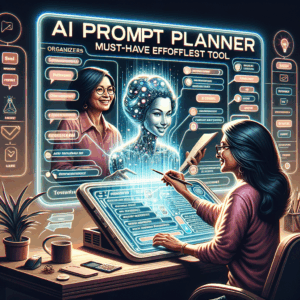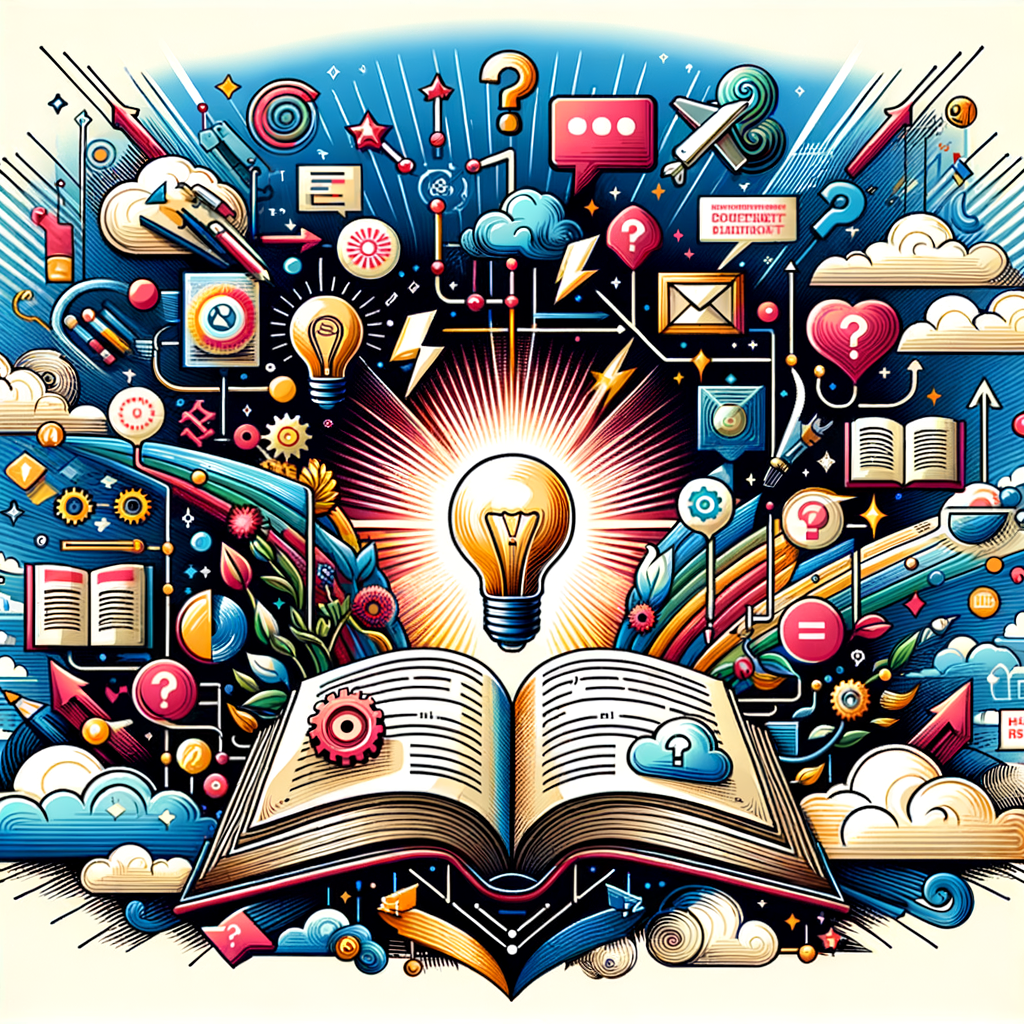
Prompt Framework: Must-Have, Effortless Guide
Why a prompt framework matters
A good prompt framework saves time and reduces guesswork. As AI tools grow more powerful, the way you ask questions becomes more important than ever. A clear framework helps you get consistent, useful outputs from models. This matters whether you write marketing copy, analyze data, or build apps.
Moreover, a framework creates repeatable results. You can tune prompts, test variations, and replicate successes. Over time, you develop a library of high-performing prompts. Consequently, your team works faster and makes fewer errors.
Core principles of an effective prompt framework
Keep prompts specific. Vague prompts produce vague answers. For example, instead of asking “Write a blog post,” ask “Write a 700-word blog post with a friendly tone about time management for freelancers.”
Use constraints to shape output. Constraints include word counts, tone, format, and audience. These guide the model and reduce the need for rework. Also, give examples when possible. Showing the model a sample style speeds up alignment.
Lastly, iterate. Prompt design rarely works perfectly the first time. Test multiple variants, compare outputs, and refine rules. Over time, you’ll spot patterns that yield better results.
How to structure a prompt framework
Start with a clear objective. Ask: what outcome do I need? For example, do you want a list, a summary, a code snippet, or a creative idea? State that goal in one sentence at the top of the prompt.
Next, provide context. Context includes audience, background knowledge, and constraints. Then, include instructions and examples. Instructions tell the model exactly what to do. Examples show the desired format. Finally, end with the explicit deliverable. Say whether you need bullets, a table, or a paragraph.
Below is a simple structure you can reuse:
– Objective: One-sentence goal.
– Context: 1–2 short paragraphs.
– Instructions: Bullet list of commands and constraints.
– Examples: One or two samples of desired output.
– Deliverable: Format and length specifications.
Template: Reusable prompt framework
Use this template to accelerate prompting. Replace bracketed text with your specifics.
Objective: [State the outcome — e.g., an email, a script, a list]
Context: [Provide relevant background and audience description]
Instructions:
– [Command 1 — tone, style]
– [Command 2 — constraints like word count]
– [Command 3 — specific elements to include or avoid]
Examples:
– [Insert example output]
Deliverable: [Specify format, file type, and length]
For instance:
Objective: Create a 400-word product description.
Context: Target audience: busy parents seeking durable toys.
Instructions:
– Use a friendly, concise tone.
– Highlight durability, safety, and unique features.
– Avoid technical jargon.
Examples:
– [Short example]
Deliverable: 400 words in three short paragraphs.
Prompt components you must include
1. Goal clarity. Be explicit about the desired output. Models respond better to direct goals.
2. Audience. Define who will read or use the output. Tailoring language boosts relevance.
3. Style and tone. Indicate whether you want formal, casual, witty, or professional language.
4. Structure. State the exact format: bullets, numbered steps, headings, or a CSV.
5. Constraints. Give word counts, character limits, and forbidden words.
6. Examples and templates. Provide sample outputs to align expectations.
7. Evaluation criteria. Say how you’ll judge the output—accuracy, brevity, creativity, or readability.
This list helps you craft prompts that produce predictable and measurable results.
Language and tone guidelines
Choose tone based on audience and purpose. For B2B copy, prefer professional and concise language. For consumer content, choose friendly and conversational words. For technical documentation, use clear, precise terms.
Also, be consistent. Define tone with a few adjectives like “friendly, confident, and concise.” Then enforce it across prompts. Include dos and don’ts to avoid inconsistent outputs. For example: “Do use contractions; don’t use slang.”
Phrase prompts as actionable commands. Use verbs like “Generate,” “Summarize,” or “List.” Commands guide the model and produce cleaner results.
Use of examples and few-shot learning
Examples improve model performance drastically. Provide one or two high-quality examples. Make examples close to the target output in style and length. When you include examples, the model learns formatting and tone quickly.
Few-shot learning works well when you need a specific style. For instance, show three mini case studies and ask the model to produce another one in the same format. That tends to yield consistent structure. Also, include negative examples when useful. Showing what to avoid helps the model discard bad patterns.
Testing and iteration process
Treat prompts like experiments. Create a control prompt and two to three variants. Then, compare outputs side-by-side. Score results on predefined criteria such as relevance, accuracy, and tone.
Next, refine the highest-performing prompt. Small edits often bring big gains. Adjust the order of instructions, add an example, or tighten word limits. Repeat testing until results meet your needs. Keep a changelog to track what changes improved outputs.
Finally, bottle your winning prompt as an SOP. Save it in a shared repository for future reuse.
Prompt framework for different use cases
Creative writing
– Objective: Spark fresh ideas with constraints.
– Approach: Provide theme, mood, and length.
– Tips: Ask for three variants and ask the model to explain each idea briefly.
Marketing copy
– Objective: Generate headlines, emails, and ads.
– Approach: Provide audience, unique selling points, and call-to-action.
– Tips: Ask for A/B variations and character-limited versions.
Technical documentation
– Objective: Produce clear instructions and reference material.
– Approach: Provide product specs, use cases, and target proficiency level.
– Tips: Ask for a step-by-step guide and a quick summary.
Customer support
– Objective: Generate clear, empathetic responses to tickets.
– Approach: Include customer complaint, product details, and policy rules.
– Tips: Ask for three tone levels: formal, casual, and empathetic.
Code generation
– Objective: Generate functional snippets or explain code.
– Approach: Provide language, libraries, and input/output examples.
– Tips: Ask for unit tests and edge-case handling.
A sample prompt bank (table)
Below is a concise table with sample prompts across tasks.
| Use case | Sample prompt |
|—|—|
| Blog intro | “Write a 120-word friendly intro about remote work benefits for managers. Use three short sentences and include a hook.” |
| Product feature | “List 5 features of a noise-canceling headphone. Each feature: 15–25 words, benefits first.” |
| Email outreach | “Write a 3-sentence cold email to a hiring manager about a growth marketing role. Add a one-line CTA.” |
| Error explanation | “Explain this JSON error to a junior dev in clear steps. Use bullets and provide code snippet fixes.” |
| Social caption | “Create 5 Instagram captions for a coffee shop grand opening. Each caption: max 100 characters.” |
This prompt bank helps you start faster. Save and expand it for your specific needs.
Advanced techniques: chaining and tool use
Chain prompts to handle complex tasks. Break a big task into small steps. For example, first ask the model to outline content. Next, ask it to expand each bullet into a paragraph. Finally, request a polished final draft. Chaining reduces prompt length and improves focus.
You can also combine models and tools. Use one model for research and another for editing. Or use an external tool to fetch live data, then feed that data to the model. This approach yields more accurate and current outputs.
Additionally, use role specification. Tell the model to act as “an experienced UX writer” or “a senior data analyst.” Role prompts help the model adopt the proper perspective.
Bias, safety, and ethical considerations
Always check for bias. AI models reflect patterns in their training data. Therefore, they may reproduce stereotypes. When necessary, include safety instructions in the prompt. For example: “Avoid gendered assumptions and use inclusive language.”
Also, protect sensitive data. Never include personal or confidential information in prompts. Use placeholders or anonymized examples instead. Furthermore, log outputs and review high-stakes results manually before publishing.
Design evaluation steps for safety. Ask the model to flag uncertain facts and provide sources when possible. This practice reduces the risk of inaccurate or harmful content.
Prompt engineering best practices checklist
– Define the goal in one sentence.
– Specify audience, tone, and format.
– Include clear constraints like word count.
– Provide examples for style and structure.
– Test 3–5 prompt variants.
– Score outputs on consistent metrics.
– Save top-performing prompts for reuse.
– Review outputs for bias and safety.
– Use chaining for complex tasks.
– Keep prompts short but informative.
Follow this checklist to make your prompt framework reliable and scalable.
Common mistakes and how to avoid them
Overly vague prompts
Problem: Vague prompts yield vague answers.
Fix: Add clear goals, audience, and format.
Too many instructions
Problem: Overloaded prompts confuse the model.
Fix: Prioritize key constraints and break tasks into steps.
No examples
Problem: The model may miss your tone or structure.
Fix: Include one or two examples.
Neglecting evaluation
Problem: You won’t know what works.
Fix: Score outputs and iterate.
Ignoring safety
Problem: The model may produce biased or unsafe content.
Fix: Add safety rules and manual review for critical use.
These fixes streamline your workflow and improve consistency.
Prompt framework for teams: scaling and governance
Centralize prompt assets. Use a shared repo or knowledge base. Tag prompts by use case, owner, and version. This organization speeds discovery and prevents duplication.
Define roles and responsibilities. Assign owners for prompt curation, quality checks, and training. Also, set rules for prompt changes. A simple approval flow prevents accidental breaks and ensures quality.
Train people on your framework. Run workshops and create quick reference guides. Encourage team members to contribute successful prompts. Team collaboration increases the variety and quality of prompts available.
Measuring success: metrics and KPIs
Set measurable goals for prompt performance. Use metrics like accuracy, time-to-complete, user satisfaction, and edit rate. For marketing tasks, measure conversion lift and click-through rates. For support, measure response time and resolution quality.
Collect both quantitative and qualitative feedback. Use A/B testing to compare prompt variants. Then, refine prompts based on data. Regular reviews keep your prompt framework effective as needs change.
Tooling and integrations to streamline prompts
Use version control for prompts just like code. Tools like Git or dedicated prompt platforms help you track changes. Also, integrate prompts with your content management system or automation tools. This integration reduces manual steps.
Consider prompt management software. These platforms offer templates, testing tools, and access controls. They also let you run batch tests and gather analytics. Choose tools that fit your team’s workflow and budget.
Keep a short list of essential integrations:
– Prompt repository (Git, Notion)
– Testing sandbox (for A/B testing)
– Deployment pipeline (CMS, marketing platforms)
– Monitoring and analytics (custom dashboards)
Real-world examples and case studies
Small team marketing
A two-person marketing team used a prompt framework to scale content production. They standardized briefs and asked the model for three headline variants. Consequently, they cut production time in half. The team also tracked which headlines drove the most engagement.
Enterprise documentation
A large software firm built a centralized prompt library for technical writing. They created templates for API docs, troubleshooting guides, and release notes. Writers followed a shared style and saved hours on formatting. Moreover, the company reduced documentation errors by 30%.
Product ideation
A product team used chained prompts to generate feature ideas. First, they asked for user pain points. Next, they asked for potential solutions and then for prioritization. This structured method led to clearer roadmaps and faster validation.
These examples show how a prompt framework can deliver measurable value.
Checklist: Getting started in one day
– Choose one frequent task (e.g., blog intros).
– Define objective, audience, and tone.
– Create three prompt variants.
– Test outputs and pick the best.
– Save the winning prompt to your repo.
– Share with one teammate for feedback.
This simple plan helps you build momentum. After one day, you’ll have a reusable asset and a process to expand your library.
Prompt auditing: periodic review best practices
Schedule quarterly audits of your prompt library. During each audit, check for obsolete prompts and update them. Remove duplicates and consolidate similar prompts. Also, review usage logs and user feedback.
Include a performance review step. Look at metrics like edit rate and time saved. Prioritize updates for high-impact prompts first. Finally, document lessons learned and share them with the team.
This governance keeps your prompt framework fresh and useful.
Cost and efficiency considerations
Good prompts save compute and human time. Efficient prompts reduce API calls and rework. Therefore, you cut costs on cloud usage and labor. However, investing time in prompt design upfront yields the best ROI.
Also, build prompts that produce more complete outputs. Reducing the need for multiple calls lowers expenses. When possible, request final formatting and citations in a single pass.
Training teams to write efficient prompts also reduces recurring costs. A small training investment has long-term savings.
Future trends in prompt frameworks
As models evolve, prompt frameworks will become more modular. We’ll see standardized prompt libraries across industries. Also, tools will add more automation for testing and scoring.
Expect more integrations with real-time data sources. Models will use live inputs for up-to-date responses. Moreover, collaborative prompt editing and governance platforms will grow in popularity.
Finally, expect better model interpretability tools. These will help you understand why models produce certain outputs. That makes prompt tuning faster and safer.
Conclusion: build, test, and scale
A good prompt framework gives you control and speed. Start small, test often, and refine continuously. Use examples, constraints, and evaluation metrics. Also, govern prompts across teams and keep security top of mind.
Over time, your prompt framework will become a strategic asset. It will unlock consistent quality and faster delivery across content, product, and support workflows. Begin today with a single task, and build from there.
Frequently Asked Questions (FAQs)
1. What is the difference between a prompt and a prompt framework?
A prompt is a single instruction you give an AI model. A prompt framework is a repeatable structure for creating and testing many prompts. The framework includes templates, rules, and evaluation processes.
2. How many examples should I include in a prompt?
Start with one or two high-quality examples. That typically balances clarity and prompt length. For complex formats, include three. Too many examples can confuse the model.
3. Can a prompt framework reduce bias in outputs?
It can help but not eliminate bias. You should include explicit safety instructions and review outputs manually for high-stakes use cases. Also, ask the model to highlight uncertain facts and sources.
4. How do I secure sensitive data when using prompts?
Never include real personal or confidential data in prompts. Use anonymized placeholders. Use internal tools or on-premise models for highly sensitive information.
5. Does prompt length matter?
Yes. Keep prompts as short as possible while giving necessary context. Long prompts risk confusion. If you need more instructions, break the task into a chain of prompts.
6. How often should I update my prompt library?
Review high-use prompts quarterly. Update others at least twice a year or when you notice performance drops. Also, refresh prompts if your product, audience, or goals change.
7. Which metrics indicate a good prompt?
Useful metrics include edit rate, time saved, user satisfaction, and conversion lift. For technical tasks, measure accuracy and error rates. Use both qualitative and quantitative measures.
8. What tools help manage prompts?
Use version control systems like Git, knowledge bases like Notion, or specialized prompt management platforms. Also use A/B testing sandboxes and monitoring dashboards.
9. Can non-technical teams use prompt frameworks effectively?
Yes. Design simple templates and run short training sessions. Non-technical users often produce great prompts when given clear structures and examples.
10. How do I evaluate creative outputs like slogans?
Combine human review with engagement metrics. Start with small A/B tests. Also score outputs on creativity, clarity, and brand fit before large-scale use.
References
– OpenAI. “How to build with GPT” — https://platform.openai.com/docs/guides
– Google AI. “Prompting strategies” — https://ai.google/education/prompting-strategies
– Anthropic. “Best practices for safety” — https://www.anthropic.com/safety
– Hugging Face. “Prompting and fine-tuning guide” — https://huggingface.co/docs
– Nielsen Norman Group. “Writing for UX” — https://www.nngroup.com/articles/writing-for-ux
(Links listed above point to authoritative resources on prompting, safety, and UX writing.)