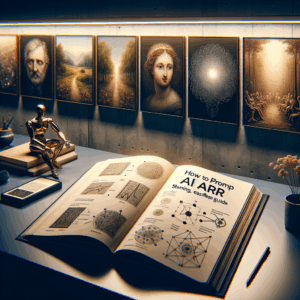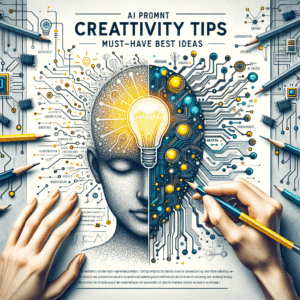Prompt Generator Ideas: Must-Have Prompts For Best Results
Introduction
Prompt generator ideas can transform how you work with AI. With the right prompts, you get clearer, faster, and more useful outputs. This article guides you to must-have prompts for best results. It also shows how to craft, test, and iterate prompts for different tasks.
Throughout, I use simple words and active sentences. You will find templates, examples, and a practical table. By the end, you can create prompt collections that deliver consistent value.
Why quality prompts matter
A strong prompt guides the AI and reduces guesswork. As a result, you save time and get outputs closer to your goal. Poor prompts force extra edits and lead to inconsistent results.
Moreover, well-structured prompts help maintain tone and format. This consistency matters for branding, research, and workflows. Overall, good prompts increase efficiency and reduce frustration.
Prompt building blocks
Start with clear intent. State the goal in one sentence. Next, add constraints like word count or style. Finally, give context such as audience, background, or data.
Also, include examples when possible. Examples set a pattern for the model to follow. For instance, show a desired output and ask the AI to mimic it. This method improves reliability and speed.
Must-have prompts by category
Creative writing prompts
Use prompts that specify genre, tone, and pacing. Ask for a logline, three-act outline, and a sample scene. That approach helps you generate workable drafts fast.
Also, include character profiles and conflict hooks. For longer projects, ask for chapter breakdowns and cliffhangers. Consequently, you maintain momentum and coherence.
Marketing and copywriting prompts
Start with the product summary and target audience. Then, ask for headline options, value propositions, and call-to-action phrases. You will get content ready for testing and ads.
Next, request variations for different channels. For example, ask for email subject lines, social captions, and meta descriptions. This saves time across campaigns and channels.
Content strategy and SEO prompts
Ask the AI for topic clusters based on a seed keyword. Also, request keyword mapping and search intent per topic. That plan helps you build authority and scale content production.
Further, ask for article outlines with H2 and H3 headings. Then, request meta title and description suggestions. Finally, ask for internal linking ideas to boost SEO.
Productivity and planning prompts
Use prompts for daily planning and habit design. For instance, ask the AI to draft a focused to-do list with time blocks. Also, request a priority matrix for complex tasks.
Additionally, ask for meeting agendas and follow-up email templates. With these prompts, you run meetings that end with clear next steps. This habit saves hours each week.
Coding and developer prompts
Start with a functional requirement and the target language. Ask for code snippets, explanations, and edge-case handling. Also, request unit tests and comments.
For debugging, paste the error message and ask for likely causes and fixes. Similarly, ask for performance tips and refactoring suggestions. These prompts speed up development cycles.
Design and UX prompts
Give the AI a product brief, target users, and constraints. Then, ask for wireframe descriptions, user flows, and microcopy. Also, request accessibility considerations.
Moreover, request A/B test ideas and usability heuristics. This approach helps you prioritize changes and justify design decisions. Consequently, you improve conversion and user satisfaction.
Research and data prompts
Provide the research question and any data sources. Then, ask for literature summaries, potential hypotheses, and research methods. Also, request statistical tests and result interpretations.
For datasets, ask for data cleaning steps, sample code, and visualization suggestions. These prompts help non-experts run analyses and present findings clearly.
Learning and tutoring prompts
Tell the AI the learner’s level and goals. Then, request lesson plans, quizzes, and spaced repetition schedules. Also, ask for analogies and visual descriptions for tough concepts.
Further, ask for feedback on sample answers. The model can act as a tutor and grader. This prompt type makes self-study more structured and productive.
Interview and hiring prompts
Start with the role summary and required skills. Ask for behavioral and technical interview questions. Also, request scoring rubrics and red flags to watch for.
Additionally, ask for job descriptions and LinkedIn outreach messages. These prompts speed up hiring and ensure consistent candidate evaluation.
Chatbot and support prompts
Define user intent categories and typical questions. Then, ask for concise responses and escalation rules. Also, request variable placeholders for personalized replies.
Moreover, ask for conversation flows that handle ambiguity. Include fallback messages and tone guidelines. These steps help chatbots handle real users well.
Prompt templates and examples
Below is a table with quick templates you can copy and adapt.
| Use case | Template |
|—|—|
| Blog outline | “Act as a content strategist. Create an SEO-optimized outline for [keyword]. Include H2 and H3 headings and suggested word counts.” |
| Email outreach | “Write a short cold email to [role] at [company]. Keep it under 120 words. Mention [product benefit] and include a clear CTA.” |
| Code snippet | “Generate a [language] function that [does X]. Include input validation and unit tests. Keep code concise and commented.” |
| Product description | “Write a 50-word product description for [product]. Target [audience]. Emphasize [benefit] and include one CTA.” |
| Lesson plan | “Create a 45-minute lesson for [topic] for [skill level]. Include objectives, activities, and a quick assessment.” |
Use these templates as starting points. Change the variables to match your context. Then, refine the output with follow-up prompts.
Advanced prompt patterns
Chain-of-thought prompts help when reasoning matters. First, ask the model to list assumptions and steps. Then, request a final answer. This pattern increases transparency.
Another pattern uses role-play. Ask the AI to act as an expert, customer, or critic. This technique produces specialized perspectives and practical responses. Use it for interviews, testing, or persona-driven content.
Formatting and style constraints
Always set format requirements. For instance, require bullet lists, numbered steps, or JSON outputs. That approach saves time during post-processing.
Also, specify tone and reading level. For example, ask for “friendly, professional tone at a 9th-grade reading level.” Models follow these constraints and reduce editing needs.
Testing and iterating prompts
Test prompts on short examples first. Then, scale to larger tasks. Use A/B testing to compare prompt variations. Track metrics like relevance, time saved, and edit count.
Iterate by tweaking constraints and examples. Small changes often yield big improvements. Keep a prompt library with version notes for future reuse.
Evaluating prompt quality
Judge outputs by usefulness, clarity, and accuracy. Also, check for bias and hallucinations. Use checklists to standardize your evaluation process.
Further, involve team members in reviews. Their feedback helps ensure the content meets real-world needs. This collaborative approach improves prompt reliability.
Ethics, safety, and bias
Include guardrails in prompts to avoid harmful content. For example, ask the model to avoid personal data or to flag sensitive topics. This measure reduces risk.
Moreover, test prompts for unwanted bias. Use diverse examples and counterfactual prompts to identify issues. Then, refine language and instructions accordingly.
Prompt libraries and organization
Organize prompts by use case, version, and author. Tag prompts with expected outputs and quality scores. This practice helps teammates find effective prompts quickly.
Additionally, store prompts in a searchable database or shared document. Add notes about best practices and common pitfalls. Over time, this resource becomes a company asset.
Tools and integrations for prompt generation
Use tools that let you test and save prompt variants. Many platforms support templates and versioning. They also integrate with APIs to automate tasks.
Furthermore, consider browser extensions for quick prompt edits. These tools speed up your workflow and help you apply prompt generator ideas consistently.
When to use automated prompt generators
Automated generators work well for routine tasks. For example, use them to create meta descriptions, short ads, or social captions. They save time and maintain consistency.
However, complex tasks still need human-guided prompts. For creative or high-stakes work, combine automated prompts with expert review. This hybrid approach balances speed and quality.
Common prompt mistakes to avoid
Avoid vague requests like “write something about X.” Instead, give clear goals and constraints. Also, avoid excessive complexity in one prompt.
Furthermore, do not skip testing. Even small prompts can produce unexpected outputs. Regularly validate prompts against real use cases to ensure they perform well.
Prompt maintenance and versioning
Treat prompts like code. Track versions and document changes. When a prompt breaks, rollback to a previous version and audit recent edits.
Periodically prune and update prompts. Remove outdated context, and refresh examples. This maintenance keeps your prompt library effective.
Scaling prompts across teams
Standardize prompt formats and naming conventions. Provide onboarding materials and sample prompts for new members. Also, assign prompt stewards to manage quality.
Encourage sharing successful prompts across teams. Cross-pollination leads to better ideas and fewer repeated mistakes. It also helps scale best practices.
Measuring ROI of prompt investments
Track time saved, content output, and quality improvements. Use KPIs like time-to-first-draft and edit ratio. Then, compare before-and-after metrics to measure ROI.
Also, measure user or customer satisfaction when prompts touch product features. Positive shifts validate prompt investments and guide future work.
Real-world prompt examples
Here are several practical examples you can use today:
– Blog post starter: “Write a 400-word introduction for a blog post about [topic]. Use a friendly tone and include a hook.”
– Feature brief: “Summarize product feature [X] for stakeholders in 6 bullet points, including benefits, KPIs, and risks.”
– Bug triage: “Given this bug report, list the three most likely root causes and propose immediate mitigations.”
– Social post variations: “Create five Twitter-length captions for [event]. Include one with a question and one with an emoji.”
– Sales objection handling: “Provide short rebuttals for these objections: [list]. Keep responses empathetic and under 30 words.”
These prompts work across industries. Modify wording to fit your brand voice and constraints.
Prompt templates you can copy
Use these ready-to-go templates and adapt them for your needs:
1. Research summary
“Summarize the following article in 5 bullets. Highlight findings, methods, and practical takeaways. Keep it under 200 words.”
2. Customer email reply
“Write a polite reply to a customer upset about [issue]. Apologize, explain next steps, and offer a small goodwill gesture.”
3. Product naming
“Suggest 15 short product names for a [category] aimed at [audience]. Provide brief reasoning for the top 5.”
4. Data visualization idea
“Suggest three chart types to show trends in [metric]. For each, explain why it fits and what insight it highlights.”
5. Lesson quiz
“Create a 10-question multiple choice quiz for [topic] at [level]. Include correct answers and brief explanations.”
Follow and tweak these templates to maximize output quality.
When to escalate to human review
Escalate when outputs affect legal, financial, or medical decisions. Also, escalate when the content includes personal data. Human review prevents costly errors.
Moreover, use humans to audit model behavior and detect bias. Continuously refine prompts based on those audits. This process builds trust and compliance.
Best practices for prompt wording
Keep instructions concise and scannable. Use numbered steps for complex tasks. Also, add examples to show exactly what you want.
Additionally, tell the model what to avoid. For instance, ask it to avoid jargon, filler, or contentious claims. These constraints refine the result and save editing time.
Troubleshooting low-quality outputs
If outputs miss the mark, first simplify the prompt. Remove ambiguous terms and add a short example. Then, increase specificity about format and content.
Next, test temperature or creativity settings if your tool allows it. Finally, try role-based prompts like “Act as an industry analyst.” These steps often fix common issues.
Keeping prompts secure and private
Avoid embedding sensitive data directly in prompts. Instead, use placeholders or field references. Also, enforce access controls on prompt libraries.
Use encryption and audit logs for prompt storage. This practice helps meet compliance and data governance needs. Regularly review access and purge old prompts.
Future of prompt engineering
Prompt generator ideas will evolve as models improve. We will see more automated drafting and context-aware prompts. Also, we will gain tools that auto-optimize prompts.
Still, human judgment will remain crucial. People will guide direction, evaluate results, and handle nuance. Therefore, invest in both tools and human skills.
Conclusion
A smart prompt library saves time and improves results. Use clear intent, constraints, and examples to get predictable outputs. Also, test, iterate, and document everything.
With the templates and tactics above, you can build prompt collections for many tasks. Start small, measure impact, and scale what works.
FAQs
1) How many prompts should I keep in my library?
Keep as many as you actively use. Start with 20–50 high-quality prompts. Then, grow with proven needs.
2) How often should I review my prompts?
Review prompts quarterly or after major model updates. Also, audit whenever you see output drift.
3) Can I use the same prompt across different models?
Yes, but tweak wording for each model’s quirks. Test each model to ensure consistent behavior.
4) How do I prevent models from hallucinating facts?
Add “cite sources” or “state uncertainty” to your prompt. Also, verify outputs with trusted references.
5) Should legal or medical prompts go through human experts?
Always. Use experts to validate claims and edits before publishing or acting.
6) What metrics measure prompt performance?
Track time saved, edits required, relevance scores, and user satisfaction. These metrics show real impact.
7) Are there tools that automatically improve prompts?
Yes, some tools suggest prompt refinements and run A/B tests. Use them to scale improvements.
8) How do I balance creativity with constraints?
Allow a section for “creative options” in your prompt. Then, request a strict version apart from an imaginative one.
9) Can I share prompts externally?
Only share non-sensitive prompts. Redact company-specific data before sharing. Use templates instead of raw prompts.
10) What’s the best way to teach teams about prompts?
Provide examples, run workshops, and offer access to a shared prompt library. Also, encourage cross-team reviews.
References
– OpenAI. “Best Practices for Prompt Engineering.” https://platform.openai.com/docs/guides/prompting
– Google Cloud. “Prompt Design Patterns.” https://cloud.google.com/ai-platform
– Anthropic. “Helpful Prompts and Guardrails.” https://www.anthropic.com/index/ai-safety
– Hugging Face. “Prompting Strategies for NLP.” https://huggingface.co/docs
– Microsoft. “Responsible AI Guidelines.” https://learn.microsoft.com/en-us/azure/ai-responsible-ai
(Links lead to homepages or documentation hubs with relevant content.)