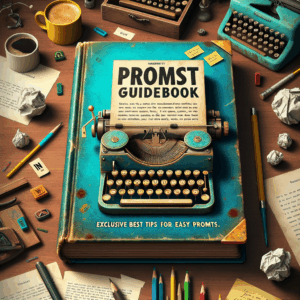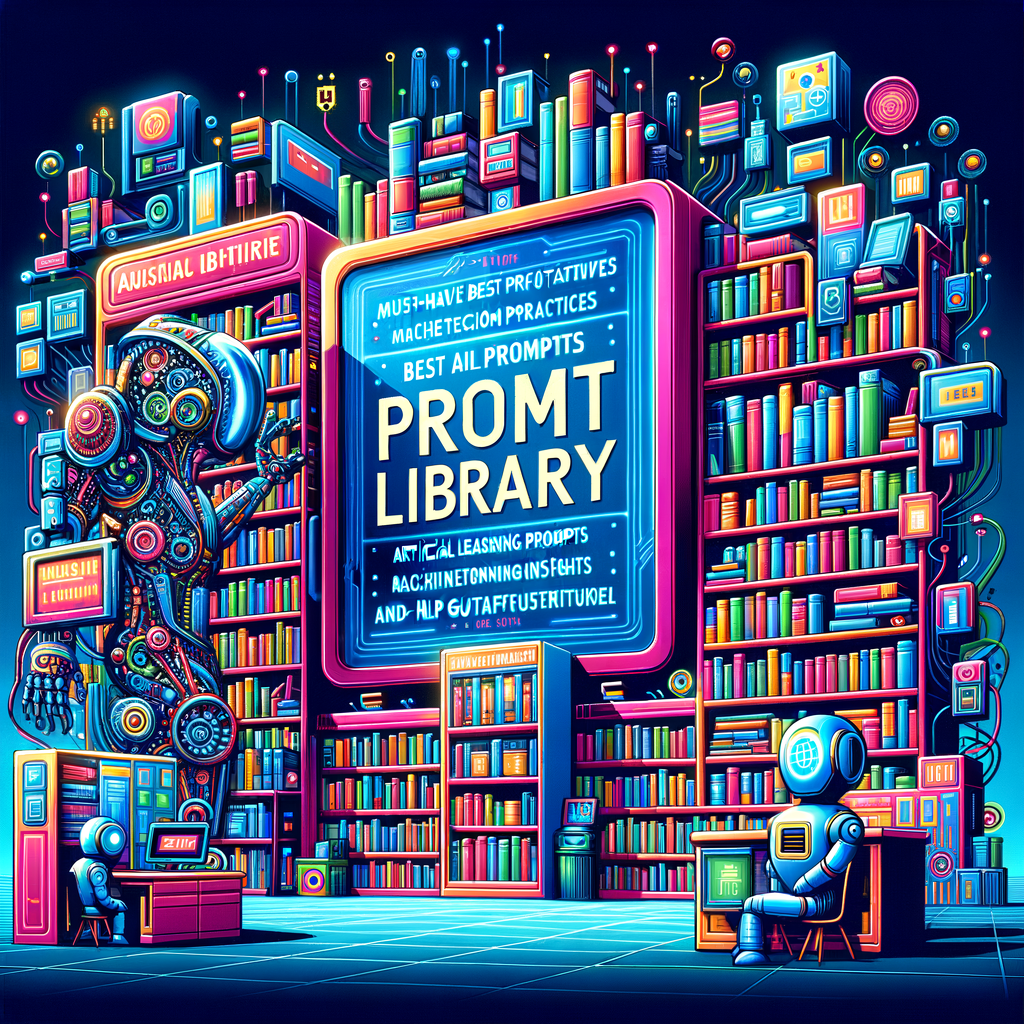
Prompt Library: Must-Have, Best AI Prompts
Introduction
A prompt library transforms how you use AI tools. It collects proven prompts, saves time, and boosts results. Whether you write, design, code, or manage, a curated prompt library helps you work smarter. In this article, you’ll find must-have prompts, practical templates, and organization tips. Use them to build your own prompt library and get immediate value.
You will learn why a prompt library matters. Also, you will discover categories that deserve attention. Finally, you will get practical examples you can copy, adapt, and test.
What Is a Prompt Library?
A prompt library stores effective instructions for AI models. It usually contains templates, examples, and variations. People add prompts that produce reliable, repeatable outputs. Thus, the library becomes a productivity asset.
You can keep a prompt library in many formats. Use notes apps, spreadsheets, knowledge bases, or dedicated tools. More importantly, include clear labels, tags, and context for each prompt. That structure makes retrieval fast and consistent.
Why You Need a Prompt Library
First, a prompt library saves time. You won’t rewrite prompts for each task. Instead, you reuse tested prompts that already work. Consequently, you act faster and make fewer errors.
Second, a prompt library increases output quality. Good prompts produce reliable, relevant results. Moreover, you maintain consistency across projects and team members. Finally, the library helps you scale AI use while documenting best practices.
Must-Have Prompt Categories
A practical prompt library contains essential categories. Include prompts for writing, editing, brainstorming, code, data, and customer interactions. Also, add prompts for SEO, research, and visual content creation.
Keep templates that cover multiple tones and audiences. For instance, you might include prompts for formal, friendly, and sales tones. Additionally, keep performance-oriented prompts for speed, detail, and creativity settings.
Best Prompts for Writing and Editing
Use writing prompts that define role, goal, and constraints. For example, start with “Act as an expert X” and add length and tone. That approach yields targeted, useful drafts quickly.
Include editing prompts for clarity, grammar, and style. Also, add prompts that rewrite for different audiences. For instance, request a version for executives or for social posts. Those variations prevent repeated manual adjustments.
Best Prompts for Brainstorming and Ideation
Brainstorming prompts should encourage quantity and variety. Ask the model to generate many ideas, then sort by impact or cost. That method gives you both creativity and practicality.
Also, add prompts that combine divergent thinking with constraints. For example, ask for low-budget ideas that serve a niche. Constraints often spark better, more usable ideas than open prompts.
Best Prompts for SEO and Content Strategy
SEO prompts must include keyword focus and intent. Provide the primary keyword, audience, and search intent. Then ask for titles, meta descriptions, and a content outline.
Also, include prompts that generate topic clusters and internal linking suggestions. Those prompts improve organic reach. Moreover, add templates for FAQs and schema-ready data.
Best Prompts for Social Media and Short-Form Content
Short-form prompts should specify platform and audience. For example, ask for a Twitter thread, a LinkedIn post, or an Instagram caption. Give parameters like tone, character limit, and CTA.
Include prompts for repurposing long content into short posts. Ask the AI to extract 5 shareable quotes, 3 tweetable lines, or 10 Instagram captions. That approach scales content distribution.
Best Prompts for Sales, Outreach, and Cold Email
Use sales prompts that provide buyer persona and pain points. Then request email sequences with subject lines and follow-ups. Also, test variations for tone and clarity.
Additionally, keep templates for objection handling and value-focused pitches. Ask the model to create one-sentence value propositions or five-step outreach sequences. Those prompts speed up outreach campaigns.
Best Prompts for Customer Support and Chatbots
Support prompts should include user intent, product details, and allowed actions. Then instruct the model to respond empathetically and clearly. Also, specify escalation steps and limits.
Add prompts for FAQ generation and knowledge base content. Ask the AI to create short, searchable answers and troubleshooting steps. That helps you scale customer self-service.
Best Prompts for Data Analysis and Visualization
Data prompts must include dataset context and analysis goals. Ask for a summary of patterns, hypotheses, and visualization ideas. Also, ask for code snippets in Python or SQL for analysis.
Include templates for translating insights into plain language. For example, ask the model to create a one-page summary for executives. That way, technical teams and leadership stay aligned.
Best Prompts for Programming and Code Generation
Code prompts should provide desired language, frameworks, and inputs. Also, describe expected outputs and test cases. Then request clean, commented code and explanations.
Keep prompts for debugging and optimization. You can paste code and ask for fixes, complexity analysis, or security checks. Those prompts reduce development time and errors.
Best Prompts for Design and Creative Work
Design prompts should include format, target audience, and style references. Ask for mood boards, color palettes, and layout suggestions. Also, request alternative concepts with distinct themes.
Keep prompts for visual content brief generation. For instance, create prompts tailored for image-generation models. Provide art style, camera angles, and color schemes to get usable assets.
Prompt Examples by Use Case (Table)
Below is a compact table of practical prompts you can add to your prompt library.
| Use Case | Prompt Template | Notes |
|—|—:|—|
| Blog Outline | “Act as an SEO writer. Create a detailed outline for [keyword]. Target audience: [audience]. Include H2 and H3 headings and word counts.” | Use keyword and intent for best results. |
| Product Description | “You are a product writer. Describe [product] in 140 characters for ecommerce. Emphasize benefits and include one CTA.” | Good for listings and ads. |
| Cold Email Sequence | “Act as a sales rep. Create a 3-email sequence for [persona]. Include subject lines, openers, value props, and follow-ups.” | Add limits for tone and length. |
| SQL Query | “Write a SQL query to find top 10 customers by revenue in 2024 in table [orders]. Include joins to [customers].” | Paste schema for accurate queries. |
| Social Caption | “Write 5 Instagram captions for [topic]. Tone: playful. Add 2 hashtags and one CTA.” | Saves content repurposing time. |
| Bug Fix | “Debug this JavaScript and explain the bug: [code]. Provide corrected code and tests.” | Include environment and dependencies. |
| Customer Reply | “You are a customer support agent. Reply kindly to a refund request for [product]. Offer options and next steps.” | Use brand voice guidelines. |
| Data Summary | “Summarize this dataset and highlight three key insights: [dataset description]. Suggest charts to visualize each insight.” | Attach sample data when possible. |
| Research Brief | “Write a 500-word research brief on [topic]. Include sources and three suggested follow-up experiments.” | Ask for citations or links. |
| Image Prompt | “Generate an image prompt for a photorealistic beach sunset, wide angle, golden hour, subject: couple walking, color palette: warm.” | Use with image generators and adjust detail level. |
How to Organize Your Prompt Library
First, choose a storage format that matches your workflow. Use a simple spreadsheet if you want speed. Use a knowledge base if you need structure and access control. Also, consider specialized prompt-management tools if you scale.
Next, tag and categorize every prompt. Include metadata like purpose, author, date, model version, and success metrics. Thus, your team finds prompts faster and understands their context.
Naming Conventions and Versioning
Adopt consistent naming conventions. Use short, descriptive titles like “SEO_BlogOutline_v1”. Also, maintain version numbers and change logs. That practice prevents accidental overwrites.
Moreover, keep a history of prompt changes and results. Save examples of successful outputs. Those records help future tuning and auditing.
Tips for Writing Better Prompts
Be specific about roles, tasks, and constraints. For example, tell the AI to act as an expert in a field. Also, set tone, length, and format expectations.
Use examples to show the desired output. Provide a “before and after” or a sample result. This technique reduces ambiguity and improves initial results.
Prompt Refinement and Testing
Test each prompt with diverse inputs. Measure outputs using criteria like relevance, accuracy, and tone. Then iterate until you reach consistent performance.
Keep a small set of test cases per prompt. Run them whenever you update the prompt or change model settings. That process ensures reliability.
Balancing Creativity and Control
When you need creativity, widen constraints and ask for more variations. Conversely, when you need control, tighten instructions and create checklists. Balance flexibility with guardrails to get the best outcomes.
Also, use temperature or creativity settings on the model when available. Lower values create predictable outputs. Higher values generate surprising ideas.
Collaboration and Sharing
Invite stakeholders to contribute prompts. Set a review process for new additions and edits. Then, approve or tag prompts as “verified” or “experimental.”
Additionally, share usage guidelines and success metrics. That helps contributors create useful prompts. Over time, collaboration builds a valuable, living prompt library.
Tools and Platforms for Managing a Prompt Library
Many tools help manage prompt libraries. You can use simple apps like Notion, Google Sheets, or Airtable. Also, try dedicated platforms like PromptFlow, PromptLayer, or Obsidian with plugins.
Select tools based on scale, team access, and automation needs. For example, if you want versioning and model testing, choose platforms that support model calls and logs.
Security and Access Control
Protect sensitive prompts and usage logs. Use role-based access and encryption for private data. Also, keep audit trails for changes to prompts that touch sensitive business logic.
Finally, separate public templates from internal prompts. That separation ensures you don’t leak proprietary strategies or data.
Monitoring Performance and ROI
Track metrics for prompt performance and business impact. Use qualitative and quantitative measures. For instance, measure time saved, conversion lift, and content velocity.
Also, evaluate prompts periodically. Remove low-performing prompts and promote higher-performing ones. A governance rhythm keeps the library lean and effective.
Ethical Considerations and Responsible Use
Consider bias and accuracy when creating prompts. Test outputs for fairness and factual correctness. Also, validate claims that impact people or revenue.
Additionally, include guardrails to prevent harmful content. For example, add instructions to avoid illegal or dangerous advice. Responsible prompts protect your users and your brand.
Legal and Privacy Concerns
Avoid inputting personal data without consent. Also, follow privacy rules and data residency requirements. When you use prompts that reference proprietary information, ensure confidentiality.
Moreover, document data sources and model usage for compliance. That documentation helps during audits and when working with legal teams.
Future Trends in Prompt Libraries
Expect prompt libraries to become collaborative and dynamic. Teams will integrate libraries with CI/CD and model monitoring. Consequently, prompts will update automatically based on performance.
Also, prompt marketplaces will emerge where vetted templates sell. Therefore, proprietary collections will appear for industries like legal, finance, and healthcare.
Practical Workflow Examples
Content team workflow:
– Create a brief and pick an SEO prompt.
– Generate an outline and refine.
– Produce a draft and run an editing prompt.
– Repurpose parts for social channels.
Engineering team workflow:
– Draft a feature spec using a prompt template.
– Generate skeleton code and tests.
– Run a debugging prompt for suggested fixes.
– Document the code with a writing prompt.
These workflows show how a prompt library speeds tasks and standardizes outcomes across teams.
Common Prompt Pitfalls to Avoid
Avoid vague prompts that lack context. Also, don’t rely on a single prompt for complex tasks. Instead, build multi-step prompts or chains.
Avoid overfitting prompts to one model version. Document the model version used and retest after model updates. That practice prevents unexpected behavior after upgrades.
How to Train Team Members on Your Prompt Library
Run regular training sessions and workshops. Use real examples and common problems. Also, create quick reference sheets and templates.
Encourage experimentation with a sandbox environment. Let team members test and record results. That approach accelerates learning and adoption.
Measuring Success and Scaling the Library
Define success metrics early. Use metrics like time saved, ideas generated, or conversion lift. Also, measure user adoption and searchability.
When you scale, automate testing and version control. Use CI for prompts where possible. That way, the library stays reliable as usage grows.
Case Study: Small Marketing Team Example
A three-person marketing team used a prompt library to triple content output. They added prompts for outlines, social posts, and email sequences. Consequently, they cut drafting time by 60%.
They also tagged prompts by campaign and audience. That structure led to consistent messaging across channels. Ultimately, they increased organic traffic and reduced external agency costs.
Case Study: Software Team Example
A medium-sized engineering team used prompts for code generation and debugging. They kept a single spreadsheet for verified prompts. Then they saved common debug prompts and test cases.
As a result, they reduced bug-fix time by 30%. Team members reused prompts for onboarding new developers. That reuse sped up knowledge transfer.
Prompt Library Maintenance Checklist
– Catalog prompts by category and use case.
– Tag each prompt with metadata.
– Store examples and success metrics.
– Version control important prompts.
– Review prompts quarterly.
– Archive low-performing prompts.
– Train team members regularly.
Sample Prompts You Can Add Now
– SEO Blog Outline: “Act as an SEO writer. Create a detailed outline for [keyword]. Target audience: [audience]. Include H2 and H3 headings and estimated word counts.”
– Cold Email: “You are a sales rep. Write a 3-email outreach sequence to [persona]. Include subject lines, value-focused opening, and a clear CTA.”
– Bug Fix: “Find the bug in this Python code: [paste code]. Explain the issue plainly and provide corrected code and tests.”
– Social Repurpose: “Turn this 1,200-word blog post into 10 tweetable lines and a 150-character summary for LinkedIn.”
– Product Copy: “Write a 60-word product description for [product]. Focus on benefits and one CTA. Use friendly tone.”
Frequently Asked Questions (FAQs)
1. How many prompts should my prompt library contain?
Aim for quality over quantity. Start with 50–100 tested prompts across core categories. Then expand based on use patterns.
2. How often should I review and update prompts?
Review major prompts at least quarterly. Update immediately after model changes or if outputs drop in quality.
3. Can I share prompts publicly?
Yes, but remove proprietary data and company specifics. Also, tag public prompts clearly and maintain a private repository for internal assets.
4. How do I measure the effectiveness of a prompt?
Use KPIs like time saved, conversion rates, and content engagement. Run A/B tests for high-impact prompts.
5. Which tools work best for a prompt library?
Start with Notion, Airtable, or Google Sheets. Later, consider prompt-specific tools like PromptFlow or PromptLayer for advanced features.
6. How do I prevent AI from producing biased or harmful content?
Include explicit safety instructions in prompts. Also, test outputs across diverse cases and maintain human review for sensitive tasks.
7. Can prompts be used across different AI models?
Yes, but results may vary. Document the model and settings used. Re-test prompts after changing the model.
8. How should teams govern prompt changes?
Use a review and approval workflow. Assign owners for categories and maintain changelogs and versions.
9. How do I store prompts with private data safely?
Avoid storing raw personal data. Use placeholders and secure storage with role-based access and encryption.
10. Where can I find high-quality prompt templates?
Look for community repositories, vendor marketplaces, and curated collections on GitHub. Also, build your own templates based on internal successes.
Conclusion
A prompt library becomes an essential asset as you integrate AI into workflows. It saves time, improves quality, and builds institutional knowledge. Start small, test heavily, and document everything. Over time, your prompt library will scale productivity and creativity for your team.
References
– OpenAI: Best practices for prompt engineering — https://platform.openai.com/docs/guides/completion/prompting
– PromptLayer — https://promptlayer.com
– Notion — https://www.notion.so
– Airtable — https://www.airtable.com
– GitHub collections of prompts — https://github.com/search?q=prompt+library
– Hugging Face prompts and datasets — https://huggingface.co
– PromptFlow (Microsoft) — https://learn.microsoft.com/en-us/azure/ai-services/prompt-flow/overview
(Links were current at time of writing. Check platforms for the latest features and tools.)