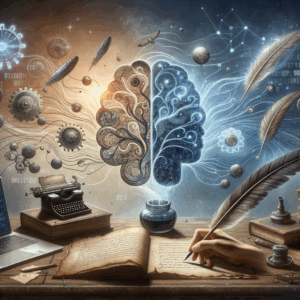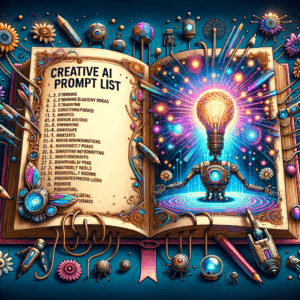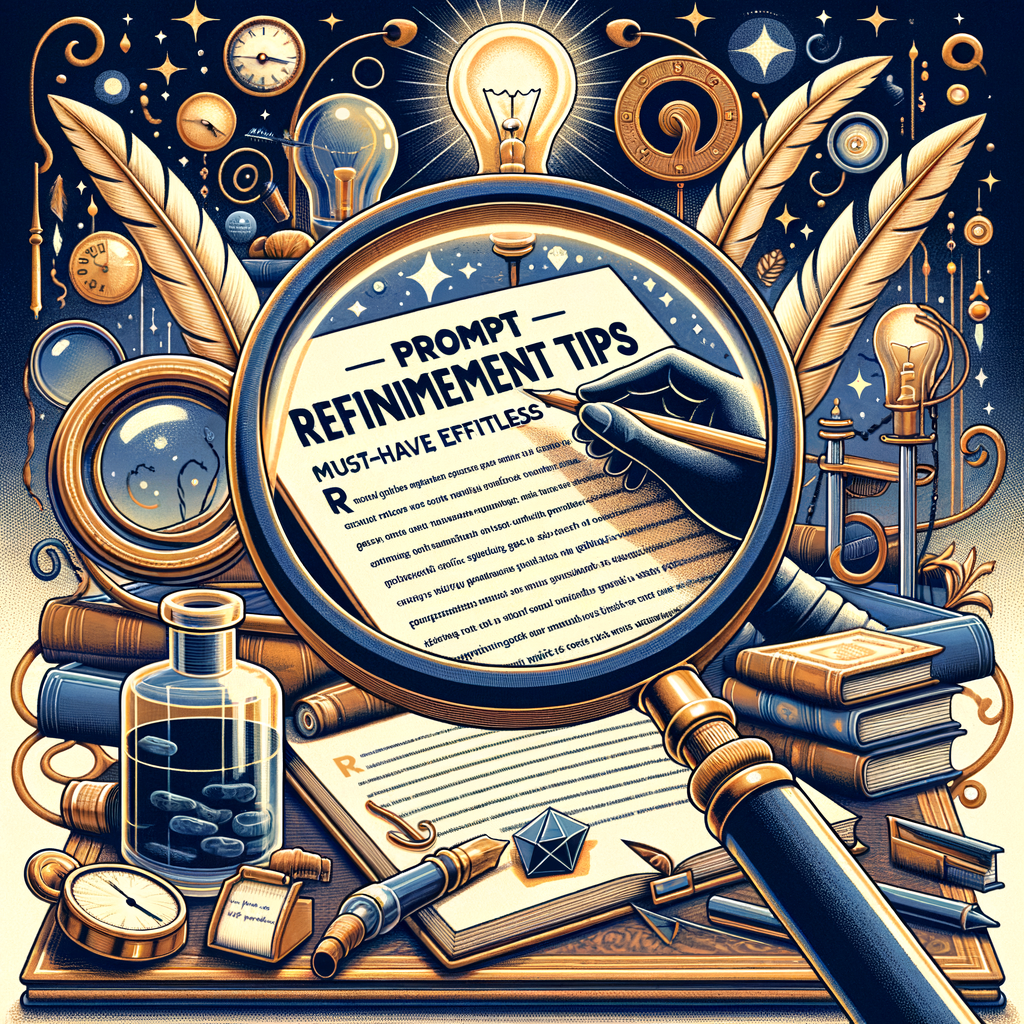
Prompt Refinement Tips: Must-Have Effortless Guide
Introduction
Prompt refinement tips matter more than ever. As AI tools grow smarter, your prompts still drive outcomes. Clear prompts save time, reduce waste, and boost quality. Therefore, learning effortless prompt refinement tips helps anyone get better results fast.
This guide keeps things simple. You will find practical, step-by-step advice. Also, you will get templates, a checklist, and real-world examples. Read on to refine prompts with confidence.
Why prompt refinement matters
First, better prompts create better results. When you refine a prompt, the model understands your intent. Consequently, you get responses that match your needs. That saves editing time and improves accuracy.
Second, prompt refinement lowers friction. You avoid endless back-and-forth with the system. Instead, you guide the AI toward the desired tone, format, and depth. Ultimately, this makes working with AI both efficient and enjoyable.
Core principles to follow
Keep prompts clear and specific. Ambiguity creates random outputs. So, use explicit instructions, context, and constraints. For example, specify style, length, and audience. This gives the model guardrails.
Also, use simple language. Short sentences reduce misunderstandings. Likewise, provide examples when possible. Examples act as blueprints the model can copy.
Define the desired output format
Tell the model exactly how you want the result. For example, request bullet points, a numbered list, or a short paragraph. In addition, specify word count or character limits. This helps the model match your expectations.
Furthermore, name the audience. For instance, say “for beginners” or “for technical managers.” This guides tone, vocabulary, and depth. As a result, the response will feel tailored and practical.
Use context and background wisely
Give only relevant facts and avoid unnecessary detail. Too much context can confuse the model. Conversely, missing context leads to vague answers. Strike a balance by prioritizing core information first.
Moreover, use variables for repeated tasks. For example, include placeholders like {product_name} or {audience}. Then swap those values later. That makes your prompts easier to reuse.
Provide examples and counter-examples
Show the model exactly what you like. Positive examples highlight the target format and tone. Meanwhile, counter-examples show what to avoid. Together, they narrow output variance.
For instance, include one bad version and a corrected one. Then ask the model to replicate the corrected style. This teaches the model your preference more effectively.
Break complex tasks into steps
Split large requests into smaller, clear tasks. First ask for an outline. Next, request the first section. Finally, ask for editing and polishing. This approach reduces mistakes.
Also, sequential prompts let you evaluate interim results. Then you can steer the model before it goes off track. As a result, you save time and generate higher-quality content.
Iterative testing and feedback loop
Always test several prompt versions. Change one variable at a time. For example, vary the tone or length. Then compare outputs to spot what works.
Next, keep a feedback loop. Rate outputs, note issues, and refine the prompt accordingly. Over time, you build a version that consistently delivers the best results.
Use constraints and explicit rules
Add rules to prevent unwanted output. For example, instruct “no list items longer than two sentences.” Or require “use US English only.” These constraints limit surprise results.
Additionally, set ethical or legal limits. If necessary, tell the model to avoid sensitive content. This reduces compliance risks in professional use.
Avoid common pitfalls and biases
Watch for leading prompts that cause skewed answers. If you ask biased questions, you will get biased results. Instead, frame neutral prompts when seeking objective information.
Moreover, guard against overfitting to one style. If you always use the same sample output, the model may become formulaic. Therefore, vary examples and tweak instructions periodically.
Prompt refinement tips for different goals
Writing and content creation
– Ask for a clear structure first, like an outline.
– Specify tone, length, and audience.
– Supply sample paragraphs to copy or avoid.
Marketing and copy
– Define the target persona and goal.
– Request multiple headline options and taglines.
– Ask for benefit-driven language and a clear CTA.
Data tasks and analysis
– Provide data format and expected output structure.
– Include small mock data to clarify the format.
– Ask for step-by-step calculations and assumptions.
Coding and debugging
– Give the desired language and environment.
– Include error messages, code snippets, and expected behavior.
– Ask for tests or sample input/output pairs.
Teaching and tutoring
– Define learner level and learning objectives.
– Request simple explanations, examples, or quizzes.
– Ask for progressive difficulty and feedback prompts.
Use lists and templates to standardize prompts
Lists and templates speed refinement. They provide repeatable structure. Here are a few templates you can adapt.
Simple content template:
– Task: [Write/Revise]
– Audience: [Who]
– Tone: [Tone]
– Format: [Bullets/Paragraph]
– Length: [Words]
– Key points: [List]
Email template:
– Goal: [Primary goal]
– Recipient: [Persona]
– Tone: [Formal/Casual]
– Must include: [Call to action]
– Avoid: [Words/phrases]
Bug report template:
– Environment: [OS/version]
– Steps to reproduce: [Short list]
– Actual result:
– Expected result:
– Attachments: [Logs/screenshots]
Tools and prompts: recommended apps and shortcuts
Use the right tools to refine faster. Several apps and features help you craft better prompts. Below is a simple table that compares popular options. The table highlights use case, strength, and best feature.
| Tool/Platform | Use Case | Strength | Best Feature |
|—————|———-|———-|————–|
| Chat interfaces (web/desktop) | Quick testing | Fast iterations | Instant replies |
| Prompt managers | Reuse prompts | Organization | Version control |
| Fine-tuning tools | Custom behavior | Consistency | Model customization |
| API with templating | Automation | Scale | Parameterized requests |
| LLM apps with memory | Long-term projects | Context continuity | Saved context |
Also, use browser extensions and clipboard managers. They let you store prompt snippets. That saves time and preserves your best prompt refinements.
Evaluate outputs with objective metrics
Don’t guess which prompt works best. Instead, use measurable criteria. For example, track relevance, accuracy, and tone match. Rate each output on a simple 1–5 scale.
Furthermore, use A/B testing when possible. Run two prompt variants and compare user engagement. Over time, this data guides more effective prompt choices.
Practical prompts: before-and-after examples
Example 1 — Vague prompt:
“Write an article about climate change.”
Refined version:
“Write a 700-word article for non-expert adults. Use a friendly tone. Explain three causes and three solutions. Include one real-world example in the U.S. and one call to action.”
The refined prompt adds audience, length, structure, and specifics. Consequently, the output becomes actionable and targeted.
Example 2 — Vague prompt:
“Fix this Python code.”
Refined version:
“Debug this Python 3.9 script that raises a TypeError when parsing CSV. Show a corrected code block and explain the fix in two sentences.”
This version tells the model environment, error type, and desired outcome. That leads to faster, more precise answers.
Refining prompts for different model types
Large general models handle broad tasks well. Yet, they may lack niche skills. Conversely, specialized or fine-tuned models excel at specific tasks. Hence, match the prompt complexity to the model.
Also, tailor instructions to the model’s strengths. For example, ask a coding model for test cases. Ask a creative model for imagery-rich descriptions. This alignment improves results.
Speed vs. quality: balancing your priorities
If you need quick drafts, keep prompts short. Ask for a concise answer and refine later. However, if you need a polished result, invest more time upfront. Add examples, constraints, and checks.
Therefore, choose the depth of refinement based on how you will use the output. This mindset prevents over-optimization when speed matters.
Team workflows and prompt governance
Standardize prompts across your team. Create a shared library of approved templates. This reduces rework and keeps brand voice consistent.
Also, document changes to important prompts. Use version tags and notes. In addition, train new team members on prompt best practices. That helps scale prompt literacy across the organization.
Troubleshooting tricky outputs
When the model goes off topic, isolate the issue. First, shorten the prompt to the minimum required. Next, add a clear constraint or example. Often a single sentence fixes common problems.
If the output contains hallucinations, ask the model to cite sources. Or request stepwise reasoning. Sometimes, using a smaller, more specialized model reduces hallucination risk.
Advanced techniques and hacks
Use role-play for persona alignment. Ask the model to “act as” a specialist. This often yields more domain-appropriate language. However, also provide factual constraints to keep accuracy.
Chain-of-thought prompting helps with reasoning tasks. Ask the model to explain its steps. Then request a final concise answer. This technique improves traceability and correctness.
Prompt refinement checklist
Use this brief checklist before finalizing a prompt:
– State the task clearly.
– Define audience and tone.
– Specify format and length.
– Add examples and counter-examples.
– Include constraints and rules.
– Provide minimal but sufficient context.
– Test two to three variants.
– Rate outputs against criteria.
– Save the best prompt for reuse.
– Document changes and versions.
This checklist ensures consistent quality across prompts and projects.
Accessibility and inclusivity in prompts
Write prompts that consider diverse users. Use plain language whenever possible. That helps both human readers and AI systems.
Additionally, avoid culturally specific idioms unless needed. If you do use them, explain briefly. This strategy improves clarity and reduces misinterpretation.
Quick reference: do’s and don’ts
Do:
– Be specific about output format.
– Use examples to show style.
– Test multiple variations.
– Save effective prompts for reuse.
– Rate outputs for continuous improvement.
Don’t:
– Overload the prompt with irrelevant facts.
– Assume the model knows your internal jargon.
– Rely on a single prompt for all tasks.
– Ignore ethical constraints or legal issues.
– Reuse problems without iterating.
Real-world workflow example
Imagine you need a product description. First, outline the points to include. Next, craft a prompt specifying audience, tone, and word count. Then run the prompt and compare two variants.
After that, tweak the best output for stronger benefits and clearer CTAs. Finally, save the refined prompt in your prompt library. This workflow smooths future descriptions.
Measuring ROI from prompt refinement
Prompt refinement reduces editing time. It also improves conversion and engagement in marketing tasks. Measure ROI by tracking time saved per task and increased performance metrics like click rate.
Furthermore, track time to publish or time to correct technical outputs. Over several months, small improvements compound into significant gains.
Conclusion: make refinement a habit
Prompt refinement tips become powerful only through consistent use. Therefore, iterate, test, and document. Keep your prompts short, clear, and goal-focused.
Finally, treat prompts like recipes. Tweak them, save the winners, and share with your team. Over time, you will build a reliable prompt library that delivers predictable, quality results.
FAQs
1) How long should a prompt be for best results?
Keep prompts as short as possible while still being specific. Aim for clear instructions in one to three short paragraphs. For complex tasks, include structured steps or examples.
2) How many iterations should I test?
Test at least three variants for any nontrivial task. Change one variable per iteration. This approach shows what specifically improves results.
3) Will models learn my prompts over time?
Models do not learn your private prompts unless you fine-tune a model or save prompts in a shared product that trains on user data. However, using a stored prompt library builds organizational memory.
4) Should I always include examples?
You should include examples for tasks with style or format requirements. Examples speed alignment. For very simple tasks, examples may be unnecessary.
5) How do I avoid biased outputs?
Frame neutral questions and provide balanced context. Also, ask the model to present multiple viewpoints when appropriate. Finally, review answers with a critical eye.
6) Can prompt templates work across different models?
Templates work well across models, but you may need minor adjustments. For instance, adapt language complexity to the model’s strengths. Test and tweak accordingly.
7) Should I use role-play prompts for professional tasks?
Role-play helps define tone and expertise. It works well for customer support, coaching, and technical guidance. Yet, always add factual checks and constraints.
8) How do I prevent hallucinations?
Request sources, step-by-step reasoning, or ask for verifiable facts only. When precision matters, use specialized tools or verify outputs manually.
9) Is it worth fine-tuning models instead of refining prompts?
Fine-tuning pays off for high-volume, consistent tasks. However, prompt refinement often gives fast wins with less cost. Choose based on scale and budget.
10) How do I manage prompt versions across my team?
Use a prompt manager or shared document with version history. Tag changes, include notes, and assign owners. This keeps prompts organized and reliable.
References
– OpenAI — Best practices for prompt design. https://openai.com/blog/best-practices-for-prompt-design
– Google AI — Tips for prompting large language models. https://ai.google/education
– Microsoft — Responsible use of generative AI. https://learn.microsoft.com/en-us/azure/ai-services/
– Hugging Face — Guides on fine-tuning and prompt engineering. https://huggingface.co/docs
– Stanford — “How to Solve the AI Hallucination Problem” article. https://hai.stanford.edu/news/how-solve-ai-hallucination-problem
(Links included for further reading and to support the concepts in this guide.)