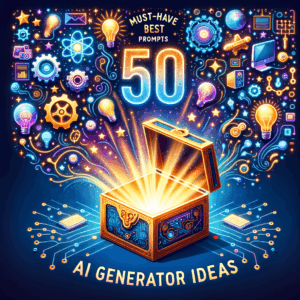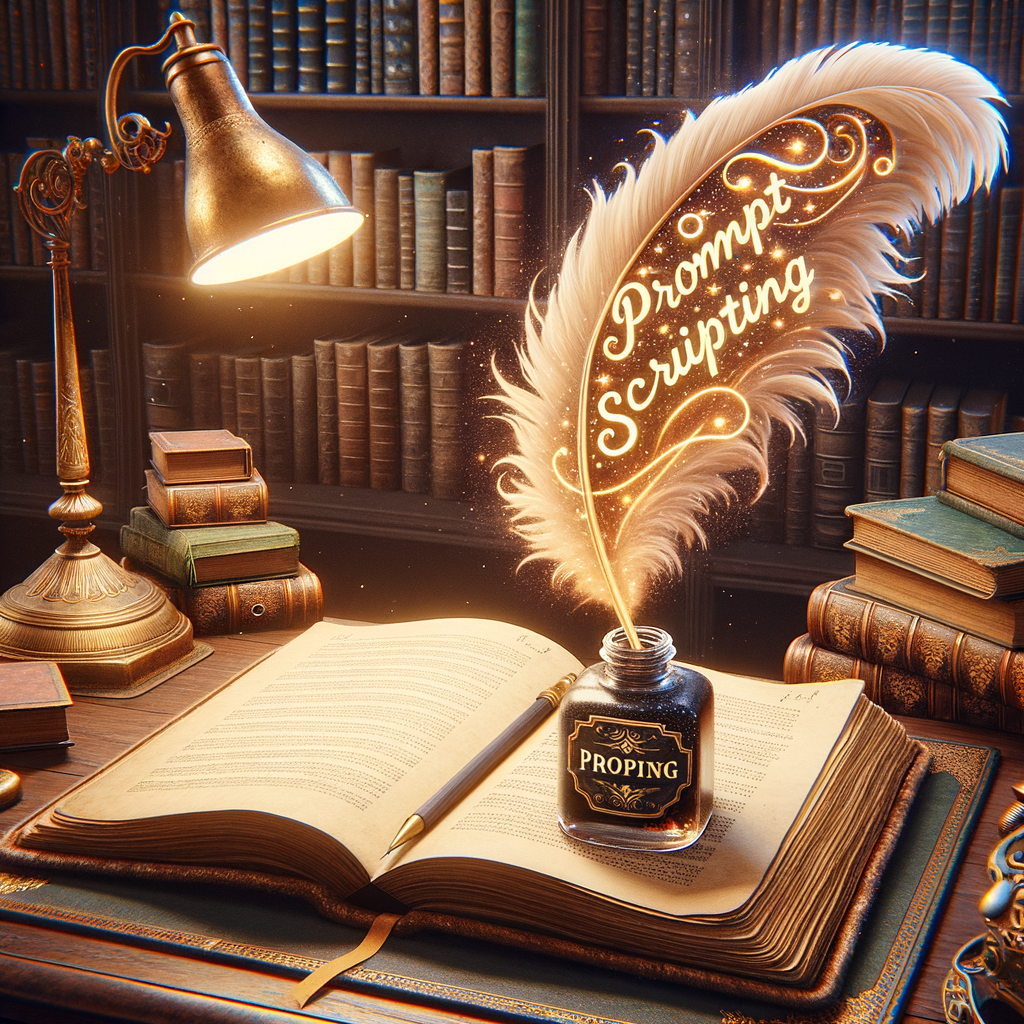
Prompt Scripting: Must-Have Guide To Effortless Prompts
Introduction
Prompt scripting shapes how you interact with AI tools. It helps you get clearer, faster, and more useful responses. In this guide, you will find practical strategies and ready-to-use templates.
I wrote this piece to make prompt scripting simple. You will learn core principles, common pitfalls, and advanced tweaks. Use the tips whether you write, code, or manage teams.
What Is Prompt Scripting?
Prompt scripting means designing clear instructions for AI. You craft prompts like a director gives cues to actors. The better your script, the better the reply.
Most people think prompts are short lines. However, prompts are mini-specs. They specify tone, format, length, and data constraints. In short, they guide AI behavior.
Why Prompt Scripting Matters
Good prompts save time and reduce frustration. They lower the need for repeated clarifications and edits. As a result, teams move faster and produce more.
Moreover, well-crafted prompts improve output quality. They reduce hallucinations and irrelevant content. Consequently, your projects gain reliability and scale.
Core Principles of Effective Prompt Scripting
Clarity first. Use precise words and avoid vague terms. When you say “summarize,” specify length and focus.
Second, context matters. Provide background and examples. AI uses them to match tone and intent.
Third, control format. Request lists, bullets, code blocks, or tables. Formatting instructions make parsing and reuse easier.
Fourth, set boundaries. Define what to include and what to avoid. Boundaries prevent off-topic responses.
Essential Components to Include
Instruction: Start with a direct command. For example, “Write a 150-word product description.” Keep it short and clear.
Context: Supply relevant background. Mention audience, product, or dataset. Also state the desired tone.
Constraints: Add limits on words, sources, or voice. For instance, “Cite three public studies” or “Use friendly tone.” Constraints steer output precisely.
Output Format and Examples
Explicitly state the output form. Ask for bullets, a table, or JSON. This helps downstream automation.
Provide an example output. Short examples act like templates. AI follows pattern and matches format more often.
Prompt Scripting Templates You Can Reuse
Below are practical templates you can adapt. Replace bracketed sections with your details.
– Email draft:
– “Write a [tone] email to [audience] about [topic]. Include a one-line subject, three bullet points, and a polite CTA.”
– Blog outline:
– “Create a blog post outline for [topic] aimed at [audience]. Include five H2 headings and two H3 subpoints each.”
– Code helper:
– “Translate this pseudocode into [language]. Use best practices and comment each function. Limit replies to 200 lines.”
Template Table: Common Prompt Patterns
| Purpose | Prompt Pattern | When to Use |
|—|—:|—|
| Summarize | “Summarize [text] in [X] words, focusing on [aspect].” | Condensing documents |
| Rewrite | “Rewrite the passage in [tone], avoiding [words/phrases].” | Tone adaptation |
| Research | “List 5 reputable sources on [topic] with one-sentence notes.” | Quick literature scans |
| Troubleshoot | “Given error [message], propose three root causes and fixes.” | Debugging code |
How to Use Examples Effectively
Examples teach the model your preferred style. Provide a short example of the final output. Also show a bad example to avoid.
Use multiple examples for complex tasks. Vary examples for style, format, and length. The model generalizes from patterns.
Strategies to Improve Prompt Reliability
Break a complex task into smaller steps. Request an outline first, then ask for details. This reduces mistakes and improves focus.
Use constraints to prevent hallucination. For instance, “Only use cited facts.” Also ask the model to list sources. These measures encourage verifiability.
Advanced Prompt Scripting Techniques
Chain of thought prompting helps with reasoning tasks. Ask the AI to explain steps before giving a final answer. This reveals the model’s reasoning.
Use role-based prompts. For example, “You are an experienced product manager.” Roles set expectations and knowledge depth. They shape phrasing and priorities.
In-context learning speeds adaptation. Provide 3 to 5 examples in the prompt. The model mimics the pattern without retraining.
Prompt Scripting for Different Models
Different models have different strengths. Larger models often handle open-ended tasks better. Smaller models work well for structured tasks.
Adjust prompt length and specificity to match the model. When using smaller models, be more explicit. When using larger ones, you can rely on fewer hints.
Testing and Iteration Best Practices
Always test prompts with multiple inputs. Use edge cases and variations. This exposes weaknesses and improves robustness.
Create a prompt evaluation checklist. Include clarity, format adherence, accuracy, and speed. Score prompts and track changes over time.
A/B test prompts to find the best variant. Vary one element at a time. For example, test tone first, then output format.
Versioning Prompts for Teams
Treat prompts like code. Use version control and changelogs. This provides traceability and prevents regressions.
Store master templates and contextual notes. Add usage examples and failure cases. This reduces onboarding time for new team members.
Tools and Integrations for Prompt Scripting
Use prompt libraries and snippet managers. They speed reuse and organization of templates. Team libraries encourage standards.
Integrate prompts into CI/CD for automation. For example, test content generation as part of your build. This ensures consistent results.
Choose tools that support variables and conditional logic. They streamline dynamic prompt construction for apps.
Prompt Scripting for Content Creation
Start content prompts with audience and goal. For example, “Write for beginner marketers…” This focuses voice and depth.
Next, set format constraints like headings and length. Ask for references or real-world examples. This boosts credibility.
Finally, include SEO needs. Tell the model target keywords and meta-description length. Also request suggested headlines.
Prompt Scripting for Code and Data
Specify language, version, and libraries. For instance, “Python 3.10 using pandas 2.0.” Provide sample input and expected output.
Ask for tests alongside code. Request unit tests or sample runs. Tests help validate the suggested solution.
When appropriate, request complexity and performance constraints. For example, “O(n) time” or “memory under 100 MB.”
Common Mistakes and How to Avoid Them
Vague prompts cause inconsistent output. Fix this by adding specifics and examples. Also define the audience and goal.
Overly long prompts can confuse models. Trim unrelated context. Use appendices or separate steps for extra details.
Assuming model knowledge leads to errors. Always include relevant facts. Never assume the model remembers past sessions.
Ethics and Safety in Prompt Scripting
Avoid prompts that encourage harmful or illegal output. Set clear ethical constraints in every prompt. Ask the model to refuse unsafe requests.
Be mindful of copyrighted or private data. Do not feed sensitive personal information. Also follow platform terms of service.
For high-stakes tasks, add human review steps. Require a human validator before using outputs in production.
Measuring Prompt Performance
Define metrics before testing prompts. Use accuracy, relevance, and compliance as key measures. Also track processing time and cost.
Collect qualitative feedback from users. Their impressions reveal usability issues. Combine qualitative data with quantitative metrics.
Use dashboards to track changes over time. Visualize response quality and error rates. This supports continuous improvement.
Prompt Scripting Workflow Example
Here is a simple workflow you can adopt:
1. Define objective and audience.
2. Draft initial prompt and examples.
3. Test with 10 diverse inputs.
4. Score results and refine.
5. Version and store the final prompt.
This process repeats as you scale. Also add automated tests as you deploy prompts in apps.
Prompt Scripting for Teams and Collaboration
Create shared standards and style guides. They ensure consistent voice across prompts. Include do’s and don’ts for quick reference.
Host prompt reviews like code reviews. Peers suggest improvements and catch errors. This raises overall prompt quality.
Assign clear ownership for critical prompts. That person handles updates and bug reports. They also liaise with stakeholders.
Real-World Use Cases
Marketing teams use prompt scripting for ad copy, A/B tests, and SEO. They generate many variations fast. This shortens campaign cycles.
Product teams use prompts for specs, user stories, and release notes. They compress iteration time. Also they produce consistent documentation.
Developers use prompts for code scaffolding and debugging help. They remove repetitive tasks. As a result, teams speed up delivery.
Common Prompt Patterns and Quick Reference
Here are common prompt patterns you can reuse:
– Summarize: “Summarize [text] in [X] words for [audience].”
– Compare: “Compare A and B in a table with pros/cons.”
– Generate ideas: “List 10 unique ideas for [topic]. Avoid clichés.”
– Translate tone: “Rewrite in [tone] while preserving meaning.”
Keep this list handy for day-to-day work. Over time, you will refine and expand it.
Checklist: Final Prompt Review Before Deployment
– Is the objective clear?
– Did you include audience and tone?
– Did you specify format and length?
– Did you provide examples?
– Are there safety or privacy concerns?
– Have you tested edge cases?
– Is the prompt versioned and stored?
Use this checklist before automation. It prevents costly mistakes.
Emerging Trends in Prompt Scripting
Adaptive prompts that change with user input will grow. They personalize responses in real time. Also they will improve user engagement.
Prompt marketplaces and standardized libraries will expand. Teams will share best practices and vetted templates. This boosts productivity across industries.
Finally, model-guided prompt tuning may automate prompt selection. Systems will choose templates based on task signals. This reduces manual prompt crafting.
Conclusion
Prompt scripting gives you control over AI outputs. It makes results more consistent and actionable. Use clear instructions, examples, and tests.
Follow the templates and workflows from this guide. Iterate often and store prompt versions. With practice, you will produce effortless prompts.
FAQs
1) How do I choose the right prompt length?
Aim for clarity with minimal words. Include only necessary context and examples. Test variants to find the sweet spot for your model.
2) Can I automate prompt selection for different tasks?
Yes. Use simple heuristics or ML classifiers to select templates. For complex systems, route tasks based on metadata and user intent.
3) How many examples should I provide?
Three to five examples work well. For intricate tasks, add more. However, avoid too many examples that clutter the prompt.
4) How do I prevent biased or harmful outputs?
Add explicit constraints against biased language. Ask the model to list potential biases. Also require human review for sensitive outputs.
5) What if a model refuses to follow my prompt?
Check for policy conflicts. If none exist, rephrase instructions and simplify requests. Also provide a short example to guide the model.
6) How do I test prompts at scale?
Use automated test suites and sample datasets. Run prompts in batches and record key metrics. Use dashboards to monitor quality over time.
7) Is fine-tuning better than prompt scripting?
Not always. Prompt scripting costs less and adapts faster. Fine-tuning helps when you need consistent style across many users. Combine both when needed.
8) How do I handle multi-step tasks?
Break them into discrete stages. Get the model to output a plan, then execute each step. Validate each stage before moving on.
9) Can prompts access external data?
Models cannot fetch live web data unless connected via tools. Instead, provide necessary data in the prompt or integrate a retrieval system.
10) How do I keep prompts secure?
Store prompts in secure repositories with access controls. Avoid embedding credentials or private information. Audit changes and access logs regularly.
References
– OpenAI — Prompt Engineering Guide. https://platform.openai.com/docs/guides/prompt-design
– Google — Best Practices for Prompting. https://developers.google.com/ai/your-product/prompting
– Microsoft — Responsible AI Resources. https://learn.microsoft.com/ai/responsible-ai
– Anthropic — Helpful Prompting Tips. https://www.anthropic.com/index/ai-safety
– Stanford HAI — The State of AI and Best Practices. https://hai.stanford.edu