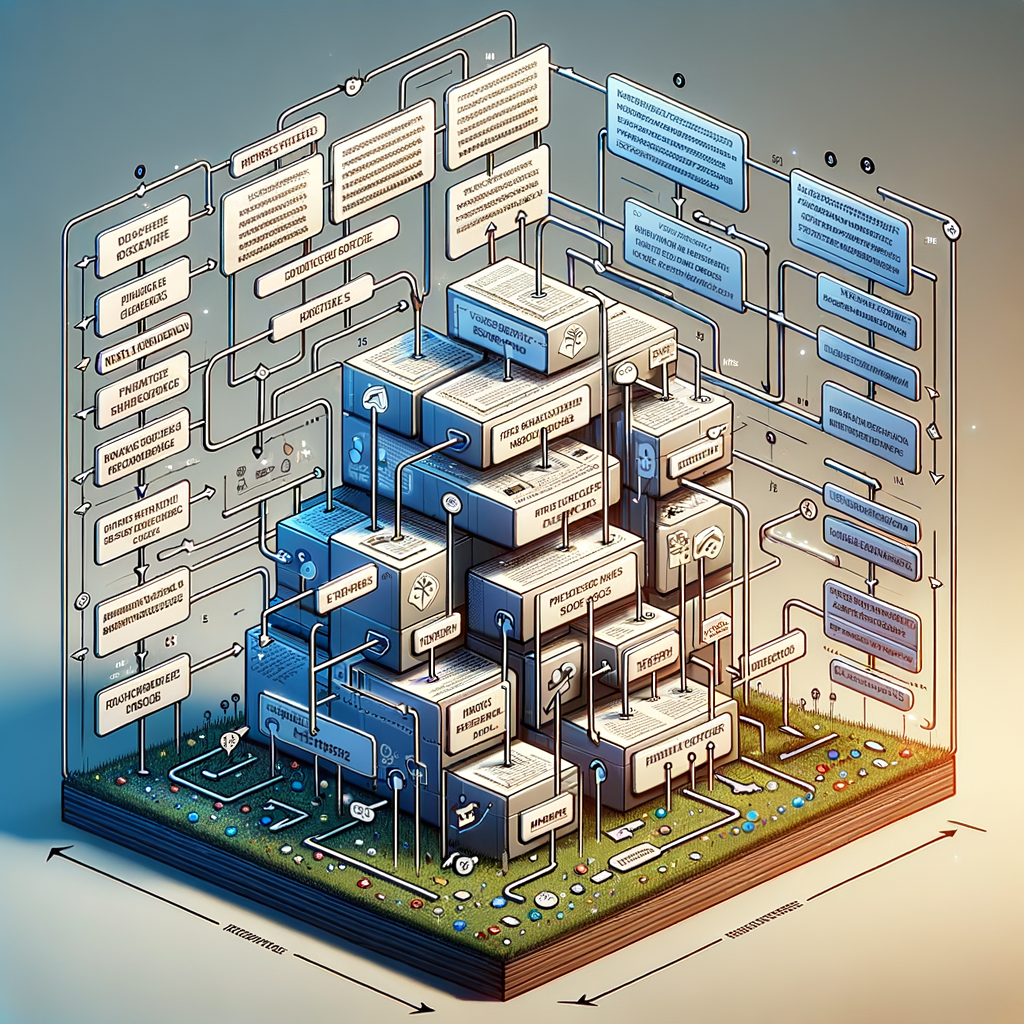
Prompt Structure Guide: Must-Have Best Practices
Introduction
A good prompt makes a big difference when you interact with AI. This prompt structure guide explains must-have best practices. You will learn how to craft prompts that are clear, concise, and reliable. Moreover, you will find practical tips you can use right away.
This guide uses simple language and active voice. It also includes examples, templates, and short tables. Consequently, you can start improving your prompts immediately.
Why prompt structure matters
A well-structured prompt gives the model a clear mission. As a result, the output becomes more relevant and useful. Conversely, a poorly written prompt produces vague or incorrect results.
Furthermore, structure saves time. You will need fewer iterations to get the output you want. In short, structure improves quality, speed, and predictability.
Core components of an effective prompt
Every effective prompt contains a few key elements. First, it sets context. Second, it lists explicit instructions. Third, it defines the desired format. Fourth, it states constraints and priorities. You should always include these components when possible.
For instance, say you want a professional email. Start with context about the recipient. Next, outline the purpose and tone. Then specify length and format. Finally, add constraints like call-to-action or deadline.
Context: Give the model the right background
Context helps the model understand the situation. Use short, specific facts like role, audience, and goal. Avoid long histories unless the detail matters.
For example, state “You are a product manager writing to engineers.” Then add the goal: “Explain a new API design in simple terms.” This clarity leads to more focused responses.
Instruction clarity: Be explicit and actionable
Give the model clear instructions. Use verbs like “explain,” “list,” “compare,” or “rewrite.” Also, number steps when you need multi-part answers. This helps the model follow your logic.
Avoid vague terms such as “Make it better.” Instead, say, “Shorten to 120 words and keep a friendly tone.” Such specificity reduces guesswork and improves output.
Desired format: Tell the model how to present answers
Specify the exact format you want. Use bullet lists, tables, code blocks, or numbered steps. Additionally, set length limits or word counts. The model then matches your presentation style.
For example, say “Provide a 5-bullet summary and a 2-sentence call to action.” That direction yields a consistent structure in the output.
Constraints and priorities: Bound the response
Add constraints to guide tone, style, or content. These could include word counts, reading level, or banned words. Also, prioritize tasks when you need trade-offs. For instance, indicate whether accuracy or brevity matters more.
Constraints help prevent rambling and off-topic content. As a result, you get tighter, safer responses.
Role prompting: Use personas to guide voice and style
Assign a role to the model for consistent voice. For example, “You are an experienced accountant,” or “You are a friendly tutor.” Roles shape tone, vocabulary, and perspective.
Also, combine role with context. For instance, “You are a UX designer writing onboarding copy for new users.” This pairing ensures the model aligns with your intent.
Example-driven prompts: Show instead of telling
Providing examples teaches the model your preferred output. Include one or two sample responses. Then say “Follow this example.” This method works well for style and formatting.
For example, if you want a product description, show a short sample that fits your brand voice. The model will mimic that pattern.
Use of constraints: Rules to shape output
List the constraints explicitly. Use clear labels like “Must,” “Should,” and “Avoid.” This naming creates a hierarchy the model can follow.
For instance:
– Must: Use active voice.
– Should: Keep sentences under 18 words.
– Avoid: Technical jargon.
This structure helps the model balance competing needs.
Prompt templates: Reuse structured formats
Templates reduce friction and boost consistency. Create templates for common tasks like emails, summaries, or code comments. Save them for future use.
A basic template includes:
– Role: Who the model should act as.
– Context: Who and why.
– Task: What the model must do.
– Format: How to present output.
– Constraints: Limits and priorities.
Use templates to scale prompt writing across teams.
Iterative prompting: Test and refine
Treat prompts like drafts. Test multiple variants. Then refine based on the outputs. Small changes often yield big improvements.
Start with a base prompt. Then change one element at a time. This approach helps you isolate what matters.
Clarify ambiguity: Ask follow-up questions
If the model asks for clarification, allow it. You can also design the prompt to request clarifying questions first. This step prevents assumptions.
For example, add: “If details are missing, ask up to two clarifying questions.” The model will confirm intent before producing the final output.
Guiding creativity: Balance constraints and freedom
When you want creativity, loosen constraints. However, keep core rules to maintain relevance. For instance, ask for three creative headlines but set length limits and target audience.
On the other hand, tighten constraints for technical or legal writing. Those tasks need precision and consistency.
Error handling: Ask for uncertainty estimates
Prompt the model to flag uncertain answers. For factual or numerical tasks, request confidence levels or sources. This practice helps you trust the output less blindly.
For example: “Provide the answer and rate your confidence on a 1–5 scale. Cite sources for confidence above 3.” The model includes a useful internal check.
Formatting and readability: Short sentences and bullets
Ask the model to keep sentences short and to use transitions. Short sentences improve comprehension and scanning. Bullet lists make instructions easy to follow.
Also, require active voice and simple words. These constraints make the output clearer for broad audiences.
Table: Quick prompt checklist
| Element | Purpose | Example |
|—|—:|—|
| Role | Sets voice | “You are a data analyst” |
| Context | Background info | “Summary for non-technical PMs” |
| Task | What to do | “Explain trade-offs between A and B” |
| Format | How to present | “Use bullets and 100 words max” |
| Constraints | Limits and rules | “No technical jargon; cite sources” |
This table helps you craft consistent prompts. Refer to it when building or reviewing prompts.
Examples: Concrete prompt templates
1) Email template
– Role: “You are a polite professional.”
– Context: “Email to client about project delay.”
– Task: “Explain reason, propose new timeline, apologize.”
– Format: “3 short paragraphs; sign-off; 140 words max.”
– Constraints: “Avoid blaming language.”
2) Blog outline template
– Role: “You are an SEO content strategist.”
– Context: “Post about remote work productivity.”
– Task: “Create a 7-section outline with key points.”
– Format: “Bulleted list; 1–2 sentence summary per section.”
– Constraints: “Include keywords, avoid fluff.”
3) Code explanation template
– Role: “You are an experienced Python developer.”
– Context: “Explain function for junior devs.”
– Task: “Comment code and provide examples.”
– Format: “Code block, comments, and 3 usage examples.”
– Constraints: “Keep explanations concise.”
These templates provide practical starting points. Adjust details to your needs.
Prompt length: How much context is enough?
Give enough context to guide the model. But avoid dumping irrelevant text. Too much detail can confuse or slow response. Aim for concise, relevant facts.
If you need more detail, break prompts into parts. First, ask the model to summarize info. Then request the main task. This two-step approach keeps each prompt focused.
Handling sensitive topics: Be explicit about safety
For risky or sensitive topics, add safety constraints. Ask the model to avoid harmful advice. Also, require neutral language and verified sources.
For instance: “Do not provide medical or legal advice. Recommend consulting a professional.” This keeps outputs within safe bounds.
Measuring quality: Define success metrics
Create simple metrics to judge outputs. Use relevance, accuracy, clarity, and brevity. Score answers after each iteration. Then use the scores to refine your prompts.
Example metric table:
| Metric | Scale | Notes |
|—|—:|—|
| Relevance | 1–5 | How on-topic is the output? |
| Accuracy | 1–5 | Is factual content correct? |
| Clarity | 1–5 | Are ideas easy to understand? |
| Conciseness | 1–5 | Is the response succinct? |
Track these scores over time. That practice helps you spot patterns and improve consistency.
Version control: Track prompt changes
Save prompt versions and outcomes. Keep a short changelog. Team members can reuse successful prompts. Version control helps you avoid repeating mistakes.
For example, use a simple file naming system:
– email-template_v1.txt
– email-template_v2.txt (added constraints)
This tracking improves collaboration and reproducibility.
Common mistakes and how to avoid them
Mistake: Vague goals. Fix: State specific outcomes.
Mistake: Too many tasks in one prompt. Fix: Split into multiple prompts.
Mistake: Using ambiguous words. Fix: Replace them with clear verbs.
Mistake: No format instructions. Fix: Specify bullets, tables, or word counts.
Additionally, avoid asking the model to “be creative” without boundaries. Instead, set guardrails like tone and length. That approach yields usable creativity.
Advanced techniques: Chaining and role-play
Use chained prompts for complex tasks. First, ask for research or data. Next, ask for a synthesis and final deliverable. This staged approach improves depth and accuracy.
Role-play helps for conversational tasks. Ask the model to adopt multiple personas. For instance, “First respond as a customer; then as a support agent.” This method simulates realistic interactions.
Prompt examples for different use cases
Marketing:
– Task: Generate ad copy variants.
– Instruction: Provide five headlines and three CTAs.
– Constraint: Keep headlines under 8 words.
– Tone: Persuasive, energetic.
Technical writing:
– Task: Explain an algorithm.
– Instruction: Provide pseudocode and complexity analysis.
– Constraint: No more than 200 words for the summary.
– Audience: Senior engineers.
Education:
– Task: Create quiz questions.
– Instruction: Provide 10 multiple choice items with answers.
– Constraint: Cover topics A, B, and C equally.
– Difficulty: Mixed, with answer key.
These examples show how to adapt the structure to goals and audiences.
Prompt debugging: A systematic approach
When a prompt fails, follow a checklist:
1. Check the context for relevance.
2. Verify instructions are clear.
3. Confirm the format request matches the output.
4. Test smaller parts of the task.
5. Iterate and retest.
This method reduces wasted time. You will find the root cause faster.
Human-in-the-loop: Combine AI and human review
Use human reviewers for high-stakes outputs. Let the model draft and a person review. Humans catch nuance, bias, and factual errors.
Create a workflow that tracks revisions. For example:
– AI generates draft.
– Human edits.
– AI rewrites with edits.
– Final human sign-off.
This loop improves quality and trust.
Prompting for bias mitigation
Explicitly instruct the model to check for bias. For sensitive decisions, ask for diverse perspectives. Also, require the model to flag potential fairness concerns.
For example: “List assumptions and potential biases. Suggest ways to reduce harm.” This makes bias mitigation an explicit part of output.
Testing for hallucinations: Ask for sources
To minimize hallucinations, request citations. Ask the model to provide links or references. Then verify the sources for accuracy.
For example: “Cite trusted sources for factual claims and include URLs.” That practice raises the bar for verifiable content.
Scaling prompts across teams
Standardize prompts in a shared library. Include templates and usage notes. Also, hold short training sessions on best practices.
Encourage feedback loops. Team members should rate prompt effectiveness. You can then refine templates together.
Legal and compliance: Add required disclaimers
Include legal constraints when necessary. For example, in finance or healthcare prompts, add compliance rules. Ask the model to include disclaimers where applicable.
For instance: “Include this compliance note at the end: ‘This is not financial advice.’” This reduces liability risk.
Prompt ergonomics: Make prompts easy to read
Use headings, bullets, and short lines. That formatting helps reviewers and model parsing. Also, keep prompts under a few hundred words if possible.
Use whitespace and comments in templates. They help others understand the intent. This small care improves collaboration.
Quick checklist: Must-have best practices
– Define role and context.
– State clear, actionable tasks.
– Specify output format and length.
– Add constraints and priorities.
– Provide an example when possible.
– Use short sentences and active voice.
– Ask for clarifying questions if needed.
– Include safety and legal constraints.
– Track versions and measure results.
– Use human review for critical tasks.
This checklist provides a fast reference before you submit prompts.
When to use few-shot examples
Use few-shot examples when style matters. Include 1–3 examples to show desired tone, structure, and phrasing. This strategy works well for creative or brand-specific content.
However, avoid excessive examples. Too many can confuse the model or increase prompt length unnecessarily.
Prompt optimization: Small tweaks with big impact
Try small adjustments systematically. For instance, change a tone word or add a format line. Test and measure results. Often, minor edits improve output significantly.
Also, use scoring metrics from earlier. They help you compare versions objectively.
Real-world case study (short)
A SaaS company wanted consistent release notes. They created a template using role and format fields. Then they added examples for tone and length.
After three iterations, the team cut editing time by 40%. Also, users reported clearer notes. This example shows the efficiency gains from prompt structure.
Tools and resources
Use prompt management tools for version control. Some platforms let you store, test, and share prompts. Also, use GPT wrappers or SDKs for automation.
Additionally, rely on readability tools to enforce short sentences and simple words. These tools speed up quality checks.
Future trends in prompting
Prompt engineering will evolve with models. We will see better tools for dynamic context injection. Also, model APIs may support structured prompt templates natively.
For now, strong prompt design remains a competitive advantage.
Conclusion
A strong prompt structure reduces guesswork and improves results. By following this prompt structure guide, you will write clearer, faster, and more useful prompts. Use templates, test iteratively, and keep human review where it counts. Most importantly, stay explicit and concise.
FAQs
1) How long should a prompt be?
Aim for concise, relevant prompts. Generally, keep prompts under a few hundred words. However, add needed context for complex tasks. Break long tasks into stages.
2) Should I always include a role?
You do not always need a role. Yet roles help with tone and expertise. Use roles for tasks needing consistent voice or domain knowledge.
3) How many examples should I give?
Give 1–3 examples for style-heavy tasks. More than that can bloat the prompt. Keep examples short and directly relevant.
4) Can I ask the model to ask clarifying questions first?
Yes. That approach reduces assumptions. For complex tasks, require up to two clarifying questions before final output.
5) How do I prevent the model from making things up?
Ask for citations and confidence levels. Also, allow human review for factual claims. Finally, test outputs for accuracy against trusted sources.
6) What if the model ignores constraints?
Refine the prompt and isolate the task. Then add a strict “Constraints” section. Also, consider breaking tasks into simpler steps.
7) Are templates reusable across products?
Yes, but adjust templates for product-specific details. Keep a master library and document usage notes for each template.
8) How to measure prompt performance?
Use simple metrics: relevance, accuracy, clarity, and conciseness. Score outputs and track improvements over iterations.
9) When should I involve legal or compliance teams?
Involve them for finance, healthcare, or regulated content. Add required disclaimers and compliance checks in your prompt.
10) Which tools help manage prompts?
Use prompt management platforms and version control systems. Also, use readability and citation-checking tools to automate quality checks.
References
– OpenAI Prompt Engineering Guide — https://platform.openai.com/docs/guides/prompt-engineering
– Google Cloud AI Best Practices — https://cloud.google.com/ai
– Microsoft Responsible AI Resources — https://learn.microsoft.com/azure/ai-responsible-ai/
– A16Z on AI Prompting Best Practices — https://a16z.com/ai/
– Readability Guidelines (Plain Language) — https://plainlanguage.gov/guidelines/

