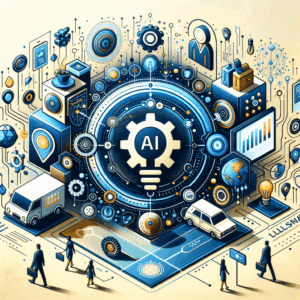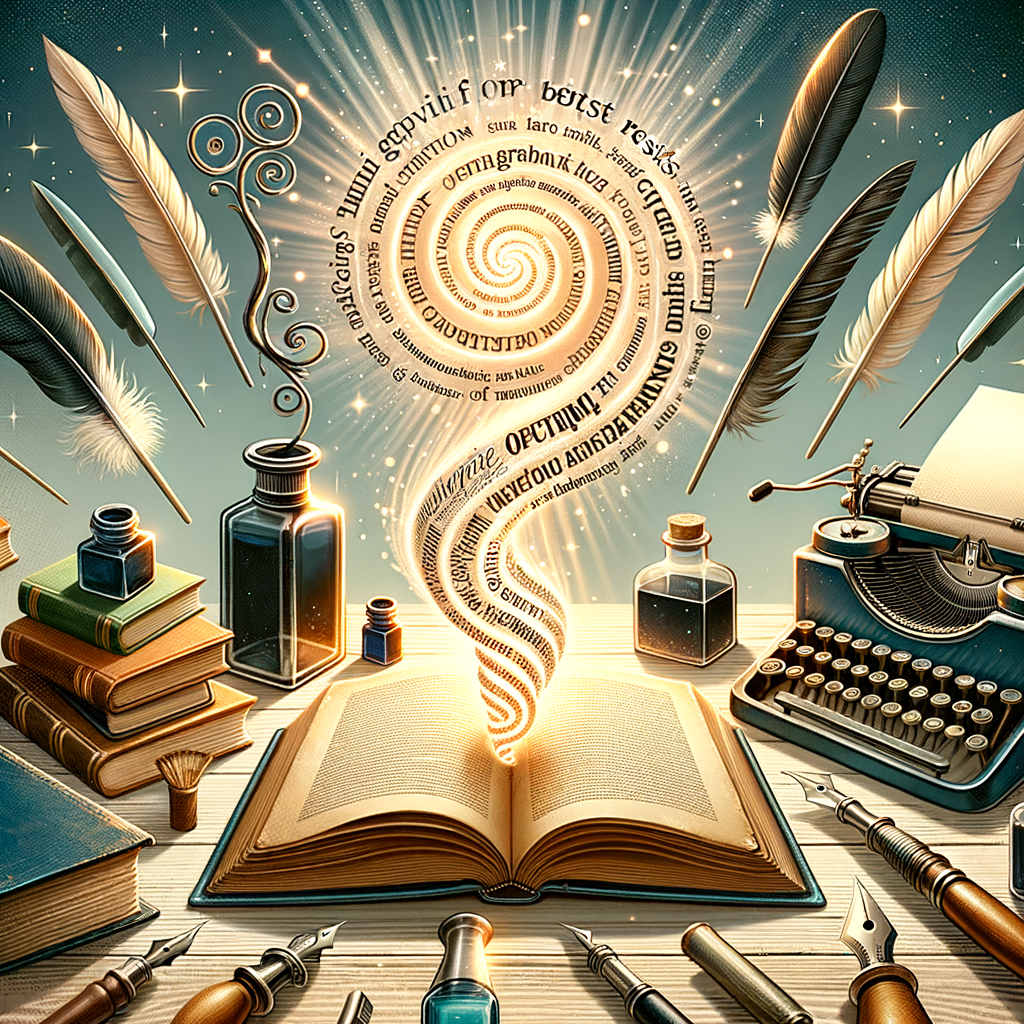
Prompt Styles: Stunning, Must-Have Guide For Best Results
Introduction
Prompt styles shape how AI models understand and respond. They guide tone, structure, and depth. As a result, the right prompt style turns vague requests into clear outcomes.
In this guide, you will learn the must-have prompt styles for best results. I’ll explain when to use each style, show examples, and offer hands-on templates. You’ll leave ready to write prompts that get predictable, high-quality outputs.
What are prompt styles and why they matter
Prompt styles are patterns or approaches you use when you write prompts. Each style signals a different set of expectations to the model. For example, a directive style says “do this,” while a persona style says “act like this person.”
They matter because models often follow form as much as content. When you pick a clear style, you reduce guessing. Consequently, you get faster, more useful responses. Good prompt styles also save time, cut revision cycles, and improve creative control.
Core prompt styles you must know
Directive (command) style tells the model exactly what to do. It uses clear verbs like “write,” “summarize,” or “explain.” This style works well for task-based outputs like emails, lists, or step-by-step guides.
Instructive style explains the goal and the constraints. It often includes format instructions. For example, “Give a three-point summary in bullet form, each under 20 words.” This style improves consistency and readability.
Persona style asks the model to adopt a voice or character. You can request a tone like “friendly product manager” or “seasoned legal analyst.” This style helps when you need branded or niche-specific language.
Creative style prompts encourage exploration and novelty. They use open-ended cues such as “brainstorm,” “improvise,” or “create.” This style suits idea generation, marketing copy, or storytelling tasks.
Constrained style limits the model with rules or formats. You may specify word counts, banned words, or template fields. Constrained prompts control output structure and help with automation.
Chain-of-thought (CoT) style encourages the model to explain reasoning. It works when you need transparent problem solving or logic. Use it sparingly for tasks where thinking steps matter.
Few-shot and zero-shot styles change how you provide examples. Few-shot includes several examples to show the pattern. Zero-shot relies on a single clear instruction with no examples. Choose few-shot for complex formats; pick zero-shot for straightforward tasks.
System vs. user style separates instruction levels. System-level prompts set persistent rules across the whole session. User-level prompts request a single output. Use system prompts for ongoing constraints, like brand tone across multiple queries.
How to choose the right prompt style
First, match the style to your goal. If you need a short, practical output, use directive or instructive style. For creative needs, use persona or creative styles. This alignment reduces back-and-forth.
Second, consider complexity. When the task requires specific structure, use constrained or few-shot styles. When you only need a broad idea, pick creative or zero-shot. Lastly, adjust based on the model’s behavior. If responses drift, tighten your constraints.
Practical prompt structure: a simple framework
Use a consistent structure for reliable outputs. The framework below helps you organize any prompt cleanly.
– Goal: State the primary objective in one sentence.
– Role: Assign a persona or perspective if needed.
– Constraints: Add rules like word counts, tone, or format.
– Examples: Provide one to three examples for clarity (few-shot).
– Output: Define the expected format exactly (list, table, JSON).
This structure works across styles. For example, for a product description you might say: “Goal: craft a 50-word description. Role: marketing copywriter. Constraints: no technical jargon. Output: one sentence.”
Examples of prompt styles in action
Below are short examples that show how different prompt styles change outcomes.
– Directive: “Write a 100-word product description for a wireless mouse.”
– Instructive: “Summarize the following article into five bullet points, each under 15 words.”
– Persona: “You are a friendly startup founder. Pitch our app in two sentences.”
– Creative: “Brainstorm 10 unusual taglines for an eco-friendly detergent.”
– Constrained: “Produce a JSON object with fields: title, summary, tone, max_length=40.”
– Chain-of-thought: “Explain step-by-step how you solved this math problem.”
– Few-shot: (Include two examples of Q/A pairs, then ask for the third.)
These examples demonstrate clarity and intent. They also show how results vary with small wording changes.
Tips for writing clearer prompts
Be specific and give context. Explain why you want the output. Context reduces ambiguity and improves relevance.
Use concrete constraints. Specify word counts, lists, or formats. Tell the model when to stop using banned words or styles.
Keep sentences short and direct. Short sentences reduce confusion and improve model adherence. Also, use transitional words to link instructions clearly.
Leverage examples for complex formats. Few-shot examples show pattern and tone. They often produce the most consistent outputs for new templates.
Advanced techniques to boost results
Mix styles for better control. For example, combine persona and constrained styles. Ask for a creative pitch but restrict the length and tone. This approach balances creativity and consistency.
Iterate with progressive refinement. Start broad, then refine through follow-up prompts. Each pass narrows or expands detail until you hit the desired result.
Use priming and system prompts. Set global rules at the start of a session. For example, “Always write in British English.” Then the model follows that rule for subsequent tasks.
Adjust model parameters where possible. When you control temperature, lower values yield more deterministic outputs. Higher values increase creativity. Likewise, use top_p or token limits to shape generation length and variety.
Common mistakes and how to avoid them
Avoid vague prompts. Phrases like “Write something great” give the model too much freedom. Instead, describe what “great” means to you.
Don’t mix incompatible constraints. Asking for a 10-word technical manual conflicts with “explain in plain English.” Keep constraints realistic and aligned.
Avoid overload in a single prompt. Too many instructions confuse the model. Break complex tasks into smaller steps instead.
Use consistent terminology. If you switch terms mid-prompt, the model may interpret them as different concepts. Keep labels stable throughout.
A table of prompt styles, strengths, and when to use them
| Prompt Style | Strengths | Best Use Cases |
|——————–|—————————————-|—————————————-|
| Directive | Fast, clear outputs | Task lists, short copy |
| Instructive | Consistent structure | Summaries, formatted output |
| Persona | Voice and brand alignment | Branded writing, niche language |
| Creative | Idea generation | Taglines, storytelling, brainstorming |
| Constrained | Precise format control | Templates, automation, JSON output |
| Chain-of-thought | Transparent reasoning | Problem solving, math, logic tasks |
| Few-shot | Highly consistent pattern adherence | New templates, custom formats |
| Zero-shot | Quick instructions, minimal setup | Simple tasks, general queries |
How to test and evaluate prompt styles
First, define success metrics. Use measures like relevance, accuracy, tone match, length, and time saved. These metrics help you compare styles objectively.
Second, run controlled A/B tests. Keep all variables constant except for the prompt style. Then compare outcomes qualitatively and quantitatively.
Third, collect human feedback when possible. Ask stakeholders to rate outputs for usefulness and tone. Use the feedback to refine templates.
Templates and ready-to-use prompt bank
Below are reusable templates you can adapt fast. Replace bracketed text with your own content.
– Product Description (Directive + Constrained)
– “Write a [word_count]-word product description for [product_name]. Use a [tone] tone. Avoid technical jargon. Include one feature and one benefit.”
– Email Reply (Persona + Instructive)
– “You are a polite customer support agent. Respond in three short paragraphs. Apologize, offer solution steps, and end with a call to action.”
– Blog Outline (Few-shot + Creative)
– “Given these two example outlines [example1], [example2], create a blog outline with 7 headings and subpoints for [topic].”
– Data Extraction (Constrained)
– “Extract the fields: name, email, order_id from the text. Output as JSON only.”
Use these templates as starting points. Tweak constraints and tone to fit your brand or task.
Workflow: from prompt draft to final output
Start with a clear goal. Write one-sentence objectives before you create prompts. This step anchors your instructions.
Second, craft a first-pass prompt using a chosen style. Keep it short but specific. Include any needed constraints.
Third, evaluate the output quickly. If it misses the mark, refine one element at a time: add an example, tighten constraints, or change the persona. Iterate until satisfied.
Finally, lock the best-performing prompt into a template. Document the chosen style, examples, and metrics. This record speeds future reuse.
Combining prompt styles with developer tools
You can integrate prompt styles into apps and workflows. Use templates in prompts management tools, or embed system instructions via API endpoints. Many platforms support roles and persistent system messages.
Automation often benefits from constrained and few-shot styles. For example, an email automation system can rely on constrained templates to keep language consistent. Meanwhile, creative tasks work better with adjustable temperature settings.
Consider building a prompt library with version control. Tag prompts by purpose, style, and success rate. That makes it easy to re-test and evolve prompts as models change.
Ethical considerations and guardrails
Prompt styles influence tone and phrasing. As a result, they can unintentionally produce biased or inappropriate outputs. Always include guardrails for sensitive topics.
Use explicit safety constraints. For example, “Do not provide medical advice” or “Avoid offensive language.” System-level prompts work well for persistent restrictions.
Also, test prompts on diverse inputs. Ensure your prompts behave as expected across cultures, dialects, and edge cases. Finally, maintain transparency when AI generates content for public use.
Real-world prompt style examples by industry
Marketing teams often prefer persona and creative styles. They use few-shot examples to lock in brand voice and messaging. Accordingly, marketers get consistent copy across channels.
Developers use constrained and directive styles. They request structured JSON or code snippets. That approach makes outputs easier to parse and integrate.
Researchers and analysts rely on chain-of-thought for explainability. They ask the model for step-by-step reasoning. That style supports audits and reproducibility.
Educators use instructive and persona styles. They simulate tutors, create quizzes, and provide clear learning objectives. Constrained formats help deliver bite-sized lessons.
A prompt styles cheat sheet for quick reference
– Need speed and clarity? Use directive style.
– Need brand voice? Use persona style.
– Need format control? Use constrained style.
– Need creativity? Use creative style with higher temperature.
– Need consistent outputs? Use few-shot examples.
– Need transparency? Use chain-of-thought reasoning.
Common pitfalls in real projects
One mistake is over-reliance on one style. Relying only on directive prompts limits creativity. Instead, mix styles according to task needs.
Another pitfall is ignoring context. When the model lacks background, it guesses. Always provide necessary context or an example.
A third issue arises when teams don’t version prompts. Without versions, teams create inconsistent templates. Use version control and documentation.
Examples: before-and-after prompt improvements
Before: “Write a summary about climate change.”
After (Instructive + Constrained): “Summarize this 800-word article on climate change in five bullets. Keep each bullet under 20 words. Focus on causes, impacts, and solutions.”
Before: “Help me write a product email.”
After (Persona + Directive): “You are a warm, professional customer success manager. Write a three-paragraph email introducing new features. Include a short CTA and one user benefit.”
These rewrites show how adding style and constraints improves output quality and usefulness.
How to measure success of prompt styles
Define key performance indicators (KPIs) early. Common KPIs include accuracy, response time, user satisfaction, and editing time saved. Track these metrics consistently.
Use both quantitative and qualitative evaluation. Run automatic checks for format and length. Then use human review for tone, usefulness, and nuance.
Keep a rolling improvement plan. Reassess prompts whenever you change models or business goals. Continual tuning keeps outputs relevant and high quality.
Practical exercises to sharpen your prompting skills
Exercise 1: Rewrite basic prompts into three styles. Start with a simple goal and write directive, persona, and constrained versions. Compare outputs and note which fit your needs.
Exercise 2: Create a few-shot template for a new content format. Test with varied inputs and tweak examples until the model consistently follows the format.
Exercise 3: Run A/B tests with two prompt styles. Use a small user group and collect satisfaction scores. Use results to pick styles for production.
Resources, tools, and communities
You can use prompt management tools, model playgrounds, and community libraries. Many communities share high-performing prompts and playbooks. These resources speed learning and help you find new styles.
Some platforms offer collaborative prompt editors. They provide version history, role-based permissions, and test harnesses. Use those features for team-based projects.
Also, track AI policy updates and ethics resources. They help you design safer and more compliant prompts.
Conclusion
Prompt styles form the backbone of effective AI interaction. They shape tone, control format, and guide logic. When you choose the right style, you reduce ambiguity and get reliable results.
Start with a framework: goal, role, constraints, examples, and output. Test different styles, measure results, and iterate. Over time, you’ll build a prompt library that scales across tasks and teams.
Use the templates and techniques here as a starting point. Then adapt them to your niche and workflow. With practice, you’ll master prompt styles and consistently get stunning results.
FAQs
1. What is the best prompt style for quick answers?
Use directive or zero-shot styles for quick answers. They give clear, concise instructions. Also, limit the output length for speed.
2. When should I use few-shot prompting?
Use few-shot prompting for new or complex formats. Few-shot examples teach the model the structure to follow. This approach yields consistent outputs.
3. How many examples should a few-shot prompt include?
Start with two to four examples. Too many examples can confuse or exceed token limits. Pick representative examples that cover edge cases.
4. Can I mix multiple styles in one prompt?
Yes. Mix styles to balance creativity and constraints. For instance, combine persona and constrained styles for branded short copy.
5. Does chain-of-thought always improve results?
Not always. Chain-of-thought helps tasks needing reasoning. However, it increases verbosity and may expose sensitive logic. Use it when transparency matters.
6. How do I prevent biased or harmful outputs?
Add explicit safety constraints and test prompts on diverse inputs. Use system-level restrictions and human review. Also, keep templates updated with policy changes.
7. What metrics should I track for prompt performance?
Track accuracy, length adherence, tone match, user satisfaction, and editing time. These metrics help you compare prompt styles objectively.
8. Are there tools to manage prompt libraries?
Yes. Several platforms offer prompt editors, version control, and testing features. Use them to maintain templates and share best practices across teams.
9. How often should I revisit my prompt templates?
Review templates whenever you change models, update brand voice, or after major performance drops. Quarterly reviews work well for most teams.
10. Can prompt styles work for code generation?
Absolutely. Use directive and constrained styles for code generation. Include expected languages, frameworks, and sample inputs. Also, test for edge cases often.
References
– OpenAI — Prompt Design and Best Practices: https://openai.com/research
– Anthropic — Helpful, Honest, Harmless: https://www.anthropic.com
– Microsoft — Responsible AI: https://www.microsoft.com/en-us/ai/responsible-ai
– Google — LaMDA and Prompting Research: https://ai.google/research
– Practical prompt templates and community collections (examples and shared prompts): https://github.com/f/awesome-chatgpt-prompts
(Note: Some reference links lead to general research or company pages. Search within each site for related prompt engineering and best-practice posts.)