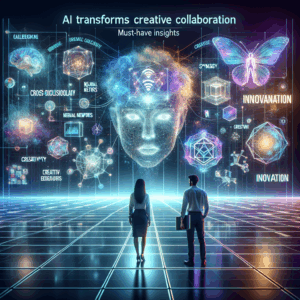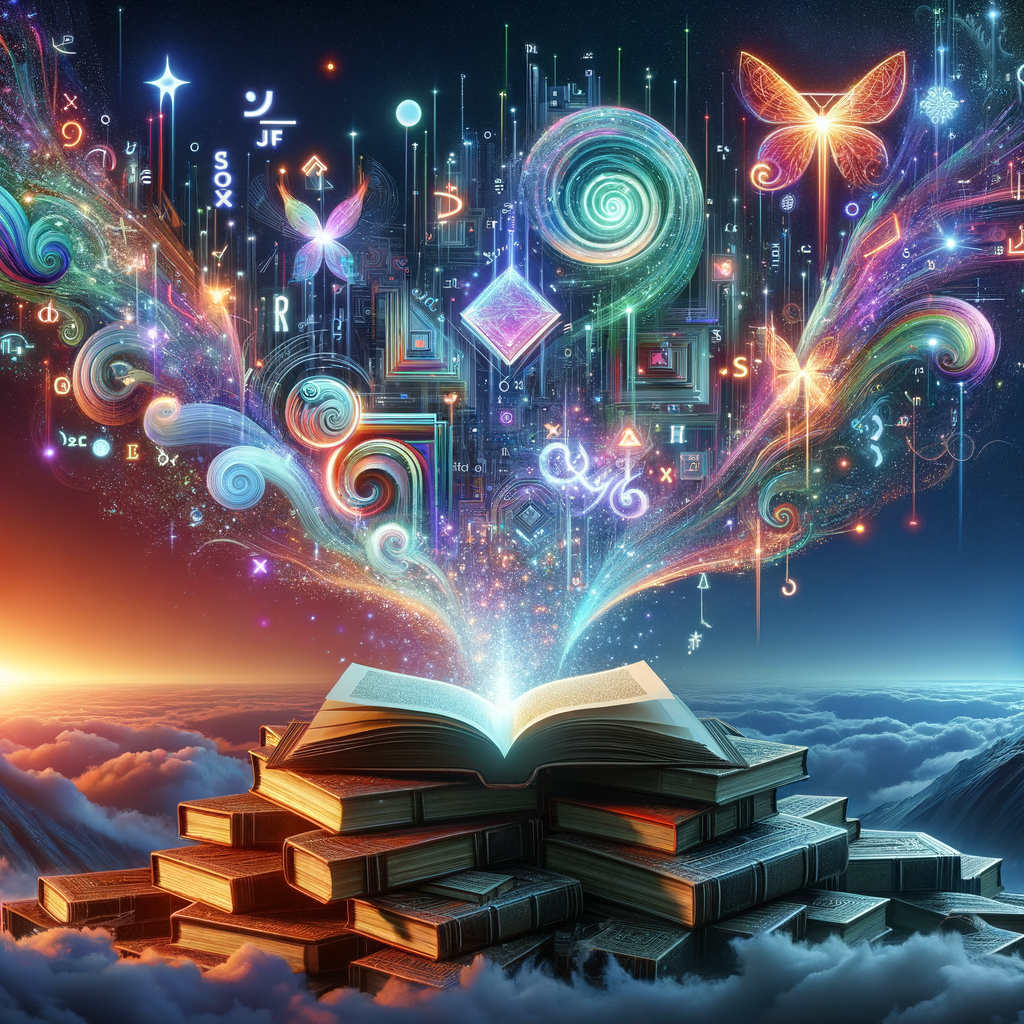
Prompting AI: Stunning Strategies For Effortless Abstract Designs
- What is AI Prompting?
- The Importance of Clear Prompts
- Essential Strategies for Effective Prompting
- 1. Use Descriptive Language
- 2. Experiment with Formats
- 3. Incorporate Styles and Eras
- 4. Use Color Theory Principles
- 5. Iterate and Refine Your Prompts
- Creating Dynamic Abstract Designs
- 1. Play with Perspective
- 2. Introduce Layers and Textures
- 3. Incorporate Movement
- The Role of Feedback in AI Design
- 1. Give Constructive Criticism
- 2. Rate the Designs
- 3. Engage with the Community
- Final Thoughts: The Future of AI in Abstract Design
- Frequently Asked Questions (FAQs)
- 1. What is the best way to start using AI for abstract designs?
- 2. How can I improve the quality of AI-generated designs?
- 3. Are there specific AI tools recommended for creating abstract designs?
- 4. Can I use AI-generated art commercially?
- 5. How much creativity can AI provide compared to a human artist?
- 6. How do colors impact abstract designs created by AI?
- 7. Can I create personalized art using AI?
- 8. What are the limitations of AI in design?
- 9. How important is it to collaborate with AI in the design process?
- 10. What are future trends in AI and abstract design?
- References
Understanding AI-Driven Abstract Design
Artificial Intelligence (AI) has transformed various fields, including design. Abstract designs often lack precise definitions, but that’s what makes them intriguing. They evoke emotions and challenge perceptions. Luckily, AI makes creating stunning abstract designs effortless and fun. This post explores strategies to enhance your prompting technique when using AI for design.
What is AI Prompting?
AI prompting refers to the way users communicate with artificial intelligence models. The effectiveness of the output heavily relies on the quality of the prompt. With well-crafted prompts, AI can generate captivating visual content effortlessly. A prompt acts like a guiding light; it can lead an AI to produce art that aligns closely with your vision.
The Importance of Clear Prompts
To get the most out of AI, clarity is key. When you provide specific details in your prompt, you offer the AI context. This context allows the AI to generate designs that fulfill your intentions. Think of your desired style, colors, and shapes as important clues that guide the AI towards your ideal artwork.
For instance, requesting “a blue and orange abstract painting with swirls and geometric shapes” is far more effective than simply saying, “Create an abstract design.” The more precise your descriptions, the better the result.
Essential Strategies for Effective Prompting
Creating remarkable abstract designs with AI involves more than just text prompts. It’s about understanding how to interact with the AI. Here are several strategies that can significantly enhance your experience.
1. Use Descriptive Language
When crafting your prompts, descriptive language plays a pivotal role. Incorporate adjectives and sensory details that evoke the visual and emotional aspects you want to achieve. Aim to paint a mental picture with your words. Instead of saying, “Make something colorful,” consider saying, “Create a vibrant, energetic design bursting with reds, yellows, and greens.”
The emotional tone of your words also matters. Words like “whimsical,” “dramatic,” or “serene” help set the mood for the design. These descriptions guide the AI’s artistic choices, ensuring the final piece resonates with your vision.
2. Experiment with Formats
Another effective strategy is to try various formats in your prompts. Instead of solely requesting singular designs, consider using comparative language or asking for a series. For example:
– “Design two contrasting abstract patterns: one calm and soft, the other bold and chaotic.”
– “Create an abstract landscape, focusing on foreground and background separation.”
These formats allow the AI to explore and capture different dimensions of your idea. You get a plethora of creative options to choose from afterward.
3. Incorporate Styles and Eras
Referencing artistic styles or historical eras can add depth to your designs. Mention specific movements like Impressionism, Cubism, or Surrealism. For example, saying, “Generate a Cubist abstract design with overlapping shapes” provides the AI with a framework to explore.
You can also define the design’s atmosphere by incorporating elements from different cultures or genres. Inspired by Japanese Zen gardens? Mention that, and let the AI interpret your vision through those lenses.
4. Use Color Theory Principles
Colors significantly influence perceptions and emotions in design. Familiarizing yourself with color theory can help you craft prompts that guide the AI effectively. For instance, you might request, “A harmonious blend of cool colors that evoke calmness and serenity.”
Understand the relationships between colors—complementary, analogous, or triadic schemes. Experiment by requesting combinations that can stir emotions or provoke thoughts.
5. Iterate and Refine Your Prompts
Iterating on your prompts is vital. After generating a design, analyze what works and what doesn’t. Don’t hesitate to refine your language based on your observations. If a design lacks the desired contrast, for example, adjust your language: “Add more contrast to the colors for visual interest.”
Iterative design allows you to hone in on your desired outcome gradually. Sometimes, even minor changes in wording can lead to drastically different results.
Creating Dynamic Abstract Designs
After mastering how to prompt effectively, it’s time to focus on making those designs dynamic. Dynamic abstract designs often capture movement, energy, and emotion. Here are a few tips to create engaging visuals.
1. Play with Perspective
Perspective can add intrigue to your abstract designs. Encourage the AI to explore various viewpoints. Ask for designs that offer an aerial perspective or a close-up look at specific elements. For example:
– “Create an aerial view of an abstract cityscape using geometric shapes.”
– “Design a close-up of textured layers that resembles a natural landscape.”
These prompts allow the AI to incorporate depth and complexity into the designs.
2. Introduce Layers and Textures
Textures can bring your designs to life. Specify how textures should be integrated into the artwork. For instance, you might say, “Combine smooth gradients with rough, jagged layers for visual contrast.”
Encouraging the AI to create layered compositions adds richness. Layers create a sense of depth, making the artwork more engaging. You can also request varying opacity levels to create an ethereal look.
3. Incorporate Movement
Movement can breathe life into static designs. Encourage the AI to depict motion through line patterns or gradients that suggest flow. An example might be, “Generate a swirling abstract design that conveys a sense of movement.”
Using dynamic wave patterns or spirals can enhance the illusion of motion. Invite the AI to explore varying degrees of energy, from gentle swirls to explosive bursts of design.
The Role of Feedback in AI Design
Even though AI handles a lot of the creative work, your input remains crucial. Providing feedback enhances the AI’s learning process and improves its future output. Here’s how to make that feedback effective.
1. Give Constructive Criticism
When analyzing designs, focus on what you like and what could be better. Providing constructive criticism allows the AI to understand your preferences better. Instead of simply saying, “I don’t like this design,” specify why you feel that way.
For example, “The colors feel too dull; I’d prefer brighter tones” gives clearer guidance. This helps the AI adjust its future outputs to align more closely with your preferences.
2. Rate the Designs
Some platforms allow users to rate or categorize designs. Use these features to streamline your feedback. Rating a design on a scale of 1-10 can help emphasize which aspects need improvement.
Additionally, taking notes on what worked in a particular design can help you refine your prompts over time.
3. Engage with the Community
Join online forums or communities focused on AI design. Sharing your experiences and designs can open up new insights. Others’ perspectives can help you understand different techniques and approaches to prompting.
Exchange tips, challenges, and successes. The design journey is often more rewarding when experienced with others. Plus, you could discover new strategies for creating stunning designs.
Final Thoughts: The Future of AI in Abstract Design
As AI technology evolves, so does the potential for creativity in abstract design. Strategies for prompting AI will continue to improve, allowing users to create even more intricate and beautiful artwork. Engaging with AI can change how you approach design and creativity.
Embrace this journey and allow your imagination to soar. By mastering the art of prompting, you elevate your design capabilities. Enjoy the process, experiment consistently, and let the AI guide your artistic journey.
Frequently Asked Questions (FAQs)
1. What is the best way to start using AI for abstract designs?
Begin by familiarizing yourself with AI tools and interfaces. Start with simple prompts and gradually introduce complexity as you discover the capabilities of the AI.
2. How can I improve the quality of AI-generated designs?
Focus on crafting clear, descriptive prompts. Use adjectives, specify styles, and continually refine your prompts based on feedback.
3. Are there specific AI tools recommended for creating abstract designs?
Yes, tools like DALL-E, Midjourney, and Artbreeder are popular for generating abstract designs. Each offers unique features for working with prompts.
4. Can I use AI-generated art commercially?
It depends on the licensing agreement of the AI tool you are using. Always check the terms of use to avoid legal issues.
5. How much creativity can AI provide compared to a human artist?
AI offers a unique collaborative dynamic. While it generates art, human creativity infuses intention and emotional depth that AI lacks inherently.
6. How do colors impact abstract designs created by AI?
Colors can significantly alter perceptions and emotions in art. You can guide the AI on color choices to evoke specific feelings or themes.
7. Can I create personalized art using AI?
Yes! By providing personalized prompts that reflect your interests and style, you can generate art that resonates with your vision.
8. What are the limitations of AI in design?
AI can struggle with nuanced human emotions and deeper themes. It requires clear instruction and context to produce meaningful artwork.
9. How important is it to collaborate with AI in the design process?
Collaboration enhances the creative output. Use AI as a tool to explore designs, while your insights add depth and personal touch.
10. What are future trends in AI and abstract design?
As technology evolves, expect more intuitive interfaces, increased customization, and enhanced collaboration between human creativity and AI capabilities.
References
1. Artistic AI: A New Wave of Creativity
2. AI in Art – The Impact of Machine Learning
3. The Role of Color Theory in Design
4. How to Create with AI: A Designer’s Guide
5. Feedback in AI – It’s Importance