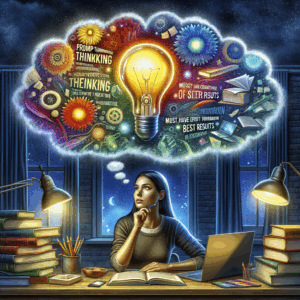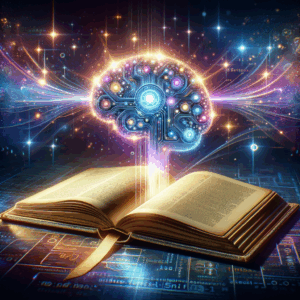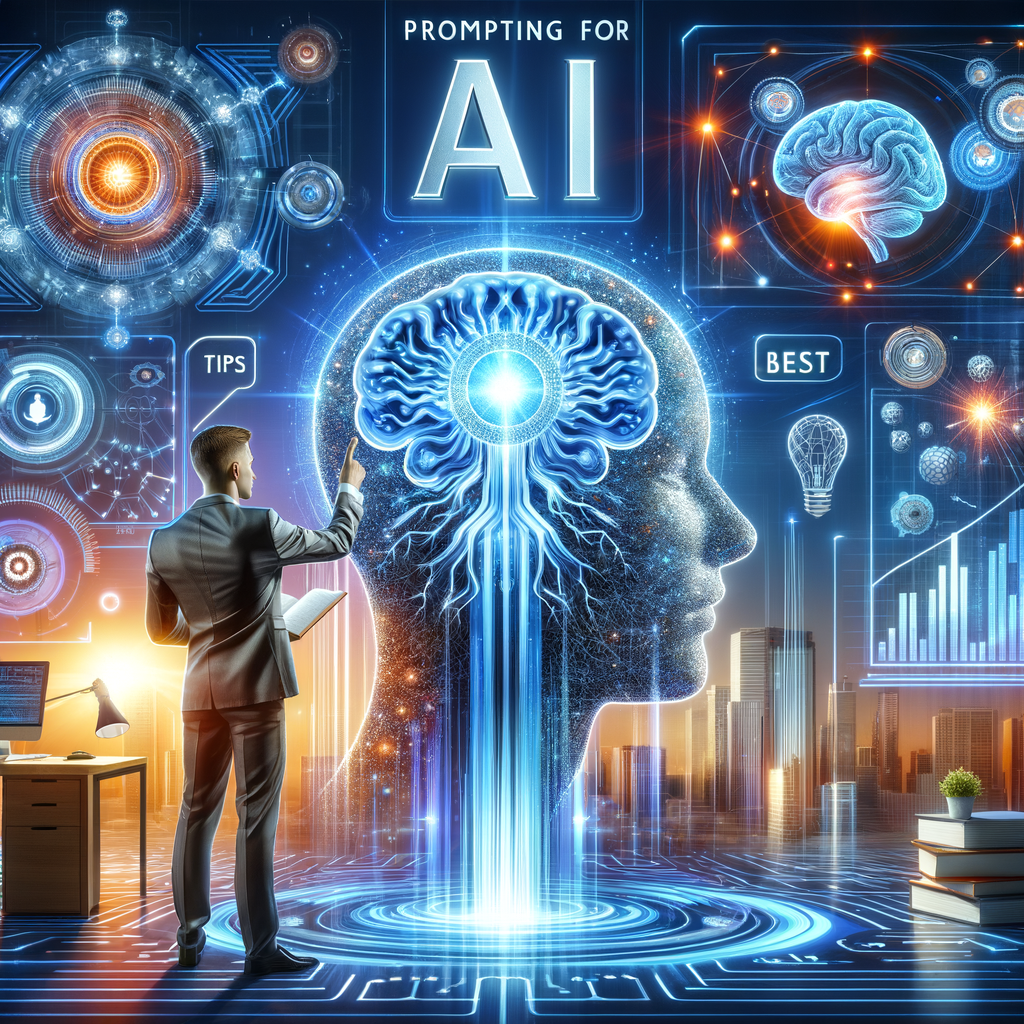
Prompting For Ai: Must-Have Tips For Best Results
- Introduction
- What "Prompting for AI" Means
- Why Good Prompts Matter
- Core Principles of Effective Prompting
- Prompt Structure: A Practical Template
- Use System and Role Instructions
- Provide Clear Context and Constraints
- Use Examples and Few-Shot Prompts
- Iterative Prompting and Debugging
- Prompt Patterns for Common Tasks
- Crafting Prompts for Creative Work
- Prompting for Technical and Analytical Tasks
- Avoid Common Prompting Pitfalls
- Advanced Techniques: Chain-of-Thought and Self-Critique
- Using Temperature, Max Tokens, and Other Parameters
- Human-in-the-Loop: Combining AI and Human Editors
- Measuring Prompt Success
- Tools and Workflows for Prompt Management
- Ethics, Bias, and Safety in Prompting
- Conclusion
- Frequently Asked Questions (FAQs)
- References
Introduction
Prompting for AI feels like learning a new language. Yet, you can master it with clear rules and practice. This guide gives must-have tips for best results.
You will learn practical strategies you can use today. Also, you will find templates, examples, and common pitfalls. Read on to sharpen your prompting skills and get better AI output fast.
What “Prompting for AI” Means
Prompting for AI means writing instructions the model follows. You give context, goals, and constraints in natural language. The AI then generates answers, code, summaries, or images.
Good prompts make models work predictably. Poor prompts cause vague or wrong outputs. So, focusing on prompt quality saves time and improves outcomes.
Why Good Prompts Matter
A clear prompt reduces rework and wasted tokens. It lets you get closer to the result in fewer tries. Moreover, it shapes tone, style, and accuracy.
You also preserve consistency across projects. Consistent prompts lead to predictable behavior. That helps teams scale AI use without confusion.
Core Principles of Effective Prompting
First, be specific. State the role, format, audience, and length. Specificity reduces guesswork by the model. Next, provide constraints like deadlines or forbidden terms.
Second, give examples when possible. Examples teach the model your preferred structure. Finally, iterate. Start with a draft prompt and refine it after testing. Iteration uncovers hidden assumptions.
Prompt Structure: A Practical Template
Use a simple, repeatable structure. Try: Role + Task + Context + Constraints + Example + Output format. This order helps the model understand expectations quickly.
Here is a quick table you can reuse:
| Component | Purpose | Example |
|—|—:|—|
| Role | Sets voice and perspective | “You are a product marketing manager.” |
| Task | Primary action required | “Write a product launch email.” |
| Context | Background facts or data | “New AI summarization feature.” |
| Constraints | Limits or rules to follow | “150 words, friendly tone, no jargon.” |
| Example | Example output or template | “Subject: Try our faster summaries” |
| Output format | Deliverable structure | “Subject line, 3-paragraph body.” |
Use this template to reduce ambiguity. It also speeds up prompt writing for similar tasks.
Use System and Role Instructions
Tell the AI who it should be. Role instructions influence language and focus. For example, say “You are a financial analyst.” The model then uses appropriate terms and logic.
Also, add system-level constraints when needed. Say “Always cite sources” or “Never invent facts.” These lines guide behavior across the session. Consequently, you get more reliable outputs.
Provide Clear Context and Constraints
Context gives the model essential facts. Include data points, prior decisions, or audience details. Without context, the AI may guess incorrectly.
Constraints keep the output practical. Limit length, style, or references. Also, include forbidden phrases or biased words. That helps avoid wasted edits and reduces harmful outputs.
Use Examples and Few-Shot Prompts
Examples teach the model your format and tone. Provide two to five examples to show variety. Each example should illustrate a slightly different case.
Few-shot prompting works well because it reduces ambiguity. When you show the model exact labels and structures, it often replicates them. Thus, use examples for complex or niche tasks.
Iterative Prompting and Debugging
Treat prompts like code. Test them, then refine. Change one element at a time to isolate effects. This method helps you find what matters most.
Also, use version control for prompts. Save successful prompts and annotate edits. Later, you can reproduce results or scale them across projects.
Prompt Patterns for Common Tasks
Different tasks need different prompt patterns. Below are short patterns you can adapt.
– Writing: Role + purpose + audience + key points + length.
– Coding: Role + task + input/output examples + edge cases.
– Data analysis: Data description + question + expected format.
– Design/Images: Style + subject + color palette + resolution.
Use these patterns as starting points. Then tailor them to your domain and goals.
Crafting Prompts for Creative Work
Creativity benefits from open constraints and vivid cues. Ask for metaphors, sensory details, and unusual perspectives. Yet, balance freedom with enough guardrails to remain useful.
You can instruct style influences like “in the voice of” or “use five sensory details.” That keeps creativity on track while allowing novelty.
Prompting for Technical and Analytical Tasks
For technical work, be precise. Provide input formats, expected algorithms, and example datasets. Specify units, edge cases, and error handling routines.
Also, ask the model to explain its reasoning step-by-step. That reveals assumptions and helps you verify correctness. If necessary, require pseudocode or comments.
Avoid Common Prompting Pitfalls
Avoid vague instructions. Say exactly what you want rather than hinting. Also, don’t overload a single prompt with unrelated tasks. Split complex workflows into steps.
Beware of leading questions that bias output. For example, avoid “Why is X the worst option?” Instead ask, “What are pros and cons of option X?” Similarly, watch for instructions that encourage fabrications.
Advanced Techniques: Chain-of-Thought and Self-Critique
Chain-of-thought prompts ask the model to show its reasoning. This helps in complex problem solving. Yet, it can increase token use and occasionally reduce speed.
Self-critique prompts ask the AI to review its own answers. For instance, follow a response with “Now evaluate and improve this answer.” This technique often yields more accurate and polished outputs.
Using Temperature, Max Tokens, and Other Parameters
Model parameters affect style and length. Lower temperature makes responses more deterministic. Higher temperature increases randomness and creativity. Max tokens control output length.
Also, adjust top_p for more nuanced control. Try small changes and test results. Keep logs of parameter sets that work best for each task.
Human-in-the-Loop: Combining AI and Human Editors
Use AI to draft and humans to refine. AI handles repetitive and creative drafts quickly. Humans then fact-check, adjust tone, and ensure brand alignment.
Implement feedback loops. Ask editors to note prompt changes and outcomes. This process improves prompt quality and organizational knowledge.
Measuring Prompt Success
Define clear success metrics. Use accuracy, time saved, and user satisfaction as examples. Also track the number of iterations to reach final output.
Collect both qualitative and quantitative feedback. Surveys, error rates, and edit counts reveal strengths and weaknesses. Use these insights to refine prompts continuously.
Tools and Workflows for Prompt Management
Adopt tools that help you iterate and store prompts. Use version control, prompt libraries, and templates. Collaboration platforms accelerate team adoption.
Moreover, use testing tools for batch evaluation. You can run prompts across many inputs to validate consistency. These tools reveal edge cases you might miss manually.
Ethics, Bias, and Safety in Prompting
Be mindful of bias and safety when prompting for AI. Test prompts for harmful or discriminatory outputs. Also, include constraints that promote fairness and privacy.
When possible, require the model to cite sources. That reduces hallucinations and improves trust. Encourage transparency about AI limitations in user-facing outputs.
Conclusion
Prompting for AI is both art and science. You gain control by being specific, iterative, and data-driven. Use templates, examples, and proper constraints to speed results.
Finally, keep humans in the loop. Measure outcomes and refine prompts over time. With practice, you will get consistently better output from AI tools.
Frequently Asked Questions (FAQs)
1. How long should a prompt be?
– Aim for concise but complete prompts. Usually one to five short paragraphs work. Include unique facts and constraints.
2. Can I use the same prompt across different AI models?
– You can adapt prompts across models. However, expect differences in behavior. Test and tweak parameters for each model.
3. What if the AI hallucinates facts?
– Ask for citations and sources. Also, cross-check outputs with trusted references. Finally, require the model to indicate uncertainty.
4. How many examples should I include for few-shot prompts?
– Two to five examples usually suffice. More examples help for complex tasks but cost more tokens.
5. Should I always ask the model to show its reasoning?
– Not always. Use chain-of-thought for complex problems or verification. For simple tasks, it adds cost and noise.
6. How do I prevent biased outputs?
– Add explicit fairness constraints. Test prompts on diverse inputs. Also, ask the model to flag potential biases.
7. Can prompts replace detailed instructions or documentation?
– Prompts help but don’t replace documentation. Use both: prompts for execution and docs for governance.
8. What tools help manage prompt libraries?
– Use version control systems, collaborative docs, or prompt management platforms. Tag prompts by task and outcome.
9. How do I measure prompt ROI?
– Track time saved, accuracy improvement, and fewer iterations. Compare before-and-after metrics for the same tasks.
10. Are there legal risks to using AI-generated outputs?
– Yes. Check for copyright, privacy, and liability issues. Always review and edit outputs before publishing.
References
– OpenAI — Best Practices for Prompt Engineering: https://platform.openai.com/docs/guides/prompting
– Google DeepMind — Prompting and Control for LLMs: https://deepmind.com/research
– Microsoft — Responsible AI Resources: https://learn.microsoft.com/en-us/azure/ai-responsible-ai/
– Anthropic — Helpful Techniques for AI Alignment: https://www.anthropic.com/research
– AI Fairness and Bias Tools — IBM: https://www.ibm.com/topics/ai-fairness