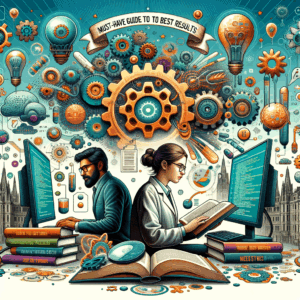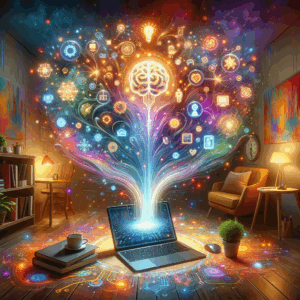Prompting Techniques: Must-Have Effortless Secrets
- Introduction
- Why Prompting Techniques Matter
- Core Principle 1: Be Clear and Specific
- Core Principle 2: Provide Context
- Core Principle 3: Set Constraints and Format
- Framework: Role + Task + Context + Constraints (RTCC)
- Framework: Few-Shot and One-Shot Examples
- Advanced Technique: Chain-of-Thought and Stepwise Prompts
- Advanced Technique: Temperature, Top-p, and Sampling
- Prompt Templates for Everyday Tasks
- Table: Simple Prompt Structures
- Practical Examples: Real Prompts That Work
- Evaluating Output: What to Look For
- Iterative Prompting and Versioning
- Common Mistakes and How to Fix Them
- Role-Playing and Persona Prompts
- Using Examples to Teach Style and Format
- Prompting for Code and Technical Tasks
- Prompting for Creative Tasks
- Optimizing for SEO and Readability
- Testing and A/B Prompting
- Integrating Prompts into Workflows and Tools
- Ethics, Safety, and Bias
- When to Use Human Review
- Scaling Prompts Across Teams
- Prompting for Multilingual and Localized Content
- Cost and Token Awareness
- Quick Checklist Before Hitting Enter
- Action Plan: 7-Day Prompting Bootcamp
- Conclusion
- Frequently Asked Questions (FAQs)
- References
Introduction
Prompting techniques shape how you interact with AI. They decide the quality, speed, and relevance of the output. Therefore, mastering them gives you a real edge.
In this article, I share must-have effortless secrets. You will learn clear steps, practical templates, and mistakes to avoid. Ultimately, you will prompt smarter, faster, and with more confidence.
Why Prompting Techniques Matter
AI responds to the prompt you give it, not to what you assume it knows. Consequently, small wording changes can shift tone and usefulness. Good prompting techniques help you control that outcome.
Moreover, solid prompts save time. They reduce back-and-forth edits and improve first-draft quality. Thus, you will work faster and get better results.
Core Principle 1: Be Clear and Specific
Clarity beats cleverness in prompts every time. Ask for one thing at a time, and use precise words. For example, request “five bullet points” instead of “some ideas.”
Also, add measurable constraints. Say “200 words” or “list three pros and two cons.” This guides the model and reduces vague output.
Core Principle 2: Provide Context
Context helps the model align with your intent. Give background, target audience, and purpose. For instance, mention “email for busy executives” or “blog post for beginners.”
Furthermore, use examples to demonstrate tone and format. When you show one good example, the model emulates it. As a result, you get closer to your desired output.
Core Principle 3: Set Constraints and Format
Constraints direct the output toward usefulness. Specify length, style, or structure. Ask for headings, bullet lists, or numbered steps.
Formatting requirements help readers and developers. For example, request “Markdown headings” or “CSV table with columns.” This makes integration and reading easier.
Framework: Role + Task + Context + Constraints (RTCC)
Use a simple framework to craft prompts. First, assign a role. Then state the task. Next, add context. Finally, set constraints. This method improves clarity and results.
For example: “You are a marketing strategist. Create a 3-step email series for new subscribers. Target small business owners. Keep each email under 150 words.” This prompt delivers focused output quickly.
Framework: Few-Shot and One-Shot Examples
Few-shot prompting boosts quality for specialized tasks. Provide two to five examples with inputs and ideal outputs. Then ask the model to follow the pattern.
Alternatively, one-shot works when you show a single strong example. Use it for tone, structure, or language style. Either way, examples teach the model your preference.
Advanced Technique: Chain-of-Thought and Stepwise Prompts
Chain-of-thought prompts encourage reasoning step by step. Ask the model to list its steps, not just the conclusion. Then request the final answer.
Similarly, break complex tasks into sub-questions. First ask for an outline, then flesh out each part. This reduces errors and improves depth.
Advanced Technique: Temperature, Top-p, and Sampling
Control creativity with parameters like temperature and top-p. Use low temperature (0.0–0.3) for factual, precise answers. Use higher values (0.7–1.0) for creative outputs.
Also, try top-p sampling to limit token candidates. Experiment and note which settings work best for each task. This tuning refines the output quality.
Prompt Templates for Everyday Tasks
Templates speed up common workflows. Store proven prompts for marketing, coding, drafting, and research. Reuse and tweak them as your needs change.
Below are sample templates you can adapt:
– Email template: Role + Purpose + Audience + CTA + Length.
– Blog outline: Topic + Audience + Tone + Sections + Word count.
– Code helper: Language + Task + Constraints + Example input/output.
Table: Simple Prompt Structures
Here’s a quick table to reference common prompt formats.
| Goal | Structure | Example |
|——|———–|———|
| Summarize | Role + Text + Length | “Summarize article in 5 bullet points, 40 words max.” |
| Translate & Tone | Role + Text + Target tone | “Translate to Spanish, use formal tone.” |
| Generate Ideas | Role + Topic + Number | “You are a branding expert. List 10 name ideas.” |
| Debug Code | Role + Code + Error | “You are a senior dev. Fix this Python error.” |
Use this table as a playbook. Modify the parts to fit your specific need.
Practical Examples: Real Prompts That Work
Try these real-world prompts and tweak them for your tasks.
– Blog outline: “You are a content strategist. Create a 7-section outline about remote onboarding. Audience: HR managers. Include key subheadings.”
– Social post: “You are a social media manager. Write four concise LinkedIn posts promoting a webinar. Tone: professional and inviting. Include CTA.”
– Data query: “You are a data analyst. Explain the difference between mean and median in simple terms. Use an example with values.”
Test each prompt and refine based on the output. Small edits often yield big improvements.
Evaluating Output: What to Look For
Judge outputs by relevance, accuracy, and tone. Check whether the content fits the audience and purpose. Also, verify facts and numbers.
If the output misses the mark, adjust the prompt. Add context, examples, or constraints. Iterate until the result meets your standards.
Iterative Prompting and Versioning
Treat prompts like code. Track versions and record what works. Create a prompt library with notes for each use case.
When a prompt fails, change one element at a time. Then compare results. This method helps you discover which adjustments matter most.
Common Mistakes and How to Fix Them
Avoid vague instructions and overload in a single prompt. Asking for too many things leads to messy output. Instead, split the task into steps.
Also, don’t assume the model remembers long context. Repeat critical facts when needed. Finally, avoid ambiguous pronouns and unclear references.
Role-Playing and Persona Prompts
Assigning a persona sharpens voice and focus. Tell the model to act as an expert, mentor, or editor. Include a brief style guide if needed.
Yet, watch for over-personification. The model can mimic a persona without factual expertise. So, always verify professional claims.
Using Examples to Teach Style and Format
Examples act as short lessons for the model. Show one or more ideal outputs with the prompt. Then ask the model to follow them.
This approach works well for tone, structure, and formatting. Therefore, it saves time and reduces rewrites.
Prompting for Code and Technical Tasks
Be explicit about language, libraries, and constraints. Provide sample input and expected output. If possible, include edge cases.
Also, ask for short inline comments and a brief explanation of logic. This helps you review code quickly and reduces back-and-forth debugging.
Prompting for Creative Tasks
For creative tasks, set mood, genre, and length. Offer reference examples and forbidden elements. This guides the model while allowing freedom.
You can also ask for multiple variations. Request three alternatives with distinct tones. Then pick the best and refine it further.
Optimizing for SEO and Readability
When writing for search, include main keywords naturally. Use subheadings and short paragraphs. Also, ask for meta descriptions and title variations.
Additionally, request a list of related keywords and internal link ideas. This helps you build content that ranks and reads well.
Testing and A/B Prompting
Run A/B tests on different prompt versions. Compare engagement, coherence, and time saved. Track which prompts consistently perform better.
Record metrics and use them to refine your prompt library. Over time, this practice improves output quality and reliability.
Integrating Prompts into Workflows and Tools
Embed prompts into templates, spreadsheets, or CMS tools. This standardizes outputs across teams. Moreover, it speeds up repetitive tasks.
Use automation platforms to connect prompts with data sources. For instance, generate tailored emails from a CRM export. This boosts efficiency dramatically.
Ethics, Safety, and Bias
Be aware of bias and potential harms. Avoid prompts that encourage harmful or discriminatory content. Also, add safety constraints when you request sensitive outputs.
Furthermore, verify sensitive or factual claims with external sources. Use the model as an assistant, not a final arbiter of truth.
When to Use Human Review
Use human review for legal, medical, or high-stakes outputs. Also, have editors check brand-sensitive messaging. AI can draft, but humans must validate.
Set clear review stages and checklists. This ensures quality and reduces risk before publication or release.
Scaling Prompts Across Teams
Create a centralized prompt library for your team. Include examples, parameter settings, and best practices. Train new members on how to adapt prompts.
Also, document mistakes and fixes. This knowledge base reduces duplicated effort and improves consistency.
Prompting for Multilingual and Localized Content
Specify the target language, dialect, and cultural constraints. Provide local examples and tone preferences. This helps the model adapt to regional nuances.
Additionally, request both literal and culturally adapted translations. Then have native speakers verify accuracy and tone.
Cost and Token Awareness
Remember that longer prompts and outputs use more tokens. Keep prompts concise while including key details. Also, set limits on output length to control cost.
When possible, split big tasks into multiple short prompts. This reduces token waste and can be more efficient.
Quick Checklist Before Hitting Enter
Use this checklist to avoid common failures:
– Is the role clear?
– Is the task single and specific?
– Did I add context and examples?
– Are constraints and format defined?
– Have I set any needed parameters?
– Did I ask for evaluation or follow-up steps?
This quick review saves time and improves success rates.
Action Plan: 7-Day Prompting Bootcamp
Follow this simple bootcamp to level up fast:
Day 1 — Practice RTCC prompts for emails.
Day 2 — Try few-shot examples for content outlines.
Day 3 — Use chain-of-thought for complex problems.
Day 4 — Tweak temperature and top-p for creativity.
Day 5 — Build a prompt library and store templates.
Day 6 — Run A/B tests on two key prompts.
Day 7 — Document results and standardize best versions.
Repeat and refine the plan for continuous improvement.
Conclusion
Prompting techniques matter more than ever. They make AI outputs clearer, faster, and more useful. So invest a little time to learn structured prompt methods.
Use the frameworks and templates here right away. Experiment, iterate, and document what works. In time, you will prompt effortlessly and consistently.
Frequently Asked Questions (FAQs)
1. How long should a prompt be?
Keep prompts as short as possible, while including all necessary context. Generally, 1–3 concise sentences work well. Use examples when format matters.
2. Should I always include a role in prompts?
No, not always. But roles often sharpen the voice and lens. Use roles when tone or expertise matters.
3. Can I rely on default model settings?
Default settings work for many cases. However, adjust temperature and top-p for specific needs. Test settings for important tasks.
4. How many examples should I include in few-shot prompts?
Two to five examples usually suffice. More examples help for complex patterns but cost more tokens.
5. Is the model reliable for factual research?
Use the model for summaries and drafts, not final verification. Confirm facts with credible sources before publishing.
6. How do I prevent biased outputs?
Add constraints that forbid harmful or biased language. Also, review outputs and adjust prompts to avoid stereotypes.
7. Can I use prompts for legal or medical documents?
You can draft basic outlines, but always get professional review. AI is not a substitute for licensed advice.
8. What if the model ignores my instructions?
Simplify the prompt and reiterate key constraints. Break the task into smaller steps and use examples.
9. How do I store and share prompt templates?
Use a shared document, wiki, or prompt library tool. Tag templates by use case and include examples and parameters.
10. How often should I update my prompts?
Update prompts after each major change in your goals or audience. Also revise when model updates change behavior.
References
– OpenAI — Best Practices for Prompting: https://platform.openai.com/docs/guides/gpt
– Google — Teaching Models with Few-Shot Examples: https://ai.google/education/few-shot-learning
– AI21 Labs — Prompt Engineering Tips: https://www.ai21.com/blog/prompt-engineering
– Microsoft — Responsible AI Guidelines: https://learn.microsoft.com/en-us/azure/ai-services/responsible-ai/overview
– Hugging Face — Prompting and Fine-Tuning Guides: https://huggingface.co/docs