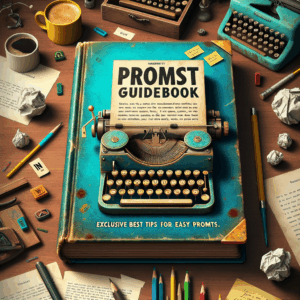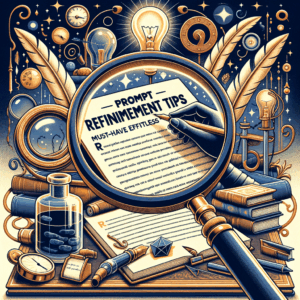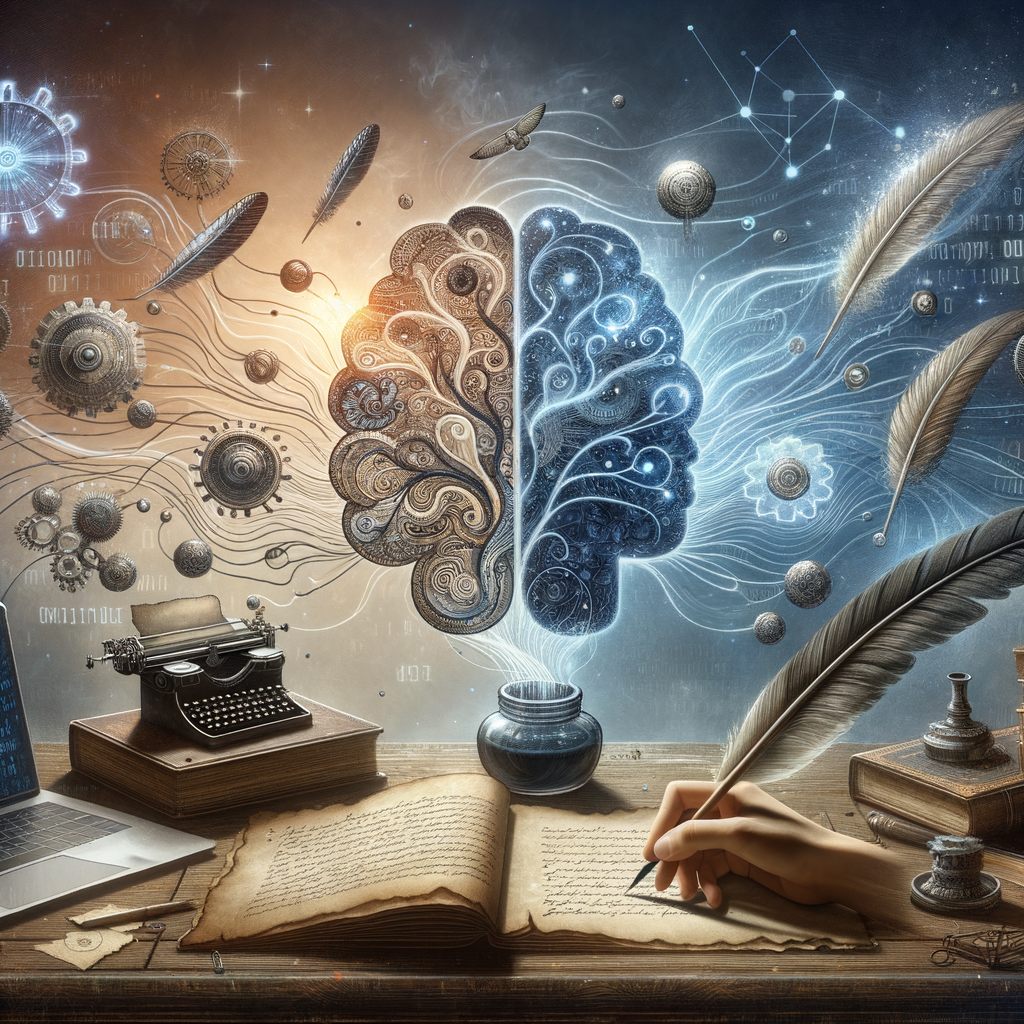
Writing Smart Prompts: Must-Have Guide For Effortless AI
Introduction
People often think AI will do all the thinking for them. In reality, success depends on one thing: prompt quality. Writing smart prompts changes vague outcomes into useful results. This guide shows you how to craft prompts that save time and reduce frustration.
You will learn core principles, templates, and testing methods. I will use plain language and real examples. By the end, you will write prompts with confidence and clarity.
Why Writing Smart Prompts Matters
AI models respond to the input you give. If your prompt lacks clarity, the model guesses. That guesswork costs time and leads to low-quality work. Clear prompts steer AI toward the exact result you want.
Smart prompts also improve consistency. You get repeatable outputs across tasks, which speeds project work. In teams, they serve as shared rules that different people can use.
Core Principles of Effective Prompts
Keep prompts clear and specific. Briefly state the goal, context, and output format. Add constraints like tone, length, and style to avoid loose results.
Guide models with examples and step-by-step tasks. When you break a problem into steps, the model follows your sequence. Finally, test and refine until the output meets your needs.
Prompt Anatomy: What to Include
A strong prompt has five parts: context, task, constraints, examples, and confirmation. Context tells the model relevant background. The task explains what you want the model to do.
Constraints narrow the response with length, tone, and format rules. Examples show the exact style and structure you want. Confirmation asks the model to repeat the task to ensure understanding.
Simple Templates You Can Use Right Away
Use templates to speed prompt creation. They work across copywriting, code, and research tasks. Here are three universal templates.
– Task-first template: “Task: [what]. Context: [brief]. Output: [format]. Constraints: [rules].”
– Example-driven template: “Context: [brief]. Example: [input and desired output]. Now produce: [new input].”
– Stepwise template: “Step 1: [do this]. Step 2: [then this]. Output: [format].”
Table: Templates at a glance
| Template Type | Use case | Example prompt |
|—|—:|—|
| Task-first | Quick instructions | “Task: Write a 200-word blog intro. Context: SaaS tool for teams. Output: 3-sentence intro. Constraints: friendly, active voice.” |
| Example-driven | Match style | “Context: Company blog. Example: [sample paragraph]. Now write a 150-word paragraph about feature X.” |
| Stepwise | Complex tasks | “Step 1: Outline features. Step 2: Draft benefits. Step 3: Create CTA. Output: 3 headings and 6 bullet points.” |
These templates keep prompts focused. They help you apply the keyword “writing smart prompts” naturally in your work.
How to Specify Tone, Style, and Audience
Always name the audience. For instance, say “small business owners” or “advanced developers.” That helps the AI tailor the language and references. Next, pick a tone: formal, casual, or playful.
You can add style rules. For example, require active voice, short sentences, or no jargon. Also, give examples of tone. This makes it easier for the model to match your brand voice.
Practical Examples: Writing Smart Prompts for Copy
Example 1 — Blog intro:
“Task: Write a 100-word blog intro. Context: Productivity tips for remote teams. Audience: team leads. Tone: friendly and actionable. Output: 2 short paragraphs with a hook and problem statement.”
Example 2 — Product description:
“Task: Create a 60-word product blurb. Context: noise-cancelling headphones. Audience: commuters. Tone: concise and persuasive. Constraints: include main benefit and one social proof element.”
These examples show how precision yields better results. Replace context details to adapt each prompt to your product or topic.
Practical Examples: Writing Smart Prompts for Code
Example 1 — Debugging:
“Task: Find bug in this Python function and fix it. Code: [paste]. Constraints: explain the bug in one sentence, then provide corrected code.”
Example 2 — Feature implementation:
“Task: Add pagination to existing API endpoint. Framework: Express.js. Show only the code changes. Use async/await and include brief comments.”
Code prompts need clear inputs and expected outputs. Also, request tests when needed. For example, add “Write two unit tests that cover edge cases.”
Advanced Techniques: Chaining, Few-Shot, and Role Play
Chaining breaks tasks into smaller prompts. First, ask the model to brainstorm. Then, ask it to rank ideas. Finally, request a draft based on the top idea. This sequence improves depth and precision.
Few-shot learning gives several examples to set the pattern. Provide 3 to 5 examples that match the output style. The model then generalizes from those examples. Role play assigns a persona to shape tone and expertise. For instance, say “You are a UX researcher.” The model then adopts that mindset in its responses.
Testing and Iterating Prompts
Treat prompts as hypotheses. Test multiple versions and compare outputs. Keep a simple table to record changes and results. Note what improved and what didn’t.
Use metrics like relevance, accuracy, and tone match. Ask teammates to review outputs blindly. Iterate until you reach a consistent, desired result.
Common Mistakes to Avoid
Vague prompts cause vague answers. Avoid prompts like “Write something about marketing.” Instead, ask “Write a 150-word summary of content marketing benefits for startups.” Also avoid giving too many tasks in one prompt. Split them into clear steps.
Don’t assume the model remembers long context without reminders. If your prompt relies on earlier info, restate it briefly. Finally, avoid ambiguous terms. Replace “soon” with a specific timeframe like “within 24 hours.”
Prompt Length: When to Be Short or Long
Short prompts work for simple tasks. They save time and give quick answers. However, they may produce shallow or generic results.
Long prompts fit complex tasks or multi-step processes. Use them when you need detail, constraints, and examples. Balance length with clarity. Remove irrelevant details that only distract the model.
Tools and Platforms That Help You Craft Prompts
Use playgrounds and editors to experiment in real time. Many platforms let you adjust temperature, tokens, and other parameters. Those controls change creativity and length.
Also consider prompt libraries and marketplaces. They offer tested prompts for common tasks. Use them as templates, but customize to your needs. Finally, store prompts in a shared repo so your team can reuse what works.
Measuring Prompt Performance
Set clear goals before testing. For instance, aim for 90% relevance or a 5-minute manual edit. Track how many edits each output needs. Also measure time saved versus manual work.
Collect qualitative feedback from your team or users. Use that feedback to refine prompts. Over time, metrics will show which formats and templates produce the best results.
Ethics, Bias, and Safety in Prompting
Be mindful of sensitive topics. Prompts can accidentally reinforce bias or generate harmful content. Avoid stereotypes and provide guardrails. For example, add “avoid gendered language” when relevant.
Also, consider privacy and confidentiality. Don’t paste sensitive user data into prompts without permission. Finally, document how prompts make decisions. That increases transparency for stakeholders.
Scaling Prompts Across Teams
Create a prompt style guide for your organization. Include templates, tone examples, and dos and don’ts. Train team members on how to adapt prompts for their tasks.
Encourage a culture of sharing. Have people submit successful prompts and failed attempts. Over time, your prompt library will grow into a valuable asset.
When to Use AI and When Not To
Use AI for drafting, ideation, and repetitive tasks. It speeds up brainstorming and reduces routine work. However, involve humans for final decisions on sensitive topics.
Don’t rely on AI alone for legal, medical, or safety-critical content. Use it to assist experts instead. Always validate AI output in high-stakes scenarios.
Checklist: Writing Smart Prompts
Use this quick checklist before you press enter:
– State the exact task.
– Provide short context.
– Define audience and tone.
– Include constraints and format.
– Give 1–3 examples if needed.
– Ask for a confirmation or plan.
– Test, evaluate, and refine.
This simple checklist helps you avoid common mistakes and speeds up iteration.
Sample Prompt Library
Below are ready-to-use prompts you can adapt.
1. Blog outline
“Task: Create a 7-point blog outline about [topic]. Audience: busy professionals. Tone: helpful. Constraints: include intro, 3 subheadings with key points, conclusion, CTA.”
2. Email sequence
“Task: Write a 3-email drip sequence for onboarding. Product: [product]. Audience: new users. Tone: friendly. Constraints: subject lines under 50 characters.”
3. Social posts
“Task: Draft 5 LinkedIn posts about [topic]. Audience: marketing managers. Tone: professional. Constraints: each post <= 150 words, include question at the end."
4. Code helper
"Task: Convert this JavaScript snippet to TypeScript. Code: [paste]. Constraints: keep function names and add brief comments."
These prompts serve as a starting point. Tweak context and constraints to fit your needs.
Examples of Poor vs. Smart Prompts
Poor prompt:
“Write about productivity.”
Why it fails:
– It lacks audience, tone, and format.
– The model can’t choose depth or angle.
Smart prompt:
“Task: Write a 200-word article about three productivity hacks for remote teams. Audience: team leads. Tone: concise and friendly. Format: numbered list with short examples.”
Why it works:
– It states length, audience, tone, and format.
– The model produces a focused result.
How to Teach Others to Write Smart Prompts
Start with the basics and templates. Run short workshops where people craft prompts live. Review outputs together and discuss what changed.
Encourage hands-on practice. Assign a simple prompt task and share results. Feedback loops help people learn faster than lectures alone.
Future Trends in Prompting
We will see more prompt-aware tools and interfaces. These will offer guided templates and suggestion engines. Also, model chains will become easier to build and deploy.
Finally, organizations will treat prompts like code. They will version, test, and maintain them. This shift will make prompt engineering a core business skill.
Final Thoughts
Writing smart prompts unlocks AI potential. Clear, specific prompts save time and increase quality. Use templates, test often, and share what works.
Start with one template and iterate gradually. Over time, your prompt library will drive consistent results. Remember, the better your prompts, the better your AI becomes.
Frequently Asked Questions (FAQs)
1. How long should a prompt be?
Aim for clarity over length. Short prompts work for simple tasks. Use longer prompts for complex tasks and examples.
2. How many examples should I give in a few-shot prompt?
Provide 3 to 5 examples. This number balances guidance with flexibility.
3. Can I use prompts with any AI model?
Most language models accept prompts, but features vary. Adjust based on model limits and parameters.
4. How do I prevent biased outputs?
Add explicit instructions and guardrails. Also review outputs manually and diversify your examples.
5. Should I include brand guidelines in prompts?
Yes. Include tone, vocabulary, and forbidden words to keep output consistent.
6. How do I store and version prompts?
Use a shared document or a git-backed repository. Add changelogs and rationale for edits.
7. Can I automate prompt testing?
Yes. Use scripts to send prompts and collect outputs. Then score them against metrics like relevance and grammar.
8. How do I handle model hallucinations?
Ask the model to cite sources or limit it to known data. Always verify critical facts manually.
9. Do prompts differ for image or audio models?
Yes. Specify format, resolution, and style for images. For audio, include duration and voice style.
10. How often should I revisit my prompts?
Review them regularly or after major product changes. Revisit when model updates change behavior.
References
– OpenAI Prompt Design Guide — https://platform.openai.com/docs/guides/prompting
– Google’s Guide to Responsible AI — https://ai.google/responsibilities/responsible-ai-practices/
– Microsoft AI Best Practices — https://learn.microsoft.com/en-us/azure/ai-services/
– Papers with Code: Prompting Techniques — https://paperswithcode.com/task/prompting
– Stanford HAI: AI Safety and Ethics — https://hai.stanford.edu/research